Tripp Lite P568-000-LOCK Bedienungsanleitung
Tripp Lite
Nicht kategorisiert
P568-000-LOCK
Lies die bedienungsanleitung für Tripp Lite P568-000-LOCK (16 Seiten) kostenlos online; sie gehört zur Kategorie Nicht kategorisiert. Dieses Handbuch wurde von 78 Personen als hilfreich bewertet und erhielt im Schnitt 4.5 Sterne aus 39.5 Bewertungen. Hast du eine Frage zu Tripp Lite P568-000-LOCK oder möchtest du andere Nutzer dieses Produkts befragen? Stelle eine Frage
Seite 1/16

Installation Guide
HDMI Cable Lock
Model: P568-000-LOCK
Español 5 • Français 9 • Русский 13
1111 W. 35th Street, Chicago, IL 60609 USA
www.tripplite.com/support
Copyright © 2018 Tripp Lite. All rights reserved.
18-03-358-933844.indb 1 5/22/2018 3:47:33 PM

2
Package Contents
Installation
• P568-000-LOCK (Cable Tie Base, Cable Tie, Screw)
1 Insert the HDMI cable firmly
into the cable tie base. The
base should be pushed up
as close to the connector as
possible.
2 Remove the locking screw
adjacent to the device’s HDMI
port. Secure the cable tie
to the device with the same
locking screw.
Note: If the device does not
contain a locking screw, please
use the screw included with the
cable lock.
18-03-358-933844.indb 2 5/22/2018 3:47:34 PM

3
Installation
3 Connect the HDMI cable to
the device.
4 Insert the cable tie into the
cable tie base, firmly pulling
on it and removing any slack
so the HDMI connector does
not come unplugged.
18-03-358-933844.indb 3 5/22/2018 3:47:35 PM
Produktspezifikationen
| Marke: | Tripp Lite |
| Kategorie: | Nicht kategorisiert |
| Modell: | P568-000-LOCK |
Brauchst du Hilfe?
Wenn Sie Hilfe mit Tripp Lite P568-000-LOCK benötigen, stellen Sie unten eine Frage und andere Benutzer werden Ihnen antworten
Bedienungsanleitung Nicht kategorisiert Tripp Lite

13 August 2025

13 August 2025
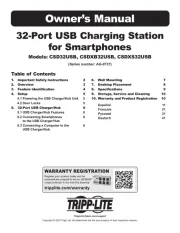
12 August 2025

11 August 2025
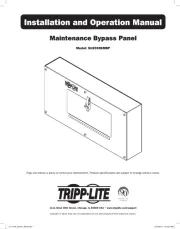
11 August 2025

17 Juli 2025
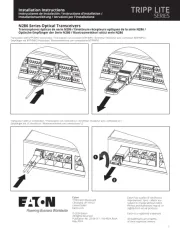
17 Juli 2025

17 Juli 2025

17 Juli 2025
Bedienungsanleitung Nicht kategorisiert
- Amaran
- Kopykake
- Vox
- Foppapedretti
- Avantone Pro
- Noyafa
- EVOline
- MaximaVida
- Blizzard
- WAGAN
- Beverage-Air
- Hughes & Kettner
- JOYROOM
- Trigano
- Hatco
Neueste Bedienungsanleitung für -Kategorien-
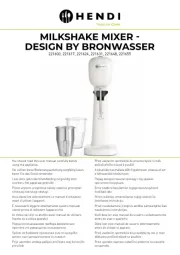
16 August 2025

16 August 2025
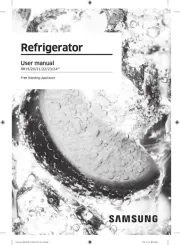
16 August 2025
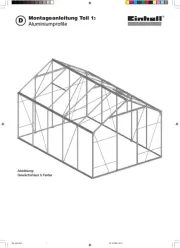
16 August 2025
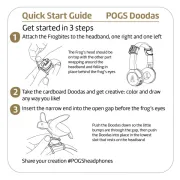
16 August 2025

16 August 2025
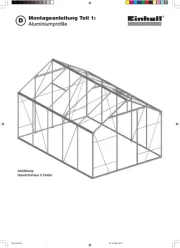
16 August 2025

16 August 2025

16 August 2025

16 August 2025
