Vitek VTD-M30F3NP Bedienungsanleitung
Vitek
Nicht kategorisiert
VTD-M30F3NP
Lies die bedienungsanleitung für Vitek VTD-M30F3NP (38 Seiten) kostenlos online; sie gehört zur Kategorie Nicht kategorisiert. Dieses Handbuch wurde von 36 Personen als hilfreich bewertet und erhielt im Schnitt 4.3 Sterne aus 18.5 Bewertungen. Hast du eine Frage zu Vitek VTD-M30F3NP oder möchtest du andere Nutzer dieses Produkts befragen? Stelle eine Frage
Seite 1/38

FEATURES:
• Sony® 1/2.8” Progressive Scan CMOS Sensor
• Up to 30fps live view @ 2048 x 1536 (3.15 MegaPixel)
• MegaPixel IR Corrected Fixed, Varifocal, and Motorized Zoom Lens Options
• Optional Infrared LEDs enable viewing in total darkness up to 150 feet
• XD-DNR (2D-DNR + 3D-DNR) Noise Reduction
• True Day/Night by ICR - Dual Filter Switch
• Triple Streaming (H.264/MJPEG) offering Extensive Integration Possibilities
• Real-time Lens Distortion Correction (LDC) for an optically correct picture
• Compliance with the latest Onvif Profile S
• On-board network security with IP address filtering
• Advanced OSD Features including Image Stabilization & Corridor Mode
• MicroSD memory card slot for Local recording supporting up to 128GB
MicroSDXC cards
• Low Voltage & PoE (Power over Ethernet) Operation
Virtuoso Series
Virtuoso Series 3.15 MegaPixel
Network Cameras
OPERATION MANUAL
VITEK
VITEK

Table of Contents
1. OVERVIEW ................................................................................................................................ 2
1.1. System Requirements ........................................................................................... 2
1.2. Accessing the IP camera ....................................................................................... 2
2. LIVE ........................................................................................................................................... 3
3. Quick Setup ............................................................................................................................... 4
3.1. Information ........................................................................................................... 4
3.2. Users ..................................................................................................................... 4
3.3. Network ................................................................................................................ 6
3.4. Date & Time .......................................................................................................... 6
4. Video ......................................................................................................................................... 7
4.1. Image- Basic .......................................................................................................... 8
4.2. Image- WDR ........................................................................................................ 11
4.3. Image- BLC .......................................................................................................... 12
4.4. Digital Zoom ........................................................................................................ 14
5. Events ..................................................................................................................................... 15
5.1. Motion Detection ................................................................................................. 15
5.2. Trigger- Alarm In (future use) ............................................................................. 16
5.3. Action- Alarm Out (future use) ............................................................................ 18
5.4. Tamper ................................................................................................................ 22
6. System .................................................................................................................................... 23
6.1. Security Users- ..................................................................................................... 23
6.2. Security- HTTPS ................................................................................................... 24
6.3. Security- IP Filter................................................................................................. 25
6.4. Security- Onvif ..................................................................................................... 26
6.5. Day & Time .......................................................................................................... 26
6.6. Network- TCP/IP ................................................................................................. 27
6.7. Network- RTP....................................................................................................... 30
7. Audio (VTC- IR403 Only) ......................................................................................................... 34
7.1. Audio Stream ....................................................................................................... 34
7.2. Audio Input ......................................................................................................... 35
7.3. Audio Output ....................................................................................................... 35
8. Troubleshooting ...................................................................................................................... 35
2

8.1. Upgrading the Firmware ..................................................................................... 35
1. OVERVIEW
T - - his camera is a Full HD network camera with a built in web based
This camera supports dual compression formats and triple streaming simultaneously. The two
standard compression formats include, H.264 and MJPEG. The triple streams can be configured to a
variety of resolutions, bit rates and frame rates.
1.1. System Requirements
1. Operating System
• Windows Vista (32 bit) Ultimate, Business Edition
• Windows 7, 8 (32/64 bit) Ultimate, Professional Edition
2. Processor
• Intel Core 2 Duo 2.4 GHz or higher (for using 1920*1080 30 fps)
• * f Intel Core i7 2.8 GHz or higher (for using 2048 1536 30 ps)
3. Memory
• 2 GB or more
4. Resolution
• 1280X1024 pixels or higher (32 bit color)
5 . Web Browser
• Microsoft Internet Explorer Ver. 9.0, 10.0 or Higher
• -Safari Ver. 4.0 (Plug in free viewer only)
• -Google Chrome Ver. 4.0 (Plug in free viewer only)
1.2. Accessing the IP camera
1. Open Web browser
2. Type IP address
• Enter the camera’s IP address in the Internet Explorer
® address bar.
• The default IP address is
192.168.0.10
• The default User ID and Password is admin /
admin
3
Produktspezifikationen
| Marke: | Vitek |
| Kategorie: | Nicht kategorisiert |
| Modell: | VTD-M30F3NP |
Brauchst du Hilfe?
Wenn Sie Hilfe mit Vitek VTD-M30F3NP benötigen, stellen Sie unten eine Frage und andere Benutzer werden Ihnen antworten
Bedienungsanleitung Nicht kategorisiert Vitek

7 Oktober 2024

7 Oktober 2024

6 Oktober 2024

17 September 2024

13 September 2024

9 September 2024

9 September 2024

8 September 2024

5 September 2024

4 September 2024
Bedienungsanleitung Nicht kategorisiert
- Morrison
- IMG Stage Line
- Olivetti
- Rome
- Cosatto
- Brondell
- SKROSS
- Ravelli
- Raveland
- Hils
- Sunbeam
- Wimberley
- Neunaber
- Ketron
- MSpa
Neueste Bedienungsanleitung für -Kategorien-

20 August 2025
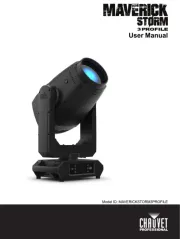
20 August 2025

20 August 2025

20 August 2025

20 August 2025

20 August 2025

20 August 2025

20 August 2025

20 August 2025
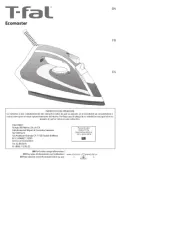
20 August 2025