Vtech KidiZoom PrintCam Bedienungsanleitung
Lies die bedienungsanleitung für Vtech KidiZoom PrintCam (30 Seiten) kostenlos online; sie gehört zur Kategorie Kamera. Dieses Handbuch wurde von 36 Personen als hilfreich bewertet und erhielt im Schnitt 4.7 Sterne aus 18.5 Bewertungen. Hast du eine Frage zu Vtech KidiZoom PrintCam oder möchtest du andere Nutzer dieses Produkts befragen? Stelle eine Frage
Seite 1/30

Instruction Manual


INTRODUCTION
Take a photo and print it instantly with the KidiZoom
® PrintCam by
VTech®! The ip-up lens allows for easy seles too. The camera is
jam-packed with fun features like special photo effects, stamps and
borders, 3 games, panoramic prints and comic strip maker. You can
also turn your photos into line drawings to colour or use the print shop
to print games, design and print your own cards, pretend money,
accessories, and more. Also functions as a normal digital camera:
you can take videos and save photos and videos and transfer by
USB. Memory is expandable by microSD card (SD card not included).
Includes 1 roll of Thermal Paper that allows you to print in black and
white.
Note
The metallic coating on the KidiZoom
® PrintCam is insulating.
Micro-USB cable Wrist strap
1 Roll of thermal paper
KidiZoom ® PrintCam
(With built-in rechargeable battery.
Battery is non-replaceable).
Quick Start Guide
Produktspezifikationen
| Marke: | Vtech |
| Kategorie: | Kamera |
| Modell: | KidiZoom PrintCam |
Brauchst du Hilfe?
Wenn Sie Hilfe mit Vtech KidiZoom PrintCam benötigen, stellen Sie unten eine Frage und andere Benutzer werden Ihnen antworten
Bedienungsanleitung Kamera Vtech

17 Juli 2025

22 Juli 2024

12 Juli 2024

25 Dezember 2023

25 Dezember 2023

25 Dezember 2023

25 Dezember 2023

25 Dezember 2023

25 Dezember 2023

25 Dezember 2023
Bedienungsanleitung Kamera
- Samsung
- Hoppstar
- Maginon
- Vimar
- Casio
- Marshall
- Marshall Electronics
- IOptron
- Videotec
- Konica
- Akaso
- Hasselblad
- Transcend
- Mars Gaming
- GE
Neueste Bedienungsanleitung für -Kategorien-

4 August 2025

4 August 2025
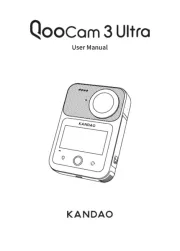
4 August 2025

4 August 2025
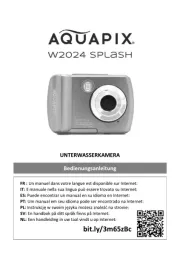
4 August 2025
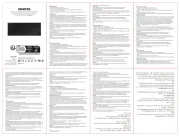
4 August 2025

4 August 2025

3 August 2025

3 August 2025

2 August 2025