Zotac ZBOX BI322 Bedienungsanleitung
Lies die bedienungsanleitung für Zotac ZBOX BI322 (2 Seiten) kostenlos online; sie gehört zur Kategorie Desktop. Dieses Handbuch wurde von 10 Personen als hilfreich bewertet und erhielt im Schnitt 4.3 Sterne aus 5.5 Bewertungen. Hast du eine Frage zu Zotac ZBOX BI322 oder möchtest du andere Nutzer dieses Produkts befragen? Stelle eine Frage
Seite 1/2

Getting started with Windows 10
Please follow the steps below to begin using your ZBOX with Windows 10.
1. Power on the system.
2. Connect to the Internet via Ethernet or Wi-Fi.
3. Select the language and region.
4. Read and accept the license terms.
5. We recommend using the express settings.
6. Create a Microsoft new account if you don’t have one. 7. Setup your account.
Otherwise, select “Sign in”.
1

8. Wait for the initial system setup to complete .
Recovering Windows 10 (from external recovery DVD)
1. Please back up your personal files before attempting recovery.
2. Boot from recovery DVD.
3. Follow the on screen instructions to finish the- recovery.
2
291 9B239 0000F- -
Produktspezifikationen
| Marke: | Zotac |
| Kategorie: | Desktop |
| Modell: | ZBOX BI322 |
Brauchst du Hilfe?
Wenn Sie Hilfe mit Zotac ZBOX BI322 benötigen, stellen Sie unten eine Frage und andere Benutzer werden Ihnen antworten
Bedienungsanleitung Desktop Zotac

22 August 2024

21 August 2024

21 August 2024

21 August 2024

21 August 2024

21 August 2024

21 August 2024

21 August 2024

21 August 2024

21 August 2024
Bedienungsanleitung Desktop
Neueste Bedienungsanleitung für -Kategorien-

9 August 2025
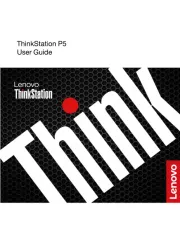
9 August 2025
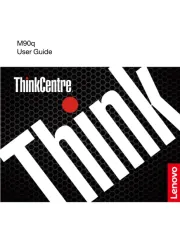
9 August 2025
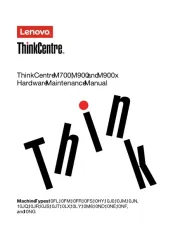
9 August 2025

9 August 2025
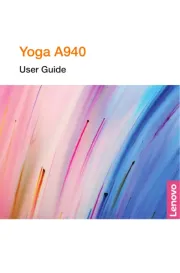
9 August 2025
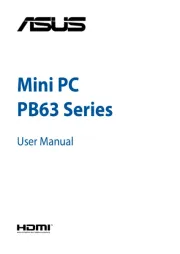
8 August 2025

7 August 2025
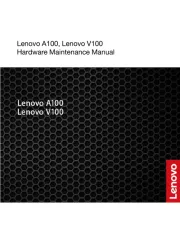
6 August 2025

6 August 2025