ZTE Grand X 4 Bedienungsanleitung
ZTE
Smartphone
Grand X 4
Lies die bedienungsanleitung für ZTE Grand X 4 (72 Seiten) kostenlos online; sie gehört zur Kategorie Smartphone. Dieses Handbuch wurde von 20 Personen als hilfreich bewertet und erhielt im Schnitt 4.5 Sterne aus 10.5 Bewertungen. Hast du eine Frage zu ZTE Grand X 4 oder möchtest du andere Nutzer dieses Produkts befragen? Stelle eine Frage
Seite 1/72

ZTE Grand™ X 4
User Guide

Contents
Some of the contents in this manual may differ from your phone depending
on the software of the phone. Actual color may vary.
Your phone is designed to make it easy for you to access a wide variety of
content. For your protection, we want you to be aware that some applications
that you enable may involve the location of your phone being shared. For
applications available through Cricket, we offer privacy controls that let you
decide how an application may use the location of your phone and other
phones on your account. However, the Cricket privacy tools do not apply
to applications available outside of Cricket. Please review the terms and
conditions and the associated privacy policy for each location-based service
to learn how location information will be used and protected. In addition, your
Cricket phone may be used to access the Internet and to download, and/
or purchase goods, applications, and services from Cricket or elsewhere from
third parties. Cricket provides tools for you to control access to the Internet
and certain Internet content. These controls may not be available for certain
devices which bypass Cricket controls.
© 2016 Cricket Wireless LLC. All rights reserved. Cricket and the Cricket logo
are registered trademarks under license to Cricket Wireless LLC.
microSDXC™ logo is a trademark of SD-3C, LLC. Dolby, Dolby Audio and the
double-D symbol are trademarks of Dolby Laboratories. Qualcomm and
Snapdragon are trademarks of Qualcomm Incorporated, registered in the
United States and other countries. Used with permission. Other marks are the
property of their respective owners.

2CONTENTS
Knowing the basics ..............................................24
Monitoring the phone status 24 . . . . . . . . . . . . . . . . . . . . . . . . . . . . . . . . . . . .
Managing notications 25 . . . . . . . . . . . . . . . . . . . . . . . . . . . . . . . . . . . . . . . . .
Managing shortcuts and widgets 28 . . . . . . . . . . . . . . . . . . . . . . . . . . . . . . . .
Organizing with folders 29 . . . . . . . . . . . . . . . . . . . . . . . . . . . . . . . . . . . . . . . . .
Rearranging the primary shortcuts 30 . . . . . . . . . . . . . . . . . . . . . . . . . . . . . . .
Entering text 30 ..................................................
Changing input methods 30 . . . . . . . . . . . . . . . . . . . . . . . . . . . . . . . . . . . . . . .
TouchPal keyboard 31 . . . . . . . . . . . . . . . . . . . . . . . . . . . . . . . . . . . . . . . . . . . .
Google keyboard 34 . . . . . . . . . . . . . . . . . . . . . . . . . . . . . . . . . . . . . . . . . . . . .
Editing text 36 . . . . . . . . . . . . . . . . . . . . . . . . . . . . . . . . . . . . . . . . . . . . . . . . . . .
Opening and switching apps 37 . . . . . . . . . . . . . . . . . . . . . . . . . . . . . . . . . . .
Uninstalling or disabling an app 37 . . . . . . . . . . . . . . . . . . . . . . . . . . . . . . . . .
Connecting to networks and devices . . . . . . . . . . . . . . . . . . . . . . . . . . . . . . 38
Connecting to mobile networks 38 . . . . . . . . . . . . . . . . . . . . . . . . . . . . . . . . . .
Connecting to Wi-Fi® ........................................... 39
Using Wi-Fi Direct® .............................................42
Connecting to Bluetooth® devices 43 . . . . . . . . . . . . . . . . . . . . . . . . . . . . . . . .
Connecting to your computer via USB 45 . . . . . . . . . . . . . . . . . . . . . . . . . . . .
Using the microSDXC card as portable storage 47 . . . . . . . . . . . . . . . . . . . . .
Sharing your mobile data connection 47 . . . . . . . . . . . . . . . . . . . . . . . . . . . .
Connecting to virtual private networks 49 . . . . . . . . . . . . . . . . . . . . . . . . . . . .
Phone calls ....................................................51
Placing and ending calls 51 . . . . . . . . . . . . . . . . . . . . . . . . . . . . . . . . . . . . . . .
Answering or rejecting calls 52 . . . . . . . . . . . . . . . . . . . . . . . . . . . . . . . . . . . . .
Working with the call history 52 . . . . . . . . . . . . . . . . . . . . . . . . . . . . . . . . . . . . .
Calling your contacts 54 . . . . . . . . . . . . . . . . . . . . . . . . . . . . . . . . . . . . . . . . . .
Checking voicemail 54 . . . . . . . . . . . . . . . . . . . . . . . . . . . . . . . . . . . . . . . . . . .
Using options during a call 54 . . . . . . . . . . . . . . . . . . . . . . . . . . . . . . . . . . . . . .
Managing multi-party calls 55 . . . . . . . . . . . . . . . . . . . . . . . . . . . . . . . . . . . . .
Adjusting your call settings . . . . . . .
Produktspezifikationen
| Marke: | ZTE |
| Kategorie: | Smartphone |
| Modell: | Grand X 4 |
Brauchst du Hilfe?
Wenn Sie Hilfe mit ZTE Grand X 4 benötigen, stellen Sie unten eine Frage und andere Benutzer werden Ihnen antworten
Bedienungsanleitung Smartphone ZTE
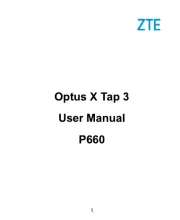
6 Juli 2025

18 Juni 2025

9 Oktober 2024

29 September 2024

25 September 2024

8 September 2024

3 September 2024

25 August 2024

24 August 2024

23 August 2024
Bedienungsanleitung Smartphone
- Nevir
- Tecdesk
- Kogan
- Realme
- Binatone
- Crosscall
- LG
- Telefunken
- Maxx
- Sonim
- Tecno
- Fero
- Gigabyte
- Handheld
- Jitterbug
Neueste Bedienungsanleitung für -Kategorien-

9 August 2025
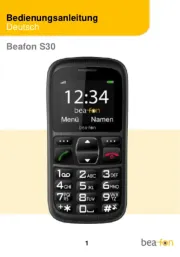
9 August 2025

9 August 2025
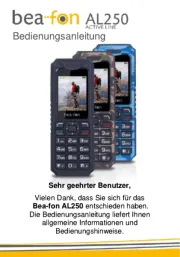
9 August 2025

9 August 2025

9 August 2025

9 August 2025

9 August 2025

9 August 2025

9 August 2025