Acer X27U Bedienungsanleitung
Lies die bedienungsanleitung für Acer X27U (43 Seiten) kostenlos online; sie gehört zur Kategorie Monitor. Dieses Handbuch wurde von 24 Personen als hilfreich bewertet und erhielt im Schnitt 4.3 Sterne aus 12.5 Bewertungen. Hast du eine Frage zu Acer X27U oder möchtest du andere Nutzer dieses Produkts befragen? Stelle eine Frage
Seite 1/43

Quick Guide
PREDATOR X27U


English
Acer OLED Monitor Quick Start Guide (QSG)
Important safety instructions
Please read the following instructions carefully.
1. To clean the OLED monitor screen:
• TurnotheOLEDmonitorandunplugthepowercord.
• Sprayanon-solventcleaningsolutionontoaragandcleanthescreengently.
2. Donot placethe OLEDmonitor neara window.Exposing themonitortorain,moistureorsunlightcan severely
damage it.
3. DonotapplypressuretotheOLEDscreen.Excessivepressuremaycausepermanentdamagetothedisplay.
4. Donot removethecoverorattempttoservicethisunityourself.Anauthorizedtechnicianshouldperformservicingof
any nature.
5. Store theOLEDmonitorinaroomwithatemperature of -20°Cto60°C(-4°Fto140°F).StoringtheOLEDmonitor
outsidethisrangemayresultinpermanentdamage.
6. Immediatelyunplugyourmonitorandcallanauthorizedtechnicianifanyofthefollowingcircumstancesoccur:
• Monitor-to-PCsignalcableisfrayedordamaged.
• LiquidspillsontotheOLEDmonitororthemonitorisexposedtorain.
• The OLED monitor or case is damaged.
7. InordertopreventdamagetotheOLEDpanel,donotplacethemonitorfacedownonasurface.
Installing the Monitor Base
1. Removethemonitorfromthepackaging.
2. Attachthefootstandtothebase.(forselectedmodels).
3. Turnclockwisetolock.Ensurethatthebaseinlockedontothestand.(forselectedmodels)
4. Securethebasetothestandbyturningthescrewusingtheintergratedtaborasuitablecoin.(forselectedmodels)
Connecting your monitor to a computer
1. Turnoyourcomputerandunplugyourcomputer’spowercord.
2. ConnectthesignalcabletotheDP(optional)and/orHDMI
(optional)inputsocketofthemonitor,andtheDP(optional)and/or
HDMI(optional)outputsocketofthegraphicscardonthecomputer.
3. ConnecttheUSBCable(Optional)
ConnecttheUSB3.2cabletoport.
4. ConnecttheTypeCCable(Optional)
ConnecttheTypeCCabletoportforfastcharge
.
5. Insertthemonitorpowercableintothepowerportatthebackofthe
monitor.
6. Connectthepoweradapterandpowercordtothemonitor,thentoa
properlygroundedACoutlet.
7. ConnectingHDMI/DP+USB-Btocomputer1andUSB-Ctocomputer
2whenControlupto2computersfromasinglesetofkeyboardand
mouse connected to the monitor.
DP
USB Type C
USB
USB Type A
5V/3A, 9V/3A, 12V /3A, 15V/3A, 20V/4.5A
5V/1.0A 5V/1.0A
Note:
Audiooutputisonlyforaudiooutputmodel.Pleasecheckusermanualformoreinstruction.
IfyourcomputerUSB-CdonothaveDP-Alt,plsconnectHDMI/DP+USB-Btocomputer1andHDMI/DP+USB-Cto
computer2.
AMD FreeSync Premium:
ItcanallowaAMDFreeSyncPremiumsupportedgraphicssourcetodynamicallyadjustdisplay
refreshratebasedontypicalcontentframeratesforpowerecient,virtuallystutterfreeandlow-latencydisplayupdate.
KVM switch: Thebuilt-inKVMswitchallowsyoutocontrolupto2computersfromasinglesetofkeyboardandmouse
connected to the monitor.
Produktspezifikationen
| Marke: | Acer |
| Kategorie: | Monitor |
| Modell: | X27U |
Brauchst du Hilfe?
Wenn Sie Hilfe mit Acer X27U benötigen, stellen Sie unten eine Frage und andere Benutzer werden Ihnen antworten
Bedienungsanleitung Monitor Acer
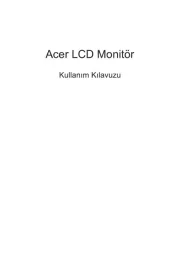
13 Juni 2025
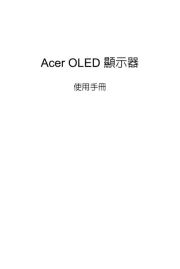
13 Juni 2025
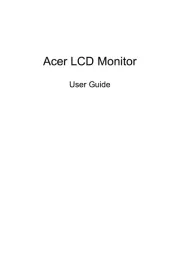
13 Juni 2025

13 Juni 2025
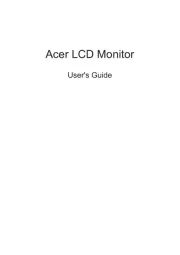
13 Juni 2025
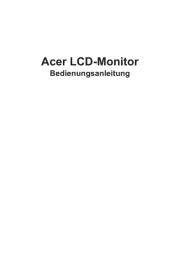
13 Juni 2025
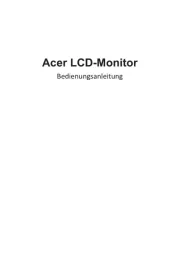
13 Juni 2025
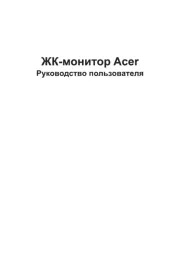
13 Juni 2025
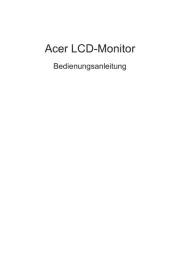
13 Juni 2025
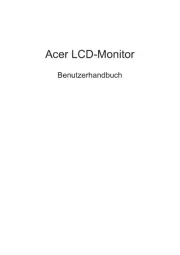
13 Juni 2025
Bedienungsanleitung Monitor
- ADS-TEC
- Xoro
- EC Line
- KRK
- Yiynova
- Wohler
- Haier
- Daewoo
- IHealth
- Blue Sky
- Ikan
- Neumann
- Prestigio
- Mobile Pixels
- Elite Screens
Neueste Bedienungsanleitung für -Kategorien-

20 Juni 2025
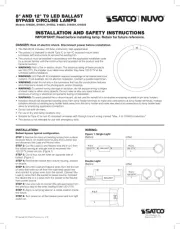
20 Juni 2025
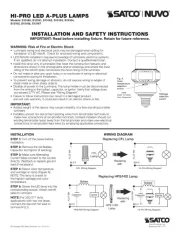
20 Juni 2025
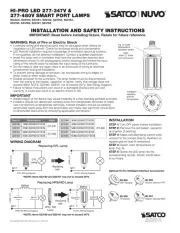
20 Juni 2025
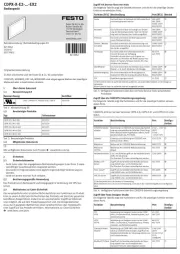
20 Juni 2025

20 Juni 2025

20 Juni 2025

20 Juni 2025

20 Juni 2025

20 Juni 2025