Advantech PCIE-1730H-BE Bedienungsanleitung
Lies die bedienungsanleitung für Advantech PCIE-1730H-BE (3 Seiten) kostenlos online; sie gehört zur Kategorie PCI-karte. Dieses Handbuch wurde von 22 Personen als hilfreich bewertet und erhielt im Schnitt 4.8 Sterne aus 11.5 Bewertungen. Hast du eine Frage zu Advantech PCIE-1730H-BE oder möchtest du andere Nutzer dieses Produkts befragen? Stelle eine Frage
Seite 1/3
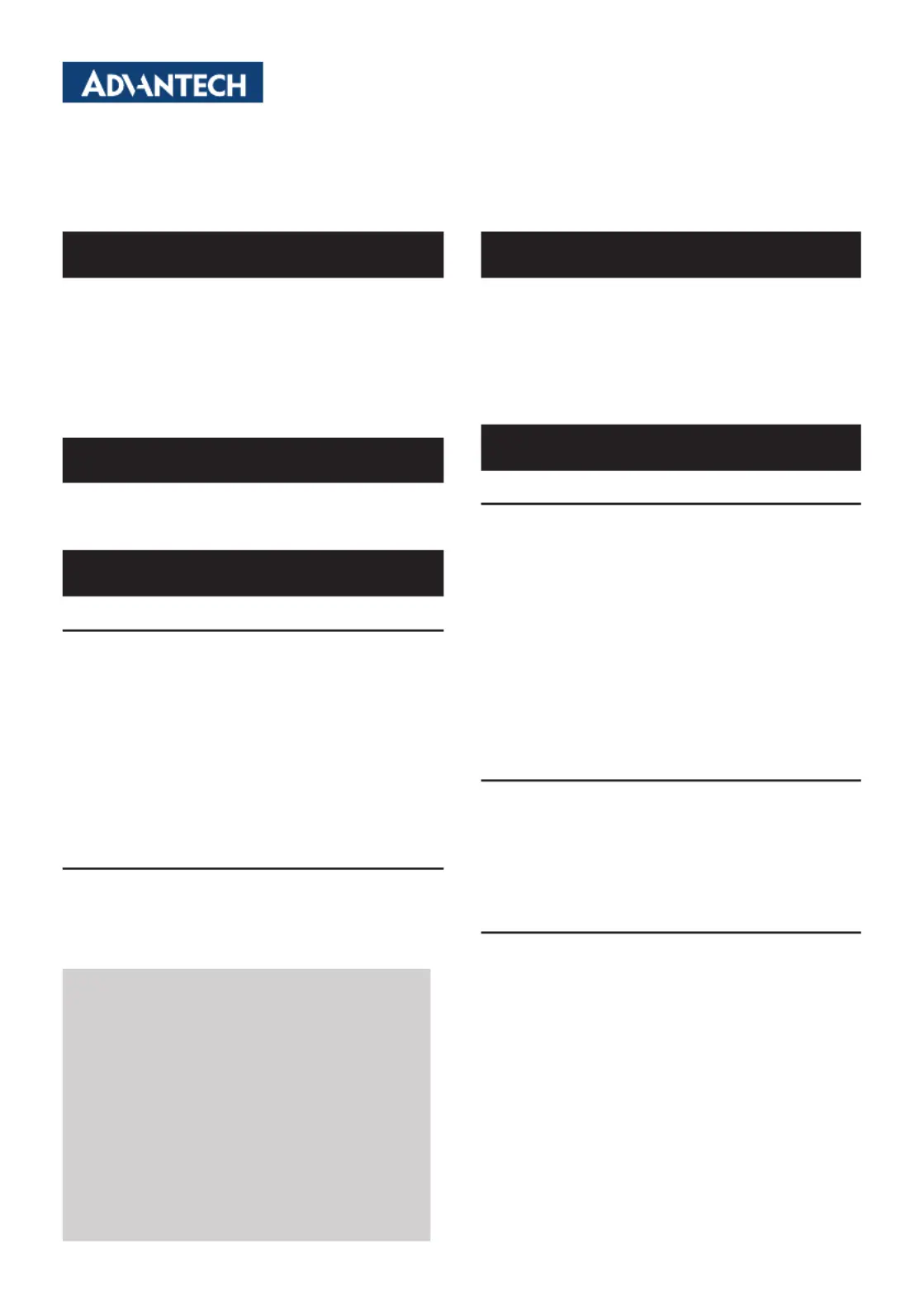
PCIE-1730H Startup Manual 1
Before installation, please make sure that you have re-
ceived the following:
• PCIE-1730H card
• Driver CD
• Quick Start User Manual
If anything is missing or damaged, contact your distributor
or sales representative immediately.
For more detailed information on this product, please refer to
the PCIE-1730H User Manual on the CD-ROM (PDF format)
FCC Class A
This equipment has been tested and found to comply with
the limits for a Class A digital device, pursuant to part 15
of the FCC Rules. These limits are designed to provide
reasonable protection against harmful interference when
the equipment is operated in a commercial environment.
This equipment generates, uses, and can radiate radio
frequency energy and, if not installed and used in ac-
cordance with the instruction manual, may cause harmful
interference to radio communications. Operation of this
equipment in a residential area is likely to cause interfer-
ence in which case the user is required to correct interfer-
ence at his own expense.
CE
This product has passed the CE test for environmental
specifications when shielded cables are used for external
wiring. We recommend the use of shielded cables. This
kind of cable is available from Advantech. Please contact
your local supplier for ordering information.
PCIE-1730H 32-ch Isolated Digital I/O with
Digital Filter PCI Express Card
Startup Manual
The Advantech PCIE-1730H is a 32-channel, isolated digi-
tal input/output card for the PCI Express bus. The isolated
digital input/output channels feature high isolation protec-
tion which can save your system investment. In addition,
this card also offers 32-channel 5V/TTL compatible digital
input/output channels. The PCI Express interface makes
this card workable with latest computing platform.
Isolated Digital Input
• Input Channels: 16
• Input Voltage:
- Logic 0: 3 V max. (0 VDC min.)
- Logic 1: 10 V min. (30 VDC max.)
• Input Current:
- 12 VDC @ 3.18 mA
- 24 VDC @ 6.71 mA
• Interrupt Capable Channel: 16
• Digital Filter Channel: 16
• Isolation Protection: 2,500 VDC
• Overvoltage Protection: 70 VDC
• ESD Protection: 2,000 VDC
• Opto-Isolator Response: 50 μs
Isolated Digital Output
• Output Channels: 16
• Output Type: Sink (NPN)
• Isolation Protection: 2,500 VDC
• Output Voltage: 5 ~ 40 VDC
• Sink Current: 500 mA/channel (max.)
• Opto-isolator Response: 50 μs
Non-isolated Digital Input/Output
• Input Channels: 16 (support digital filter and interrupt
function)
• Input Voltage:
- Logic 0: 0.8 V max.
- Logic 1: 2 V min.
• Output Channels: 16
• Output Voltage:
- Logic 0: 0.5 V max. @ 24 mA (sink)
- Logic 1: 2.4 V min. @ -15 mA (source)
• Digital Filter for DI/ IDI:
Digital Filter Time[sec.] = 2n / (8 x 106) n: = setting
data(0 - 20)
Overview Packing List
For more information on this and other Advantech
products, please visit our website at:
http://www.advantech.com/products/ProView/
For technical support and service, please visit our
support website at:
http://support.advantech.com
This manual is for the PCIE-1730H.
Part No. 2001173000
Print in China
1st Edition
April 2017
User Manual
Declaration of Conformity
Specications
Produktspezifikationen
| Marke: | Advantech |
| Kategorie: | PCI-karte |
| Modell: | PCIE-1730H-BE |
Brauchst du Hilfe?
Wenn Sie Hilfe mit Advantech PCIE-1730H-BE benötigen, stellen Sie unten eine Frage und andere Benutzer werden Ihnen antworten
Bedienungsanleitung PCI-karte Advantech

23 August 2025

23 August 2025

23 August 2025

23 August 2025

23 August 2025

23 August 2025

23 August 2025

23 August 2025

22 August 2025

22 August 2025
Bedienungsanleitung PCI-karte
Neueste Bedienungsanleitung für -Kategorien-

6 August 2024

31 Juli 2024

17 Juli 2024

5 Juli 2024

9 Februar 2024