AFX WIDMX-T Bedienungsanleitung
AFX
Nicht kategorisiert
WIDMX-T
Lies die bedienungsanleitung für AFX WIDMX-T (2 Seiten) kostenlos online; sie gehört zur Kategorie Nicht kategorisiert. Dieses Handbuch wurde von 14 Personen als hilfreich bewertet und erhielt im Schnitt 4.8 Sterne aus 7.5 Bewertungen. Hast du eine Frage zu AFX WIDMX-T oder möchtest du andere Nutzer dieses Produkts befragen? Stelle eine Frage
Seite 1/2
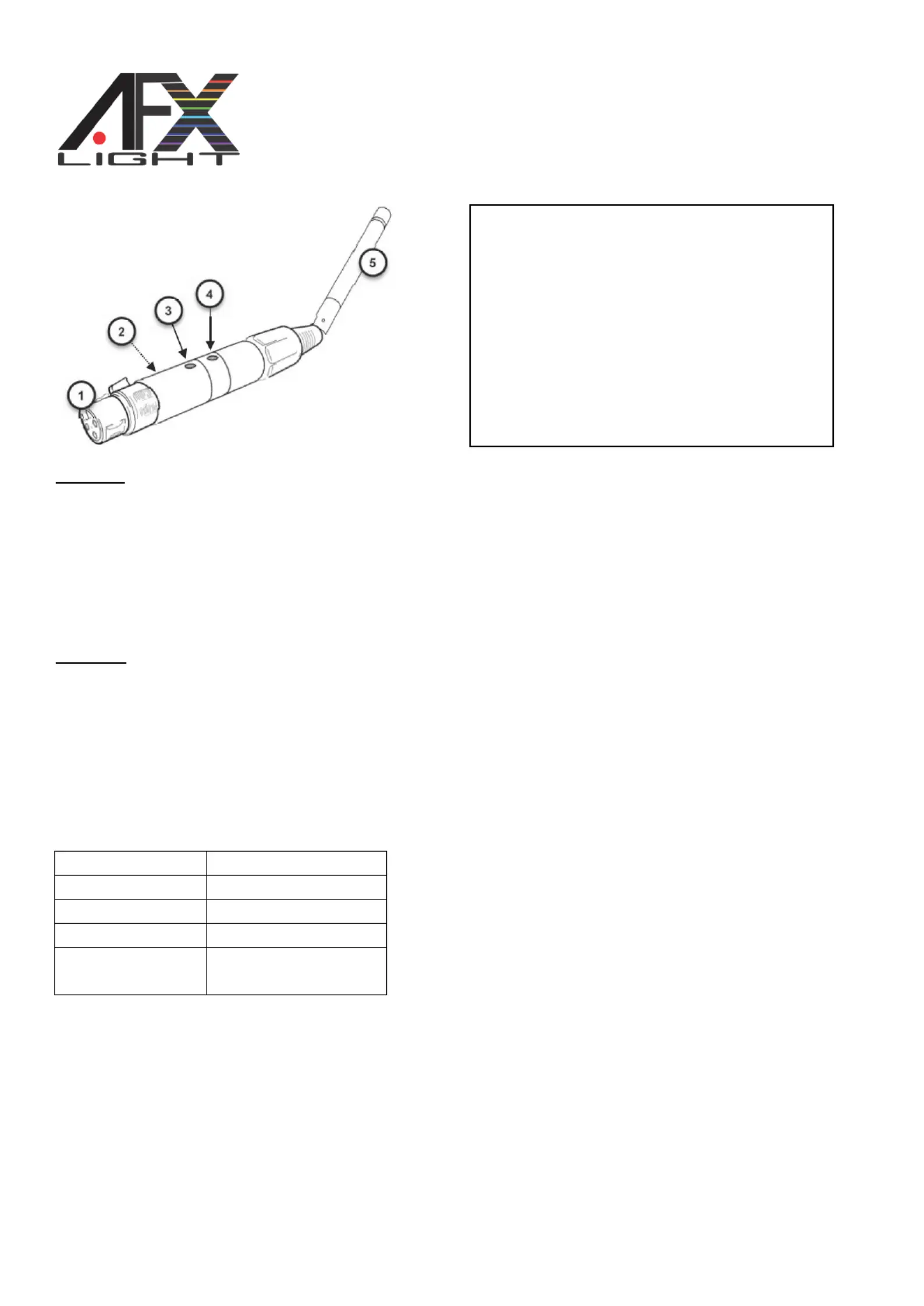
ENGLISH
Set-up mode:
Press and hold the button before you power up. When you see status indicator turns into the white light, release the
button to enter the Set-up mode. In this mode you can select dierent transmission protocols. Each time you press the
button, you would see the status indicator changes in follow order: red, green, blue and yellow. In the Set-up mode,
dierent colors mean dierent communication protocols which are listed on the following table. Choose one of the
protocols and press and hold the button (> 1S), when you see the white light, release it to enter the use mode.
Note: The wireless transceiver will remember the chosen protocol even after you disconnecting the power supply.
There is no need for repeated setting.
FRANCAIS
Choix du protocole :
Appuyez et maintenez enfoncé le bouton avant la mise sous tension. Lorsque le voyant s’allume en blanc,
relâcher le bouton, vous êtes en mode « - ». Dans ce mode, vous pouvez sélectionner diérents protocoles SET UP
de transmission. Chaque fois que vous appuyez sur le bouton, l'indicateur d'état change dans l'ordre de suivi:
rouge, vert, bleu et jaune, les diérentes couleurs signifient les diérents protocoles de communication (voir tableau).
Pour sélectionner le protocole désirez appuyer et maintenez appuyer le bouton pendant plus d’une seconde, jusqu’à
que la led s’allume en blanc. Le protocole reste mémorisé même après avoir coupé l'alimentation électrique.
Il n'y a pas besoin de répéter le réglage.
COLOR / COULEUR
PROTOCOL
Red / Rouge
WIDMX
Green / Vert
W-DMX Receive
Blue / Bleu
W-DMX G3 Transmit
Yellow / Jaune
W-DMX G4 Transmit
or GZ Protocol
1- DMX512 3-pin male or female XLR
2- External power supply input
3- Status indicator
4- Button
5- Antenna
1- Connexion DMX512 XLR 3-pin male ou
femelle
2- Entrée alimentation externe
3- Indicateur
4- Bou ton
5- Antenne
15-1848 WIDMX-R
15-1849 WIDMX-T
Produktspezifikationen
| Marke: | AFX |
| Kategorie: | Nicht kategorisiert |
| Modell: | WIDMX-T |
Brauchst du Hilfe?
Wenn Sie Hilfe mit AFX WIDMX-T benötigen, stellen Sie unten eine Frage und andere Benutzer werden Ihnen antworten
Bedienungsanleitung Nicht kategorisiert AFX

24 Juli 2025

23 Juli 2025

23 Juli 2025

23 Juli 2025

23 Juli 2025

23 Juli 2025

23 Juli 2025

23 Juli 2025

23 Juli 2025

23 Juli 2025
Bedienungsanleitung Nicht kategorisiert
- Fortinge
- Nuki
- Kaiser
- Innr
- Twin Eagles
- HELGI
- Polti
- MagnaPool
- Elkay
- Code Corporation
- IMG Stageline
- Audeze
- Morningstar
- Ilford
- Turbo Air
Neueste Bedienungsanleitung für -Kategorien-

20 Januar 2026

20 Januar 2026

20 Januar 2026

20 Januar 2026

20 Januar 2026

20 Januar 2026

20 Januar 2026

20 Januar 2026

20 Januar 2026

20 Januar 2026