AG Neovo PM-3202 Bedienungsanleitung
Lies die bedienungsanleitung für AG Neovo PM-3202 (39 Seiten) kostenlos online; sie gehört zur Kategorie Monitor. Dieses Handbuch wurde von 12 Personen als hilfreich bewertet und erhielt im Schnitt 5.0 Sterne aus 6.5 Bewertungen. Hast du eine Frage zu AG Neovo PM-3202 oder möchtest du andere Nutzer dieses Produkts befragen? Stelle eine Frage
Seite 1/39

PM-3202 LCD Display
User Manual
www.agneovo.com

ii
TABLE OF CONTENTS
SAFETY INFORMATION 1 ...........................................................................
Federal Communications Commission (FCC) Notice (U.S. Only) 1 ............................................................
Ukraine RoHS 2 ..........................................................................................................................................
PRECAUTIONS 3 .........................................................................................
Cautions When Setting Up 3 .......................................................................................................................
Cautions When Using 4 ...............................................................................................................................
Cleaning and Maintenance 4 .......................................................................................................................
Notice for the LCD Display 5 .......................................................................................................................
CHAPTER 1: PRODUCT DESCRIPTION 6 .................................................
1.1 Unpacking 6 ..........................................................................................................................................
1.2 Package Contents 6 ..............................................................................................................................
1.3 Preparing for the Installation 7 ..............................................................................................................
1.4 Wall Mounting Installation ................................................................................................................... 7
1.4.2 Ventilation Requirements for Enclosure Locating 8 ....................................................................
1.4.1 VESA Grid 8 ...............................................................................................................................
1.5 LCD Display Overview 9 .......................................................................................................................
1.5.1 Control Panel 9 ...........................................................................................................................
1.5.2 Using the Remote Sensor and Power Status Indicator 10 ...........................................................
1.5.3 Input/Output Terminals ............................................................................................................ 10
1.6 Remote Control .................................................................................................................................. 11
1.6.1 General Functions ................................................................................................................... 11
1.6.2 ID Remote Control 12 ...................................................................................................................
1.6.3 Inserting the Batteries in the Remote Control 13 .........................................................................
1.6.4 Handling the Remote Control 13 ..................................................................................................
1.6.5 Operating Range of the Remote Control 13 .................................................................................
CHAPTER 2: MAKING CONNECTIONS 14 ..................................................
CHAPTER 3: ON SCREEN DISPLAY MENU 15 ...........................................
3.1 Using the OSD Menu 15 .........................................................................................................................
3.2 OSD Menu Tree 17 .................................................................................................................................
CHAPTER 4: ADJUSTING THE LCD DISPLAY 18 .......................................
4.1 Picture Settings 18 ..................................................................................................................................
4.2 Audio Settings .................................................................................................................................... 20
4.3 Setup Settings 21 ....................................................................................................................................
CHAPTER 5: MULTIMEDIA ...................................................................... 26
5.1 Overview 26 ............................................................................................................................................
5.2 Supported Format 26 ..............................................................................................................................
5.4 Play Mode 27 ..........................................................................................................................................
5.5 Order to Play Files 27 ..............................................................................................................................
5.6 Detail of Each Screen 28 .........................................................................................................................
5.7 AutoPlay ............................................................................................................................................. 29

iii
TABLE OF CONTENTS
CHAPTER 6: APPENDIX .......................................................................... 30
6.1 Warning Messages 30 .............................................................................................................................
6.2 Input Mode 31 .........................................................................................................................................
6.3 Cleaning 33 .............................................................................................................................................
6.4 Troubleshooting .................................................................................................................................. 34
CHAPTER 7: SPECIFICATIONS 35 ..............................................................
7.1 Display Specications ........................................................................................................................ 35
7.2 Display Dimensions 36 ............................................................................................................................
Produktspezifikationen
| Marke: | AG Neovo |
| Kategorie: | Monitor |
| Modell: | PM-3202 |
Brauchst du Hilfe?
Wenn Sie Hilfe mit AG Neovo PM-3202 benötigen, stellen Sie unten eine Frage und andere Benutzer werden Ihnen antworten
Bedienungsanleitung Monitor AG Neovo

8 Juni 2025

6 Juni 2025

6 Juni 2025

6 Juni 2025
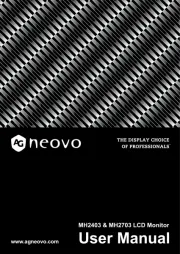
6 Juni 2025

6 Juni 2025

13 September 2024

5 September 2024

4 September 2024

4 September 2024
Bedienungsanleitung Monitor
- EMOS
- Cocopar
- SmallHD
- Tripp Lite
- ART
- AVer
- Interlogix
- MSI
- Nixeus
- Marshall Electronics
- Ricoh
- LG
- PeakTech
- Syscom
- Apple
Neueste Bedienungsanleitung für -Kategorien-

20 Juni 2025
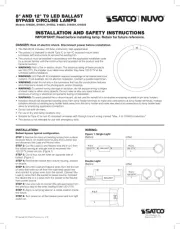
20 Juni 2025
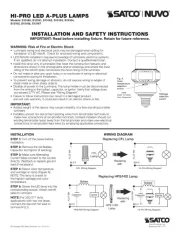
20 Juni 2025
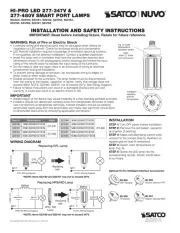
20 Juni 2025
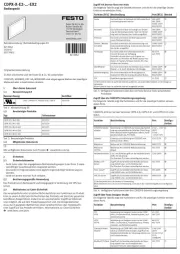
20 Juni 2025

20 Juni 2025

20 Juni 2025

20 Juni 2025

20 Juni 2025

20 Juni 2025