AG Neovo PN-46 Bedienungsanleitung
Lies die bedienungsanleitung für AG Neovo PN-46 (47 Seiten) kostenlos online; sie gehört zur Kategorie Monitor. Dieses Handbuch wurde von 30 Personen als hilfreich bewertet und erhielt im Schnitt 5.0 Sterne aus 15.5 Bewertungen. Hast du eine Frage zu AG Neovo PN-46 oder möchtest du andere Nutzer dieses Produkts befragen? Stelle eine Frage
Seite 1/47

PN-46 LED-Backlit Display
User Manual

SAFETY INFORMATION ..................................................................................................... 4
REGULATORY INFORMATION ........................................................................................... 6
CHAPTER 1: UNPACKING AND INSTALLATION ............................................................ 12
1.1. Unpacking ....................................................................................................................... 12
1.2. Package Contents .......................................................................................................... 12
1.3. Installation Notes ............................................................................................................ 12
1.4. Installing and Removing Table Stands (optional) ............................................................ 13
1.4.1. To install table stands: ......................................................................................... 13
1.4.2. To remove table stands: ...................................................................................... 13
1.5. Mounting on a Wall ......................................................................................................... 13
1.5.1. Ventilation Requirements for enclosure locating ................................................. 14
CHAPTER 2: PARTS AND FUNCTIONS .......................................................................... 15
2.1. Control Panel .................................................................................................................. 15
2.2. Input/Output Terminals .................................................................................................... 16
2.3. Remote Control ............................................................................................................... 17
2.3.1 General functions ................................................................................................ 17
2.3.2 Inserting the batteries in the remote control ........................................................ 19
2.3.3 Handling the remote control ................................................................................ 19
2.3.4 Operating range of the remote control ................................................................. 19
CHAPTER 3: CONNECTING EXTERNAL EQUIPMENT .................................................. 20
3.1 Using the Switch Cover .................................................................................................. 20
3.2 Connecting External Equipment (DVD/VCR/VCD) ......................................................... 20
3.2.1 Using COMPONENT video input ......................................................................... 20
3.2.2 Using HDMI video input ....................................................................................... 21
3.3 Connecting a PC ............................................................................................................. 21
3.3.1 Using VGA input .................................................................................................. 21
3.3.2 Using DVI input .................................................................................................... 22
3.3.3 Using HDMI input................................................................................................. 22
3.4 External Audio Connection ............................................................................................. 23
3.4.1 Connecting external speakers ............................................................................. 23
3.4.2 Connecting an external audio device .................................................................. 23
3.5 ConnectingMultipleDisplaysinaDaisy-chainConguration ......................................... 24
3.5.1 Video connection ................................................................................................. 24
3.5.2 Audio connection ................................................................................................. 24
CHAPTER 4: OSD MENU .................................................................................................. 25
4.1 Navigating the OSD Menu ............................................................................................. 25
4.1.1 Navigating the OSD menu using the remote control ........................................... 25
4.1.2 Navigating the OSD menu using the display’s control buttons ............................ 25
4.2 OSD Menu Overview ...................................................................................................... 26
4.2.1 PICTURE menu ................................................................................................... 26
4.2.2 SCREEN menu .................................................................................................... 27
TABLE OF CONTENTS
2

4.2.3 AUDIO menu ....................................................................................................... 30
4.2.4 PIP menu ............................................................................................................. 30
4.2.5 CONFIGURATION1 menu ................................................................................... 32
4.2.6 CONFIGURATION2 menu ................................................................................... 34
4.2.7 CONFIGURATION3 menu ................................................................................... 37
4.2.8 ADVANCED OPTION menu ................................................................................ 38
CHAPTER 5: INPUT MODE .............................................................................................. 41
5.1 VGA Resolution: ............................................................................................................. 41
5.2 SDTV Resolution: ........................................................................................................... 41
5.3 HDTV Resolution: ........................................................................................................... 41
CHAPTER 6: CLEANING AND TROUBLESHOOTING .................................................... 43
6.1 Cleaning .......................................................................................................................... 43
6.2 Troubleshooting .............................................................................................................. 44
CHAPTER 7: TECHNICAL SPECIFICATIONS ................................................................. 46
TABLE OF CONTENTS
3
Produktspezifikationen
| Marke: | AG Neovo |
| Kategorie: | Monitor |
| Modell: | PN-46 |
Brauchst du Hilfe?
Wenn Sie Hilfe mit AG Neovo PN-46 benötigen, stellen Sie unten eine Frage und andere Benutzer werden Ihnen antworten
Bedienungsanleitung Monitor AG Neovo

8 Juni 2025

6 Juni 2025

6 Juni 2025

6 Juni 2025
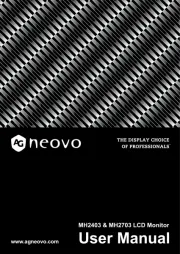
6 Juni 2025

6 Juni 2025

13 September 2024

5 September 2024

4 September 2024

4 September 2024
Bedienungsanleitung Monitor
- Neets
- Datacolor
- Wortmann AG
- Fostex
- Cooler Master
- ARRI
- Packard Bell
- Wohler
- DTEN
- Eve Audio
- Omron
- Focal
- I3-Technologies
- Kramer
- Atomos
Neueste Bedienungsanleitung für -Kategorien-

20 Juni 2025
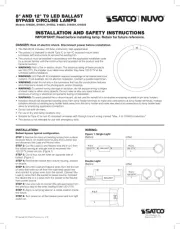
20 Juni 2025
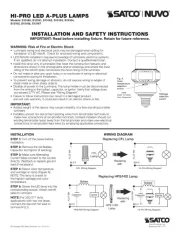
20 Juni 2025
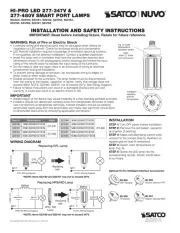
20 Juni 2025
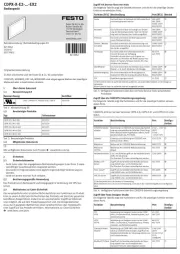
20 Juni 2025

20 Juni 2025

20 Juni 2025

20 Juni 2025

20 Juni 2025

20 Juni 2025