AG Neovo QX-24 Bedienungsanleitung
Lies die bedienungsanleitung für AG Neovo QX-24 (61 Seiten) kostenlos online; sie gehört zur Kategorie Monitor. Dieses Handbuch wurde von 26 Personen als hilfreich bewertet und erhielt im Schnitt 3.6 Sterne aus 13.5 Bewertungen. Hast du eine Frage zu AG Neovo QX-24 oder möchtest du andere Nutzer dieses Produkts befragen? Stelle eine Frage
Seite 1/61

QX-24 & QX-28 LED-Backlit Display
User Manual

TABLE OF CONTENTS
Contents
SAFETY INFORMATION 1 ..............................................................................
Federal Communications Commission (FCC) Notice (U.S. Only) 1 ............................................................
CE Declaration of Conformity 2 ...................................................................................................................
Polish Center for Testing and Certication Notice .................................................................................... 3
Electric, Magnetic and Electromagnetic Fields (“EMF”) 3 ...........................................................................
Information for U.K. only 4 ...........................................................................................................................
North Europe (Nordic Countries) Information 5 ...........................................................................................
End-of-Life Disposal 6 .................................................................................................................................
Waste Electrical and Electronie Equipment-WEEE 6 ..................................................................................
Turkey RoHS ............................................................................................................................................ 7
Ukraine RoHS 7 ..........................................................................................................................................
PRECAUTIONS 8 ............................................................................................
Cautions When Setting Up 8 .......................................................................................................................
Cautions When Using 9 ...............................................................................................................................
Cleaning and Maintenance 9 .......................................................................................................................
Notice for the LCD Display 10 .......................................................................................................................
CHAPTER 1: PRODUCT DESCRIPTION ..................................................... 11
1.1 Package Contents .............................................................................................................................. 11
1.2 Preparing for the Installation 12 ..............................................................................................................
1.2.1 Installing the Stand 12 ..................................................................................................................
1.2.2 Adjusting the Viewing Angle and Height 13 ..................................................................................
1.3 Wall Mounting Installation ................................................................................................................... 14
1.3.1 Removing the Stand 15 ................................................................................................................
1.3.2 VESA Grid 16 ...............................................................................................................................
1.4 Mounting in Portrait Position 16 ..............................................................................................................
1.5 LCD Display Overview 17 .......................................................................................................................
1.5.1 Control Panel 17 ...........................................................................................................................
1.5.2 Input/Output Terminals ............................................................................................................ 18
1.6 Remote Control 19 ..................................................................................................................................
1.6.1 General Functions 19 ...................................................................................................................
1.6.2 Inserting the Batteries in the Remote Control 20 .........................................................................
1.6.3 Handling the Remote Control 20 ..................................................................................................
1.6.4 Operating Range of the Remote Control 20 .................................................................................
CHAPTER 2: MAKING CONNECTIONS 21 ......................................................
2.1 Connecting the Power 21 ........................................................................................................................
2.2 Connecting a Computer 22 .....................................................................................................................
2.2.1 Using VGA Input 22 .....................................................................................................................
2.2.2 Using HDMI Input 22 ....................................................................................................................
2.2.3 Using DVI Input 23 .......................................................................................................................
2.2.4 Using DisplayPort (DP) Input 23 ..................................................................................................

TABLE OF CONTENTS
2.3 Connecting External Equipment (DVD / DVD-B) 24 ................................................................................
2.4 Connecting a USB Storage Device (for rmware upgrade) ................................................................ 24
2.5 Connecting to Wired Network 25 .............................................................................................................
CHAPTER 3: USING THE LCD DISPLAY 26 ....................................................
3.1 Turning on the Power 26 .........................................................................................................................
3.2 Selecting the Input Source Signal 26 ......................................................................................................
3.3 Adjusting the Volume 27 ..........................................................................................................................
3.4 Changing the Picture Format 27 .............................................................................................................
3.5 Choosing Your Preferred Picture Settings 28 ..........................................................................................
3.6 Using Auto Adjustment Function ........................................................................................................ 28
3.7 Using Multi-Window Mode 29 ..................................................................................................................
3.7.1 Multi-Window Options 29 .............................................................................................................
3.7.2 PIP Swap ................................................................................................................................. 30
3.7.3 Setting the Sub-Source Signals 30 ..............................................................................................
CHAPTER 4: ON SCREEN DISPLAY MENU 31 ...............................................
4.1 Using the OSD Menu 31 .........................................................................................................................
4.2 OSD Menu Tree 33 .................................................................................................................................
CHAPTER 5: ADJUSTING THE LCD DISPLAY 35 ..........................................
5.1 Brightness Menu 35 ................................................................................................................................
5.2 Adjust Screen Menu 37 ...........................................................................................................................
5.3 Colour Setting Menu 38 ...........................................................................................................................
5.4 OSD Setting Menu 41 .............................................................................................................................
5.5 All Reset Menu 42 ...................................................................................................................................
5.6 Multi Window Menu 43 ............................................................................................................................
5.7 System 1 Menu 44 ..................................................................................................................................
5.8 System 2 Menu 47 ..................................................................................................................................
CHAPTER 6: APPENDIX .............................................................................. 50
6.1 Warning Messages 50 .............................................................................................................................
6.2 Supported Resolution 51 .........................................................................................................................
6.3 Cleaning 52 .............................................................................................................................................
6.4 Troubleshooting .................................................................................................................................. 53
6.5 Transporting the LCD Display 54 ............................................................................................................
6.5.1 QX-24 / QX-28......................................................................................................................... 54
CHAPTER 7: SPECIFICATIONS 55 ..................................................................
7.1 Display Specications ........................................................................................................................ 55
7.2 Display Dimensions 57 ............................................................................................................................
7.2.1 QX-24 Dimensions 57 ..................................................................................................................
7.2.2 QX-28 Dimensions 58 ..................................................................................................................
Produktspezifikationen
| Marke: | AG Neovo |
| Kategorie: | Monitor |
| Modell: | QX-24 |
| Display-Typ: | LED |
| Touchscreen: | Nein |
| Bildschirmdiagonale: | 23.8 " |
| Bildschirmtechnologie: | LED |
| Anzahl der Farben des Displays: | 1,073 Milliarden Farben |
| Eingebaute Lautsprecher: | Ja |
| USB Anschluss: | Ja |
| WLAN: | Nein |
| Breite: | 572.6 mm |
| Tiefe: | 56 mm |
| Gewicht: | 10300 g |
| Mitgelieferte Kabel: | AC, HDMI |
| Produktfarbe: | Schwarz |
| Höhe: | 350 mm |
| Energiequelle: | Gleichstrom |
| Zweck: | Universal |
| Höhenverstellung: | Ja |
| Befestigungstyp: | Freistehend |
| Neigungsverstellung: | Ja |
| RMS-Leistung: | 3 W |
| Anzahl eingebauter Lautsprecher: | 2 |
| Anzahl USB 2.0 Anschlüsse: | 1 |
| Gleichstrom-Anschluss (DC): | Ja |
| Betriebstemperatur: | 0 - 40 °C |
| Relative Luftfeuchtigkeit in Betrieb: | 10 - 90 % |
| Verpackungsbreite: | 720 mm |
| Verpackungstiefe: | 250 mm |
| Verpackungshöhe: | 481 mm |
| Paketgewicht: | 13100 g |
| Fernbedienung enthalten: | Ja |
| Schnellstartübersicht: | Ja |
| Zertifizierung: | CB, CE, WEEE, REACH |
| Stromverbrauch (Standardbetrieb): | 33 W |
| Anzahl Ethernet-LAN-Anschlüsse (RJ-45): | 1 |
| Warentarifnummer (HS): | 85285210 |
| Verpackungsart: | Box |
| HD-Typ: | 4K Ultra HD |
| Helligkeit: | 300 cd/m² |
| Reaktionszeit: | 4 ms |
| Kontrastverhältnis: | 1000:1 |
| Bildwinkel, horizontal: | 178 ° |
| Bildwinkel, vertikal: | 178 ° |
| Anzahl HDMI-Anschlüsse: | 1 |
| Energieeffizienzklasse (SDR): | G |
| Energieverbrauch (SDR) pro 1.000 Stunden: | 27 kWh |
| Stromverbrauch (Standby): | 0.5 W |
| Temperaturbereich bei Lagerung: | -20 - 60 °C |
| Luftfeuchtigkeit bei Lagerung: | 10 - 90 % |
| Kontrastverhältnis (dynamisch): | 2000000:1 |
| Bild-in-Bild: | Ja |
| PC Audio-Eingang: | Ja |
| VESA-Halterung: | Ja |
| DVI Anschluss: | Ja |
| Panel-Montage-Schnittstelle: | 100 x 100,100 x 200 mm |
| Gerätebreite (inkl. Fuß): | 572.6 mm |
| Gerätetiefe (inkl. Fuß): | 270 mm |
| Gerätehöhe (inkl. Fuß): | 514 mm |
| Gewicht (mit Ständer): | 10100 g |
| Anzahl der USB-Anschlüsse: | 1 |
| USB-Version: | 2.0 |
| Neigungswinkelbereich: | 5 - 30 ° |
| Akkus/Batterien enthalten: | Ja |
| Anzahl VGA (D-Sub) Anschlüsse: | 1 |
| Anzahl DVI-D-Anschlüsse: | 1 |
| HDMI-Version: | 2.0 |
| Nachhaltigkeitszertifikate: | RoHS |
| Stromverbrauch (aus): | 0.5 W |
| Infrarotport: | Ja |
| Panel-Typ: | IPS |
| Anzahl DisplayPort Anschlüsse: | 1 |
| Pixel Abstand: | 0.137 x 0.137 mm |
| Vertikaler Scanbereich: | 48 - 85 Hz |
| Horizontaler Scanbereich: | 31 - 92 kHz |
| Höhenanpassungsrate: | 0 - 100 mm |
| TV Tuner integriert: | Nein |
| Lautsprecher Leistung: | 3 W |
| Schwenkwinkelbereich: | -45 - 45 ° |
| VGA (D-Sub)-Eingangsanschlüsse: | 1 |
| RS232: | Ja |
| 3,5 mm (1/8-inch) in: | Ja |
| Computersystem: | Nein |
| Anzahl RJ-45-Anschlüsse: | 1 |
| Picture-and-Picture: | Ja |
| Kippwinkel: | 27 ° |
| Display-Auflösung: | 3840 x 2160 Pixel |
| Ethernet/LAN: | Ja |
| Unterstützte Positionierung: | Drinnen |
Brauchst du Hilfe?
Wenn Sie Hilfe mit AG Neovo QX-24 benötigen, stellen Sie unten eine Frage und andere Benutzer werden Ihnen antworten
Bedienungsanleitung Monitor AG Neovo

8 Juni 2025

6 Juni 2025

6 Juni 2025

6 Juni 2025
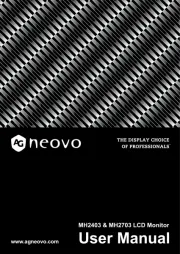
6 Juni 2025

6 Juni 2025

13 September 2024

5 September 2024

4 September 2024

4 September 2024
Bedienungsanleitung Monitor
- Midas
- SilverCrest
- Omron
- X-Rite
- HKC
- Hannspree
- Newline
- Corsair
- Allsee
- RCF
- AMX
- Pelco
- CTL
- Shimbol
- Cooler Master
Neueste Bedienungsanleitung für -Kategorien-
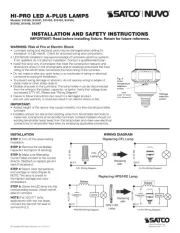
21 Juni 2025

21 Juni 2025

21 Juni 2025

21 Juni 2025

21 Juni 2025

21 Juni 2025

21 Juni 2025
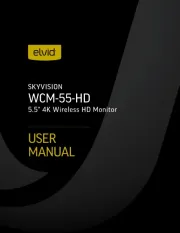
21 Juni 2025
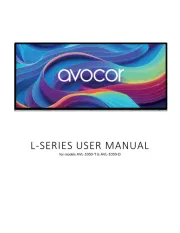
20 Juni 2025

20 Juni 2025