AG Neovo SC-42AH Bedienungsanleitung
Lies die bedienungsanleitung für AG Neovo SC-42AH (52 Seiten) kostenlos online; sie gehört zur Kategorie Monitor. Dieses Handbuch wurde von 14 Personen als hilfreich bewertet und erhielt im Schnitt 3.9 Sterne aus 7.5 Bewertungen. Hast du eine Frage zu AG Neovo SC-42AH oder möchtest du andere Nutzer dieses Produkts befragen? Stelle eine Frage
Seite 1/52

User Manual

TABLE OF CONTENTS
2
Contents
FCC Declaimers 4 .......................................................................................................................................
WEEE 5 .......................................................................................................................................................
Notice 6 .......................................................................................................................................................
Cautions When Setting Up 6 .......................................................................................................................
Cautions When Using 7 ...............................................................................................................................
Cleaning and Maintenance 8 .......................................................................................................................
Notice for the LED-Backlit Display 8 ...........................................................................................................
CHAPTER 1: PRODUCT DESCRIPTION 9 ..........................................................................
1.1 Package Contents 9 ..............................................................................................................................
1.2 Installation 10 ..........................................................................................................................................
1.2.1 Installing the Stand 10 ..................................................................................................................
1.2.2 Adjusting the Tilt and Rotation ................................................................................................. 11
1.2.3 Removing the Stand 12 ................................................................................................................
1.2.4 Wall Mounting 13 ..........................................................................................................................
1.3 LED-Backlit Display Overview 15 ............................................................................................................
1.3.1 Front View and Control Buttons ............................................................................................... 15
1.3.2 Rear View ................................................................................................................................ 17
1.4 Remote Control (for SC-32AH/SC-42AH model only) 18 .....................................................................
1.4.1 Remote Control Buttons 18 ..........................................................................................................
1.4.2 Installing the Remote Control Batteries 19 ...................................................................................
CHAPTER 2: MAKING CONNECTIONS 20 ...........................................................................
2.1 Connecting the AC Power 20 ..................................................................................................................
2.2 Connecting a Computer 21 .....................................................................................................................
2.3 Connecting Audio Devices 21 .................................................................................................................
2.4 Connecting Cameras and Video Devices 22 ...........................................................................................
CHAPTER 3: USING THE LED-BACKLIT DISPLAY 23 ........................................................
3.1 Turning on the Power 23 .........................................................................................................................
3.1.1 For SC-17AH/SC-19AH/SC-22AH/SC-24AH Model................................................................ 23
3.1.2 For SC-32AH/SC-42AH Model 24 ................................................................................................
3.2 Selecting the Input Source Signal 25 ......................................................................................................
3.2.1 For SC-17AH/SC-19AH/SC-22AH/SC-24AH Model................................................................ 25
3.2.2 For SC-32AH/SC-42AH Model 26 ................................................................................................
3.3 Adjusting the Volume 27 ..........................................................................................................................
3.3.1 For SC-17AH/SC-19AH/SC-22AH/SC-24AH Model................................................................ 27
3.3.2 For SC-32AH/SC-42AH Model 28 ................................................................................................
3.4 Locking the Control Buttons 28 ...............................................................................................................
3.5 Setting the Aspect Ratio 29 .....................................................................................................................
3.6 Using Auto Adjustment Function ........................................................................................................ 31
CHAPTER 4: ON SCREEN DISPLAY MENU 32 ....................................................................
4.1 Using the OSD Menu 32 .........................................................................................................................
4.2 OSD Menu Tree 34 .................................................................................................................................

3
TABLE OF CONTENTS
CHAPTER 5: ADJUSTING THE LED-BACKLIT DISPLAY 36 ...............................................
5.1 Main Adjust ......................................................................................................................................... 36
5.2 Color Adjust ........................................................................................................................................ 38
5.3 Scan Settings 40 .....................................................................................................................................
5.4 Image Adjust ....................................................................................................................................... 41
5.5 Information 43 .........................................................................................................................................
5.6 Language 44 ...........................................................................................................................................
5.7 Setup Menu 44 ........................................................................................................................................
5.8 Recall 46 .................................................................................................................................................
5.9 Exit 46 .....................................................................................................................................................
CHAPTER 6: APPENDIX ...................................................................................................47
6.1 Warning Messages 47 .............................................................................................................................
6.2 Troubleshooting .................................................................................................................................. 48
CHAPTER 7: SPECIFICATIONS 49 .......................................................................................
7.1 Display Specications ........................................................................................................................ 49
7.2 Display Dimensions 50 ............................................................................................................................
Produktspezifikationen
| Marke: | AG Neovo |
| Kategorie: | Monitor |
| Modell: | SC-42AH |
Brauchst du Hilfe?
Wenn Sie Hilfe mit AG Neovo SC-42AH benötigen, stellen Sie unten eine Frage und andere Benutzer werden Ihnen antworten
Bedienungsanleitung Monitor AG Neovo

8 Juni 2025

6 Juni 2025

6 Juni 2025

6 Juni 2025
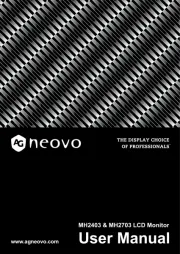
6 Juni 2025

6 Juni 2025

13 September 2024

5 September 2024

4 September 2024

4 September 2024
Bedienungsanleitung Monitor
- Sunstech
- MSI
- Cooler Master
- SilverCrest
- Promethean
- Mirai
- TCL
- Optoma
- LC-Power
- Samson
- Seiki
- Desview
- Citizen
- Boss
- DoubleSight
Neueste Bedienungsanleitung für -Kategorien-

21 Juni 2025
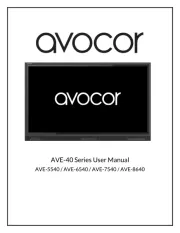
21 Juni 2025

21 Juni 2025

21 Juni 2025

21 Juni 2025

21 Juni 2025

21 Juni 2025

21 Juni 2025

21 Juni 2025

21 Juni 2025