Akasa AK-CR-11BK Bedienungsanleitung
Akasa Nicht kategorisiert AK-CR-11BK
Lies die bedienungsanleitung für Akasa AK-CR-11BK (1 Seiten) kostenlos online; sie gehört zur Kategorie Nicht kategorisiert. Dieses Handbuch wurde von 12 Personen als hilfreich bewertet und erhielt im Schnitt 4.8 Sterne aus 6.5 Bewertungen. Hast du eine Frage zu Akasa AK-CR-11BK oder möchtest du andere Nutzer dieses Produkts befragen? Stelle eine Frage
Seite 1/1
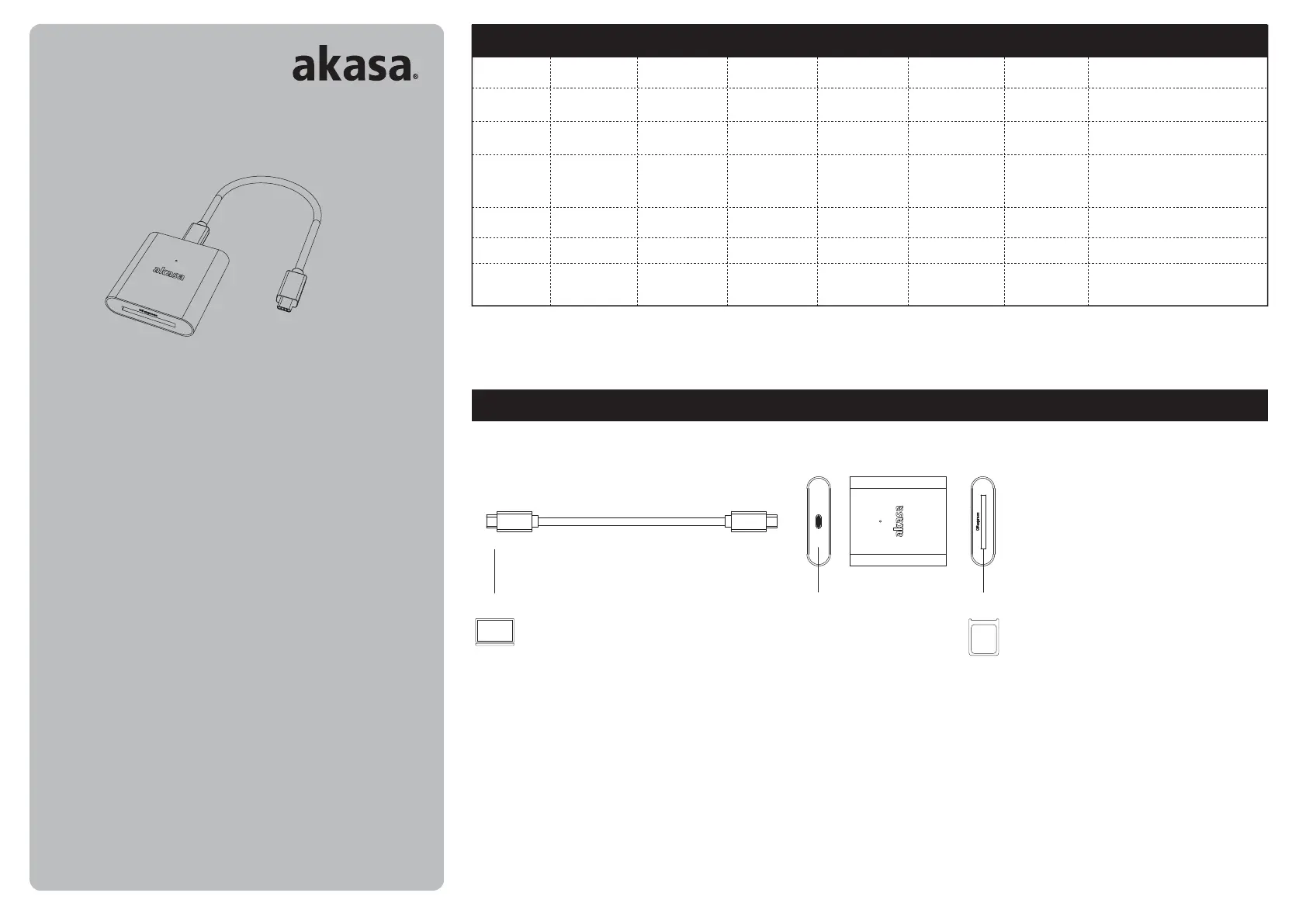
AKASA Company Notices
The information contained in this document is subject to change without notice. All rights reserved.
Reproduction, adaptation, or translation of this material is prohibited without prior written
permission of AKASA, except as allowed under copyright laws. The only warranties for AKASA
products and services are set forth in the express warranty statements accompanying such products
and services. Nothing herein should be construed as constituting an additional warranty. AKASA shall
not be liable for technical or editorial errors or omissions contained herein.
GB
WARNING
Electrostatic discharge (ESD) can damage system components. Use an ESD controlled workstation. If
such a workstation is not available, wear an antistatic wrist strap or touch an earthed surface before
handling any PC components.
FR
ATTENTION
Une décharge électrostatique (ESD) peut endommager les composants du système. Utilisez une station
de travail protégée contre l’ESD. Si vous ne disposez pas d’une telle station de travail, portez un
bracelet antistatique ou touchez une surface connectée à la masse avant de manipuler les composants
du PC.
D
WARNUNG
Die Systemkomponenten können durch elektrostatische Entladung beschädigt werden. Benutzen Sie
einen für ESD schützenden Arbeitsplatz. Sollte ein solcher Arbeitspaltz nicht verfügbar sein, tragen Sie
ein antistatisches Armband or berühren Sie eine geerdete Oberfläche vor dem hantieren mit PC
Komponenten.
PT
Cuidado
A descarga eletrostática (ESD) pode danificar os componentes
do sistema. Se uma bancada técnica não estiver disponível, use uma pulseira antiestática ou toque em
uma superfície aterrada antes de manusear qualquer componente.
ES
ADVERTENCIA
La descarga electrostática (ESD) puede dañar componentes en el sistema. Use una estación de trabajo
controlada ESD. Si no tiene disponible dicho lugar de trabajo, colóquese una muñequera antiestática
o toque la superficie conectada a tierra antes de tocar componentes en el PC.
RU
ОПАСНО
Электростатический разряд (ЭСР) может повредить компоненты системы. Используйте рабочее место,
оборудованное защитой от ЭСР. Если такое рабочее место отсутствует, рекомендуется при работе с
компьютерными компонентами надевать антистатический браслет или обеспечить контакт тела с
заземленной поверхностью.
CZ
VAROVÁNÍ
Elektrostatický výboj (ESD) může poškodit součásti systému. Používejte pracovní stanici s kontrolou ESD. Pokud
taková pracovní stanice není k dispozici, používejte antistatický řemínek na zápěstí nebo se před manipulací s
jakýmikoli součástmi počítače dotkněte uzemněného povrchu.
2021/07/V1
AK-CR-11BK
Type-C to
CFexpress 2.0 Card Reader
Installation
GB
❶Type-C cable ❷ USB Type-C Female
❸ CFexpress 2.0 slot
FR
❶Câble de type C ❷ USB Type-C femelle
❸ Fente CFexpress 2.0
D
❶Typ-C Kabel ❷ USB Typ-C Buchse
❸ CFexpress 2.0 Steckplatz
PT
❶Cabo Tipo-C ❷ USB Tipo C femêa
❸ Slot CF express 2.0
ES
❶Cable tipo C ❷ USB Tipo-C hembra
❸ Ranura CFexpress 2.0
RU
❶ Кабель USB Type-C❷Розетка USB Type-C
❸Слот CFexpress 2.0
CZ
❶ Kabel typu C ❷USB typu C (samice)
❸Slot CFexpress 2.0
CZRUFRDPTESGB
Rozměry
Délka kabelu
dimensionsAbmessungendimensionesDimensiondimensões62.4 x 57.4 x 15mm (L x W x H)
Specification
CFexpress 2.0
Type-B
Slot CFexpress
logement
CFexpress
CFexpress
Steckplatz
Slot CFexpressRanura CFexpressCFexpress slot
Cable length300 mm
longueur de
câble
Kabellänge
comprimento
do cabo
longitud del
cable
Rozhraní
Interface USB Type-C (Upstream)interfaceSchnittstelleinterfaceInterfaces
Obsah
ContenuPackungsinhaltContenidoContentsConteúdo
Type-C to CFexpress 2.0 Card reader,
Type-C to Type-C cable, Pouch,
User manual
10 Gbps (USB 3.2 Gen 2)
5 Gbps (USB 3.2 Gen 1 / USB 3.0)
480 Mbps (USB 2.0)
Max data
transfer rate
velocidad de
transferencia
de datos máxima
taxa máxima
de transferência
de dados
Max.
Datenübertra-
gungsrate
taux de transfert
de données
maximal
Max rychlost
přenosu dat
Dimension
CFexpress slot
Cable length
Interface
Contents
Max data
transfer rate
❶
Type-C host
❷❸
Produktspezifikationen
| Marke: | Akasa |
| Kategorie: | Nicht kategorisiert |
| Modell: | AK-CR-11BK |
Brauchst du Hilfe?
Wenn Sie Hilfe mit Akasa AK-CR-11BK benötigen, stellen Sie unten eine Frage und andere Benutzer werden Ihnen antworten
Bedienungsanleitung Nicht kategorisiert Akasa

7 Januar 2026

6 Januar 2026

29 Dezember 2026

29 Dezember 2026

27 Dezember 2025

25 Dezember 2025

24 Dezember 2025

24 Dezember 2025

24 Dezember 2025

23 Dezember 2025
Bedienungsanleitung Nicht kategorisiert
Neueste Bedienungsanleitung für -Kategorien-

22 Januar 2026

22 Januar 2026

22 Januar 2026

22 Januar 2026

22 Januar 2026

22 Januar 2026

22 Januar 2026

22 Januar 2026

22 Januar 2026

22 Januar 2026