Alcatel One Touch Pop S7 7045Y Bedienungsanleitung
Alcatel
Smartphone
One Touch Pop S7 7045Y
Lies die bedienungsanleitung für Alcatel One Touch Pop S7 7045Y (20 Seiten) kostenlos online; sie gehört zur Kategorie Smartphone. Dieses Handbuch wurde von 14 Personen als hilfreich bewertet und erhielt im Schnitt 4.8 Sterne aus 7.5 Bewertungen. Hast du eine Frage zu Alcatel One Touch Pop S7 7045Y oder möchtest du andere Nutzer dieses Produkts befragen? Stelle eine Frage
Seite 1/20

1
English - CJB33JAALAAA
Quick Start Guide
Thank you for buying ALCATEL ONETOUCH POP S7 7045Y.
We hope you will enjoy your high-quality mobile communication
experience.
For more information about how to use the cellphone, please go
to www.alcatelonetouch. com to download the complete user
manual. From the website you can also consult the FAQ, upgrade
software, etc.
IP4913_7045Y_QG_Eng_GB_06_140604.indd 1
IP4913_7045Y_QG_Eng_GB_06_140604.indd 1
IP4913_7045Y_QG_Eng_GB_06_140604.indd 1
IP4913_7045Y_QG_Eng_GB_06_140604.indd 1IP4913_7045Y_QG_Eng_GB_06_140604.indd 1 2014-6-4 下午 1:21:38
2014-6-4 下午 1:21:38
2014-6-4 下午 1:21:38
2014-6-4 下午 1:21:382014-6-4 下午 1:21:38

2
Table of contents
1 Your mobile ........................................................................3
2 Text input .......................................................................... 14
3 Phone call.......................................................................... 15
4 People ................................................................................ 17
5 Messaging ..........................................................................18
6 Email ..................................................................................19
7 Getting connected ........................................................... 20
8 Find my location using GPS satellites ...........................22
9 Data backup .....................................................................22
10 Factory data reset ........................................................... 23
11 Applications & Internal storage ..................................... 23
12 Making the most of your phone .................................... 24
Safety and use ............................................................................ 26
General information..................................................................33
Warranty .................................................................................... 35
Troubleshooting ......................................................................... 36
www.sar-tick.com
This product meets applicable
national SAR limits of 2.0 W/kg. The
specific maximum SAR values can be
found on page 30 of this user guide.
When carrying the product or using
it while worn on your body, either
use an approved accessory such as
a holster or otherwise maintain a
distance of 10 mm from the body to
ensure compliance with RF exposure
requirements. Note that the product
may be transmitting even if you are
not making a phone call.
1
1.1
B
L
Ho
PROTECT YOUR HEARING
To prevent possible hearing damage, do not listen at high
volume levels for long periods. Exercise caution when
holding your device near your ear while the loudspeaker
is in use.
IP4913_7045Y_QG_Eng_GB_06_140604.indd 2-3
IP4913_7045Y_QG_Eng_GB_06_140604.indd 2-3
IP4913_7045Y_QG_Eng_GB_06_140604.indd 2-3
IP4913_7045Y_QG_Eng_GB_06_140604.indd 2-3IP4913_7045Y_QG_Eng_GB_06_140604.indd 2-3

4
Volume up
Volume down
Power key
Camera
Camera flash/
Flashlight
Back key
• Touch to go back to the previous screen, or to close
a dialog box, options menu, the notification panel, etc.
These keys are visible when the screen lights up.
Home key
• While on any application or screen, touch to return to
the Home screen.
Menu key
• Touch to access Settings options.
• Touch and hold: Touch and hold to open a list of
thumbnail images of applications you've worked with
recently.
IP4913_7045Y_QG_Eng_GB_06_140604.indd 4-5
IP4913_7045Y_QG_Eng_GB_06_140604.indd 4-5
IP4913_7045Y_QG_Eng_GB_06_140604.indd 4-5
IP4913_7045Y_QG_Eng_GB_06_140604.indd 4-5IP4913_7045Y_QG_Eng_GB_06_140604.indd 4-5
Produktspezifikationen
| Marke: | Alcatel |
| Kategorie: | Smartphone |
| Modell: | One Touch Pop S7 7045Y |
Brauchst du Hilfe?
Wenn Sie Hilfe mit Alcatel One Touch Pop S7 7045Y benötigen, stellen Sie unten eine Frage und andere Benutzer werden Ihnen antworten
Bedienungsanleitung Smartphone Alcatel

28 September 2024

27 September 2024

22 September 2024

22 September 2024

19 September 2024

18 September 2024

16 September 2024

3 September 2024

2 September 2024

24 August 2024
Bedienungsanleitung Smartphone
- Mio
- Growing
- Mpman
- SPC
- Leagoo
- I.safe Mobile
- Sonim
- Tecno
- Huawei
- Sony
- Crosscall
- Blaupunkt
- Nevir
- Phicomm
- Bea-fon
Neueste Bedienungsanleitung für -Kategorien-

6 August 2025

4 August 2025

4 August 2025
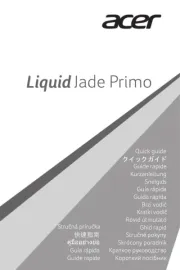
4 August 2025

4 August 2025
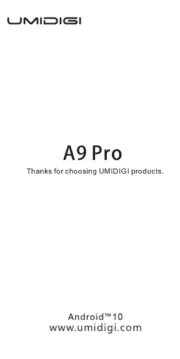
4 August 2025

4 August 2025

4 August 2025

4 August 2025
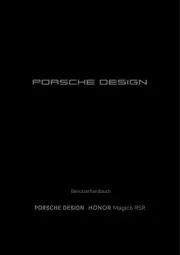
4 August 2025