Alcatel OneTouch V100 Bedienungsanleitung
Alcatel
Smartphone
OneTouch V100
Lies die bedienungsanleitung für Alcatel OneTouch V100 (60 Seiten) kostenlos online; sie gehört zur Kategorie Smartphone. Dieses Handbuch wurde von 57 Personen als hilfreich bewertet und erhielt im Schnitt 4.3 Sterne aus 29 Bewertungen. Hast du eine Frage zu Alcatel OneTouch V100 oder möchtest du andere Nutzer dieses Produkts befragen? Stelle eine Frage
Seite 1/60

1
Quick
Quick
Quick
Quick Quick Guide
Guide
Guide
GuideGuide
Start
Start
Start
Start Start
CJA1710ALAAA

2
Welcome! This manual brief is the profile of your Wi-Fi , display dongle please find Frequently Asked Question and
help information on the website www.alcatelonetouch.com .
PROTECT YOUR HEARING
To prevent possible hearing damage, do not listen at high volume levels for long periods. Exercise caution
when holding your device near your ear while the loud speaker is in use.
Get
Get
Get
GetGetting to Know Y
ting to Know Y
ting to Know Y
ting to Know Yting to Know Your Dongle
our Dongle
our Dongle
our Dongleour Dongle
a. HDMI Port
b. Micro USB Port
c. WPS Key
d. Indicator LED

3
How to
How to
How to
How to How to start
start
start
startstart
your
your
your
your your Dongle
Dongle
Dongle
DongleDongle
1. Plug HDMI Port into TV’s HDMI port; then plug micro USB port of USB
cable into V100’s USB port, plug the standard USB port of this USB cable
into TV’s USB port;
Tip
Tip
Tip
TipTips:
s:
s:
s:s:
a) Please follow above step connection port strictly, otherwise may cause
the UI can’t be displayed;
b) If HDMI port can’t plug into TV’ HDMI port directly, please plug V100 into HDMI Adaptor then connect with
HDMI Cable, at last plug HDMI Cable into TV’s HDMI port.
2. Waiting for TV display the main UI as below;
3. : “ Set your mobile device click Setting” -> “Display” -> “wireless
display” -> “search”;
4. “ -* , Please click V100 ***” item then you can see the connection
status on the UI, press WPS key on the side of V100 or input pin code
on the mobile device according to tips on the UI. Seconds later you
can see the screen of mobile device display on the TV.
5. When you don’t use it please disconnect on the mobile device follow below step: click “Setting” -> “Display” ->
“wireless display” - -> “V100 ****”, choose “yes”, TV picture will return after 20 se main UI conds.
Produktspezifikationen
| Marke: | Alcatel |
| Kategorie: | Smartphone |
| Modell: | OneTouch V100 |
Brauchst du Hilfe?
Wenn Sie Hilfe mit Alcatel OneTouch V100 benötigen, stellen Sie unten eine Frage und andere Benutzer werden Ihnen antworten
Bedienungsanleitung Smartphone Alcatel

28 September 2024

27 September 2024

22 September 2024

22 September 2024

19 September 2024

18 September 2024

16 September 2024

3 September 2024

2 September 2024

24 August 2024
Bedienungsanleitung Smartphone
- Tecdesk
- Cubot
- TIM
- Benefon
- BLU
- Telefunken
- Oukitel
- Vivo
- ARCHOS
- Freeman
- Avus
- I.safe Mobile
- Sony
- CRUX
- TP-Link
Neueste Bedienungsanleitung für -Kategorien-

6 August 2025

4 August 2025

4 August 2025
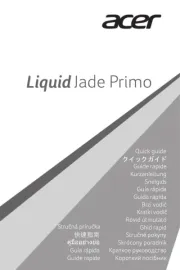
4 August 2025

4 August 2025
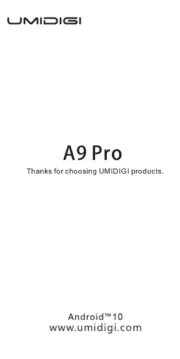
4 August 2025

4 August 2025

4 August 2025

4 August 2025
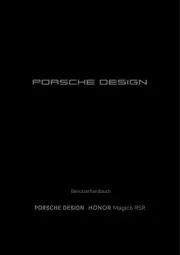
4 August 2025