Aspera R32 Bedienungsanleitung
Aspera
Smartphone
R32
Lies die bedienungsanleitung für Aspera R32 (33 Seiten) kostenlos online; sie gehört zur Kategorie Smartphone. Dieses Handbuch wurde von 43 Personen als hilfreich bewertet und erhielt im Schnitt 3.5 Sterne aus 22 Bewertungen. Hast du eine Frage zu Aspera R32 oder möchtest du andere Nutzer dieses Produkts befragen? Stelle eine Frage
Seite 1/33

1
Aspera R32
User Manual

2
Contents
1 General Information .......................................................................................................................................... 5
1.1 Prole .............................................................................................................................................................. 5
1.2 Safety Information .......................................................................................................................................... 5
1.3 Safety warning and Attentions ........................................................................................................................ 5
1.4 Getting to know your phone ............................................................................................................................ 8
2 Getting started .................................................................................................................................................... 9
2.1 Installing the SIM Card and the Battery.......................................................................................................... 9
2.2 Menu icons .................................................................................................................................................... 10
2.3 Installing SD Card ......................................................................................................................................... 13
2.4 Charging the Battery ..................................................................................................................................... 13
2.5 Powering On/Off the Mobile Phone.............................................................................................................. 16
2.6 Linking to the Network ................................................................................................................................. 16
2.7 Making a Call and adjusting call volume ...................................................................................................... 16
2.8 Using the Headset ......................................................................................................................................... 18
3 Input method .................................................................................................................................................... 18

3
3.1 Icons for Input Methods ................................................................................................................................ 18
3.2 To Change Entry Methods ............................................................................................................................ 19
3.3 Numeric Input ............................................................................................................................................... 19
3.4 English input and numeric input: .................................................................................................................. 19
3.5 Inserting a Symbol ........................................................................................................................................ 20
4 Using the Menus ............................................................................................................................................... 20
4.1 Messag es ....................................................................................................................................................... 20
Write message ................................................................................................................................................................... 21
Conversations .................................................................................................................................................................... 21
Drafts ................................................................................................................................................................................ 21
Sent messages ................................................................................................................................................................... 22
Delete messages ................................................................................................................................................................ 22
Broadcast messages .......................................................................................................................................................... 22
Templates .......................................................................................................................................................................... 22
Message settings ............................................................................................................................................................... 23
4.2 Phonebook..................................................................................................................................................... 23
4.3 Call history .................................................................................................................................................... 24
Missed Calls ...................................................................................................................................................................... 24
Dialed Calls ....................................................................................................................................................................... 24
Produktspezifikationen
| Marke: | Aspera |
| Kategorie: | Smartphone |
| Modell: | R32 |
Brauchst du Hilfe?
Wenn Sie Hilfe mit Aspera R32 benötigen, stellen Sie unten eine Frage und andere Benutzer werden Ihnen antworten
Bedienungsanleitung Smartphone Aspera

8 Juli 2024

4 Juli 2024

30 Oktober 2022

15 Oktober 2022
Bedienungsanleitung Smartphone
- HP
- Gigabyte
- Allview
- HMD
- General Mobile
- JCB
- Danew
- Toshiba
- Huawei
- TrekStor
- Krüger&Matz
- Sonim
- CRUX
- Swisstone
- AEG
Neueste Bedienungsanleitung für -Kategorien-

6 August 2025

4 August 2025

4 August 2025
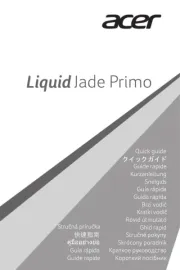
4 August 2025

4 August 2025
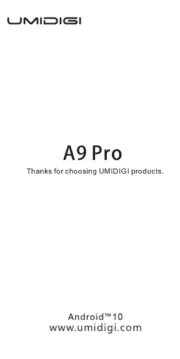
4 August 2025

4 August 2025

4 August 2025

4 August 2025
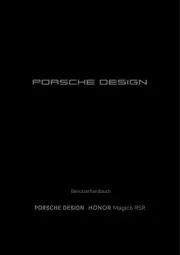
4 August 2025