Asus Eee Pad SL101 Bedienungsanleitung
Lies die bedienungsanleitung für Asus Eee Pad SL101 (54 Seiten) kostenlos online; sie gehört zur Kategorie Tablette. Dieses Handbuch wurde von 19 Personen als hilfreich bewertet und erhielt im Schnitt 4.5 Sterne aus 10 Bewertungen. Hast du eine Frage zu Asus Eee Pad SL101 oder möchtest du andere Nutzer dieses Produkts befragen? Stelle eine Frage
Seite 1/54

Eee Pad User Manual
SL101
E6551
There are three main types of airport security devices: X-ray machines (used
on items placed on conveyor belts), magnetic detectors (used on people
walking through security checks), and magnetic wands
(hand-held devices used on people or individual items). You can send your
Eee Pad through airport X-ray machines. But do not send your Eee Pad
through airport magnetic detectors or expose it to magnetic wands.
Airplane Precautions
Ask an airline personnel if you want to use your Eee Pad onboard an aircraft.
Most airlines have restrictions for using electronic devices. Most airlines allow
electronic use only between and not during takeos and landings.
Charging Your Batteries
If you intend to use battery power, be sure to fully charge your battery pack
before going on long trips. Remember that the power adapter charges the
battery pack as long as it is plugged into the computer and an AC power source.
Be aware that it takes much longer to charge the battery pack when the Eee Pad
is in use.
Remember to fully charge the battery (8 hours or more) before rst use and
whenever it is depleted to prolong battery life. The battery reaches its maximum
capacity after a few full charging and discharging cycles.

Contents
Contents ................................................................................................................ 2
Package Contents .............................................................................................. 4
Your Eee Pad......................................................................................................... 5
Power plug installation .................................................................................... 8
Charging the Eee Pad .....................................................................................10
Using the Eee Pad keyboard ........................................................................11
Notice on carrying the Eee Pad ...................................................................12
Notice on using GPS positioning ................................................................12
Special Keyboard Functions .......................................................................13
Basic ...................................................................................................................14
Unlock your Eee Pad ......................................................................................14
Desktop .............................................................................................................14
ASUS Launcher ................................................................................................15
Touch panel control .......................................................................................16
File Manager .....................................................................................................18
Market .............................................................................................................21
Settings ................................................................................................................22
Music ...................................................................................................................23
Image ...................................................................................................................24
Gallery .............................................................................................................24
Camera .............................................................................................................27
Mail ...................................................................................................................28
Email .............................................................................................................28
Gmail .............................................................................................................30
Reading ................................................................................................................31
MyLibrary .........................................................................................................31
Locating ...............................................................................................................34
Places and Maps .............................................................................................34
Documenting ....................................................................................................35
Polaris® Office ..................................................................................................35
ASUS Eee Pad Manual
2

ASUS Eee Pad Manual
3
Sharing .................................................................................................................38
MyNet .............................................................................................................38
MyCloud .............................................................................................................40
Eee Pad PC Suite (on PC) ................................................................................47
MyDesktop PC Server....................................................................................47
ASUS Webstorage ...........................................................................................47
ASUS Sync .........................................................................................................48
Declarations and Safety Statements .........................................................50
Federal Communications Commission Statement .............................50
RF Exposure Information (SAR) ..................................................................50
IC Regulations ..................................................................................................51
IC Radiation Exposure Statement .............................................................51
CE Mark Warning .............................................................................................52
Power Safety Requirement .........................................................................52
ASUS Recycling/Takeback Services ..........................................................52
Copyright Information ...................................................................................54
Limitation of Liability ......................................................................................54
Produktspezifikationen
| Marke: | Asus |
| Kategorie: | Tablette |
| Modell: | Eee Pad SL101 |
Brauchst du Hilfe?
Wenn Sie Hilfe mit Asus Eee Pad SL101 benötigen, stellen Sie unten eine Frage und andere Benutzer werden Ihnen antworten
Bedienungsanleitung Tablette Asus
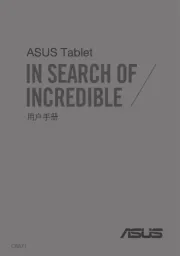
4 August 2025
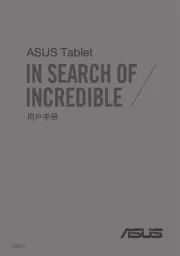
4 August 2025
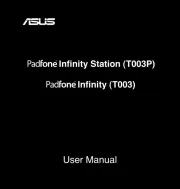
4 August 2025

22 Juli 2025

1 September 2024

22 August 2024

19 August 2024

14 August 2024

13 August 2024

10 August 2024
Bedienungsanleitung Tablette
- Krüger And Matz
- GoGEN
- GOCLEVER
- Olivetti
- Laser
- TechniSat
- BlackBerry
- Eken
- Gigabyte
- Plum
- Vorago
- Point Of View
- Audiovox
- Fossibot
Neueste Bedienungsanleitung für -Kategorien-

7 August 2025

6 August 2025

5 August 2025

4 August 2025

4 August 2025
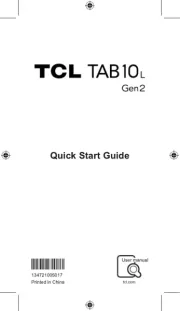
3 August 2025

2 August 2025
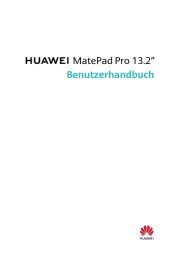
1 August 2025

31 Juli 2025

31 Juli 2025