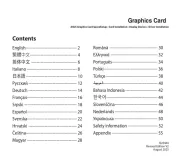Asus GeForce GT 730 Bedienungsanleitung
Asus
Grafikkarte
GeForce GT 730
Lies die bedienungsanleitung für Asus GeForce GT 730 (62 Seiten) kostenlos online; sie gehört zur Kategorie Grafikkarte. Dieses Handbuch wurde von 3 Personen als hilfreich bewertet und erhielt im Schnitt 4.8 Sterne aus 2 Bewertungen. Hast du eine Frage zu Asus GeForce GT 730 oder möchtest du andere Nutzer dieses Produkts befragen? Stelle eine Frage
Seite 1/62

Graphics Card
ASUS Graphics Card SpeedSetup • Card Installation • Display Devices • Driver Installation
Contents
Q22444
Revised Edition V2
August 2023
English -------------------------------------- 2
繁體中文----------------------------------- 4
簡體中文- ---------------------------------- 6
Italiano ------------------------------------- 8
日本語 -------------------------------------- 10
Русский ------------------------------------ 12
Deutsch ------------------------------------ 14
Français------------------------------------- 16
Srpski --------------------------------------- 18
Español ------------------------------------- 20
Svenska------------------------------------- 22
Hrvatski ------------------------------------ 24
Čeština -------------------------------------- 26
Magyar ------------------------------------- 28
Română ------------------------------------ 30
Ελληνικά ----------------------------------- 32
Português ---------------------------------- 34
Polski ---------------------------------------- 36
Türkçe --------------------------------------- 38
----- ----------------------------------------- 40
Bahasa Indonesia ------------------------ 42
한국어 -------------------------------------- 44
Slovenščina-------------------------------- 46
Nederlands -------------------------------- 48
Українська -------------------------------- 50
Safety information ---------------------- 52
Appendix ---------------------------------- 55
ةيبرعلا
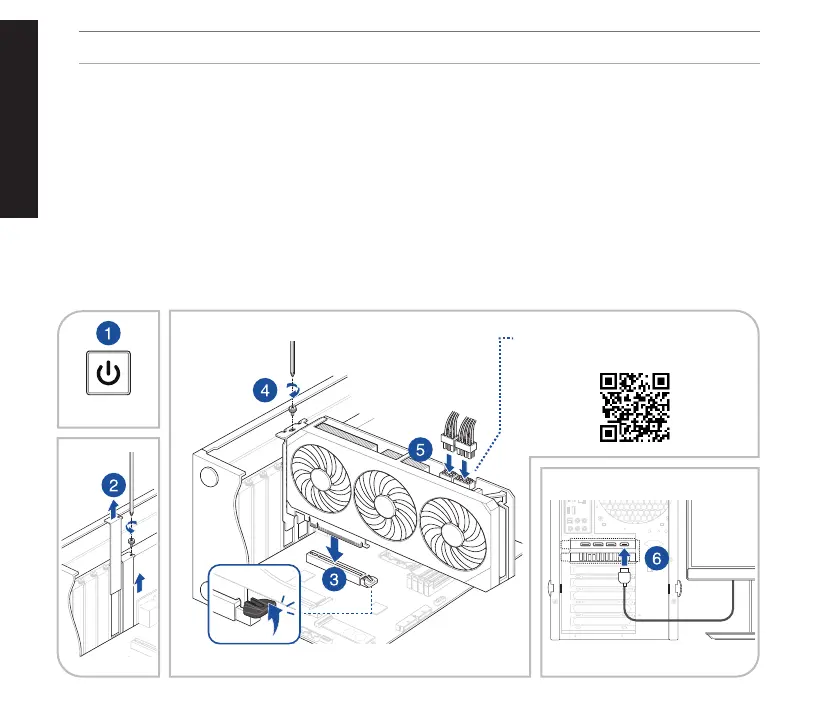
2
English
NOTE: The illustrations in this document are for your reference only, they may not be of the same model as the one you purchased.
A. Graphics Card Installation
1. Make sure your computer is completely unplugged from the power source, then remove the chassis cover and locate an
open motherboard PCIe slot.
2. Remove chassis rear expansion slot covers according to the needs of your graphics card.
3. Insert the graphics card into the motherboard PCIe slot until a click is heard.
4. Secure the graphics card to the chassis with the required number of screws.
5. If your graphics card features auxiliary power connector(s), connect the PCIe power connectors from the power supply unit
(PSU) to the graphics card. If your graphics card features an additional power adapter cable please make sure to use the
adapter cable to connect the graphics card and the PSU.
6. Make sure to connect the display device to the graphics card.
OFF
Does your power connector look dierent?
Scan below for more details:
Produktspezifikationen
| Marke: | Asus |
| Kategorie: | Grafikkarte |
| Modell: | GeForce GT 730 |
Brauchst du Hilfe?
Wenn Sie Hilfe mit Asus GeForce GT 730 benötigen, stellen Sie unten eine Frage und andere Benutzer werden Ihnen antworten
Bedienungsanleitung Grafikkarte Asus
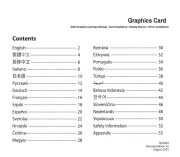
23 Juli 2025

10 August 2024

5 August 2024

5 August 2024

3 August 2024

26 Juli 2024

19 Juli 2024

Asus TUF Gaming X3 Radeon RX 5600 XT EVO Bedienungsanleitung
6 Februar 2024
1 Dezember 2023
Bedienungsanleitung Grafikkarte
Neueste Bedienungsanleitung für -Kategorien-

26 Juli 2025

18 Juli 2025

18 Juli 2025