Auna SLK-10-A Bedienungsanleitung
Auna
Lautsprecher
SLK-10-A
Lies die bedienungsanleitung für Auna SLK-10-A (6 Seiten) kostenlos online; sie gehört zur Kategorie Lautsprecher. Dieses Handbuch wurde von 41 Personen als hilfreich bewertet und erhielt im Schnitt 3.9 Sterne aus 21 Bewertungen. Hast du eine Frage zu Auna SLK-10-A oder möchtest du andere Nutzer dieses Produkts befragen? Stelle eine Frage
Seite 1/6

www.auna-multimedia.com
SLK-8-A 10-A 12-A 15-A
Aktiver PA-Lautsprecher
Aktive PA Speaker
Enceinte PA active
Altavoz PA activo
Altoparlante PA attivo
10032271 10032272 10032273 10032274

15
EN
SYSTEM CONFIGURATION

17
EN
MP3 PANEL
A. DISPLAY
Shows MP3 information
B. STOP
Track stop playing
C. PLAY/PAUSE
Track play or pause mode
D. PREV
Play previous track
E. NEXT
Play next track
F. USB/SD / BLUETOOTH SWITCH
Use switch for playing from USB stick, SD card or Bluetooth
G. USB CONNECTION
For connection of a USB stick with MP3 les
H. SD CARD CONNECTION
For connection of a SD CARD with MP3 les
How to connect with your BT device:
First turn on speaker, then press on “MODE” (F) till you see “AUX”. Then use
your mobile or computer to search a Bluetooth device. When you nd the
“AUNA SLK” then connect. The password is: 0000
Produktspezifikationen
| Marke: | Auna |
| Kategorie: | Lautsprecher |
| Modell: | SLK-10-A |
Brauchst du Hilfe?
Wenn Sie Hilfe mit Auna SLK-10-A benötigen, stellen Sie unten eine Frage und andere Benutzer werden Ihnen antworten
Bedienungsanleitung Lautsprecher Auna

30 November 2024

30 November 2024

24 September 2024

20 September 2024

16 September 2024

12 September 2024

5 September 2024

31 August 2024

27 August 2024

24 August 2024
Bedienungsanleitung Lautsprecher
- Lanzar
- Fun Generation
- Bang And Olufsen
- Sudio
- APart
- Miller & Kreisel
- Microlab
- Xoro
- AQL
- Irradio
- Medeli
- Telefunken
- Apple
- SVS
- Axis
Neueste Bedienungsanleitung für -Kategorien-

1 August 2025

1 August 2025
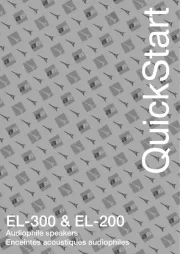
1 August 2025
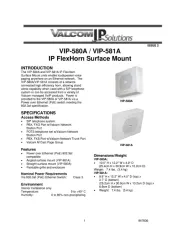
1 August 2025

1 August 2025

1 August 2025

1 August 2025
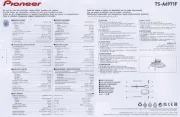
1 August 2025

1 August 2025

1 August 2025