Barco Eonis MDRC-2321 Bedienungsanleitung
Lies die bedienungsanleitung für Barco Eonis MDRC-2321 (38 Seiten) kostenlos online; sie gehört zur Kategorie Monitor. Dieses Handbuch wurde von 20 Personen als hilfreich bewertet und erhielt im Schnitt 4.9 Sterne aus 10.5 Bewertungen. Hast du eine Frage zu Barco Eonis MDRC-2321 oder möchtest du andere Nutzer dieses Produkts befragen? Stelle eine Frage
Seite 1/38

ENABLING BRIGHT OUTCOMES
MDRC-2321 (option STIB) MDRC-2321 (option SNIB)
MDRC-2321 (option HTIB) MDRC-2321 (option HNIB)
User Guide
21-inch clinical display
Eonis

Factory: FIMI S.r.l.
Via Saul Banfi 1, 21047 Saronno, Italy
Registered office: FIMI S.r.l.
Via Vittor Pisani 6, 20124 Milano, Italy
www.barco.com/en/support
www.barco.com

1 ................................................................................................................................................................................................................5Welcome!
1.1 What's in the box ..................................................................................................................................................................................6
1.2 Product overview..................................................................................................................................................................................6
2 .............................................................................................................................................................................................................9Installation
2.1 Cable connections............................................................................................................................................................................ 10
2.2 Display position adjustment ........................................................................................................................................................ 11
2.3 VESA-mount installation............................................................................................................................................................... 11
3 .............................................................................................................................................................................................................13Operation
3.1 Recommendations for daily operation ..................................................................................................................................14
3.2 Standby switching.............................................................................................................................................................................14
3.3 OSD menu use...................................................................................................................................................................................14
3.4 Power status LED.............................................................................................................................................................................15
3.5 Control wheel locking/unlocking...............................................................................................................................................15
3.6 Input source selection ....................................................................................................................................................................15
3.7 Luminance adjustment...................................................................................................................................................................16
3.8 sRGB color space.............................................................................................................................................................................16
3.9 QAWeb presets..................................................................................................................................................................................16
3.10 Display functions ............................................................................................................................................................................... 16
3.11 White point selection.......................................................................................................................................................................17
3.12 Analog video settings .....................................................................................................................................................................18
3.13 Power save mode.............................................................................................................................................................................18
3.14 OSD menu language ......................................................................................................................................................................18
3.15 OSD menu orientation....................................................................................................................................................................19
3.16 Factory reset........................................................................................................................................................................................19
3.17 Touchscreen ........................................................................................................................................................................................19
4 ......................................................................................................................................................................................................21Maintenance
4.1 Scheduled maintenance ...............................................................................................................................................................22
4.2 Cleaning.................................................................................................................................................................................................22
5 .................................................................................................................................................................................23Important information
5.1 Safety information.............................................................................................................................................................................24
5.2 Environmental information...........................................................................................................................................................26
5.3 Biological hazard and returns ....................................................................................................................................................28
5.4 Regulatory information...................................................................................................................................................................28
5.5 EMC notice........................................................................................................................................................................................... 29
5.6 Explanation of symbols..................................................................................................................................................................31
5.7 Legal disclaimer.................................................................................................................................................................................34
5.8 Technical specifications.................................................................................................................................................................34
R5910551 /00 Eonis 3
Table of contents
Produktspezifikationen
| Marke: | Barco |
| Kategorie: | Monitor |
| Modell: | Eonis MDRC-2321 |
Brauchst du Hilfe?
Wenn Sie Hilfe mit Barco Eonis MDRC-2321 benötigen, stellen Sie unten eine Frage und andere Benutzer werden Ihnen antworten
Bedienungsanleitung Monitor Barco

23 Juli 2025

23 Juli 2025

9 Juli 2025

5 September 2024

3 September 2024

22 August 2024

21 August 2024

16 August 2024

15 August 2024

15 August 2024
Bedienungsanleitung Monitor
- Prestigio
- Monacor
- Viessmann
- Iadea
- LaCie
- Japannext
- Postium
- Ozone
- Mitsai
- Triton
- Midas
- GVision
- GeoVision
- ViewSonic
- Neat
Neueste Bedienungsanleitung für -Kategorien-

1 August 2025

1 August 2025

1 August 2025
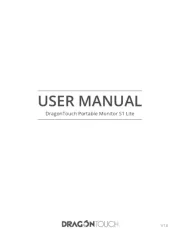
1 August 2025

1 August 2025

1 August 2025

1 August 2025
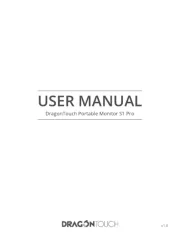
1 August 2025

1 August 2025
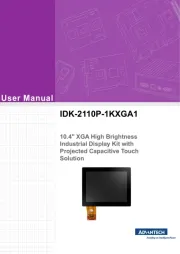
1 August 2025