Barco MXRT-4700 Bedienungsanleitung
Lies die bedienungsanleitung für Barco MXRT-4700 (56 Seiten) kostenlos online; sie gehört zur Kategorie Monitor. Dieses Handbuch wurde von 9 Personen als hilfreich bewertet und erhielt im Schnitt 4.4 Sterne aus 5 Bewertungen. Hast du eine Frage zu Barco MXRT-4700 oder möchtest du andere Nutzer dieses Produkts befragen? Stelle eine Frage
Seite 1/56

ENABLING BRIGHT OUTCOMES
Windows 7 and Windows 10
User Guide
Display Controller and Intuitive Workflow Tools

Registered office: Barco NV
President Kennedypark 35, 8500 Kortrijk, Belgium
www.barco.com/en/support
www.barco.com
Barco NV
Beneluxpark 21, 8500 Kortrijk, Belgium
www.barco.com/en/support
www.barco.com

3K5905271 /18
1 Welcome!.......................................................................................................................................................................................................... 7
1.1 About the product...............................................................................................................................................................................8
1.2 What's in the box................................................................................................................................................................................8
2 Display Controller installation ....................................................................................................................................................... 9
2.1 Which Display Controller ? ........................................................................................................................................................ 10
2.2 Installing a Barco Display Controller .................................................................................................................................... 10
2.3 Installation procedure................................................................................................................................................................... 10
2.4 Connecting your Barco Displays ............................................................................................................................................ 11
2.5 Dongles ................................................................................................................................................................................................12
2.5.1 Passive Single-Link Dongle .................................................................................................................................. 12
2.5.2 Active Single-Link Dongle ...................................................................................................................................... 13
2.5.3 Active Dual-Link Dongle..........................................................................................................................................13
2.6 Shipping the Barco Display Controller ................................................................................................................................ 13
3 Driver and software installation................................................................................................................................................15
3.1 Introduction......................................................................................................................................................................................... 16
3.2 Installation procedure................................................................................................................................................................... 16
3.3 Silent installation ............................................................................................................................................................................. 17
3.4 Installation options.......................................................................................................................................................................... 18
3.5 After installation ...............................................................................................................................................................................18
3.6 Uninstallation.....................................................................................................................................................................................19
4 Configuring Barco displays in Windows..........................................................................................................................21
4.1 Display resolution ........................................................................................................................................................................... 22
4.2 Software rotation............................................................................................................................................................................. 22
4.3 Night light............................................................................................................................................................................................. 23
5 Driver and Intuitive Workflow Tools......................................................................................................................................25
5.1 Barco System Settings Control Panel................................................................................................................................. 26
5.1.1 Description...................................................................................................................................................................... 26
5.1.2 Operation.........................................................................................................................................................................27
5.1.3 Version information of the Intuitive Workflow Tools ................................................................................. 28
5.1.4 Compatibility of the Intuitive Workflow Tools ...............................................................................................28
5.2 Application Appearance Manager ......................................................................................................................................... 28
5.2.1 Description...................................................................................................................................................................... 28
5.2.2 Operation.........................................................................................................................................................................29
Table of contents
Produktspezifikationen
| Marke: | Barco |
| Kategorie: | Monitor |
| Modell: | MXRT-4700 |
Brauchst du Hilfe?
Wenn Sie Hilfe mit Barco MXRT-4700 benötigen, stellen Sie unten eine Frage und andere Benutzer werden Ihnen antworten
Bedienungsanleitung Monitor Barco

5 September 2024

3 September 2024

22 August 2024

21 August 2024

16 August 2024

15 August 2024

15 August 2024

13 August 2024

12 August 2024

4 August 2024
Bedienungsanleitung Monitor
- Mimo Monitors
- IHealth
- ITek
- HyperX
- IOIO
- LightZone
- Viotek
- Hanwha
- Garmin
- Citizen
- TVLogic
- PreSonus
- KRK
- Philips
- Blue Sea
Neueste Bedienungsanleitung für -Kategorien-
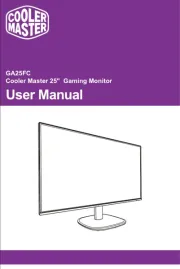
19 Juni 2025

18 Juni 2025

18 Juni 2025

18 Juni 2025

18 Juni 2025

18 Juni 2025

18 Juni 2025

18 Juni 2025

18 Juni 2025

18 Juni 2025