Boss AC-22LX Bedienungsanleitung
Lies die bedienungsanleitung für Boss AC-22LX (12 Seiten) kostenlos online; sie gehört zur Kategorie Empfänger. Dieses Handbuch wurde von 27 Personen als hilfreich bewertet und erhielt im Schnitt 4.6 Sterne aus 14 Bewertungen. Hast du eine Frage zu Boss AC-22LX oder möchtest du andere Nutzer dieses Produkts befragen? Stelle eine Frage
Seite 1/12
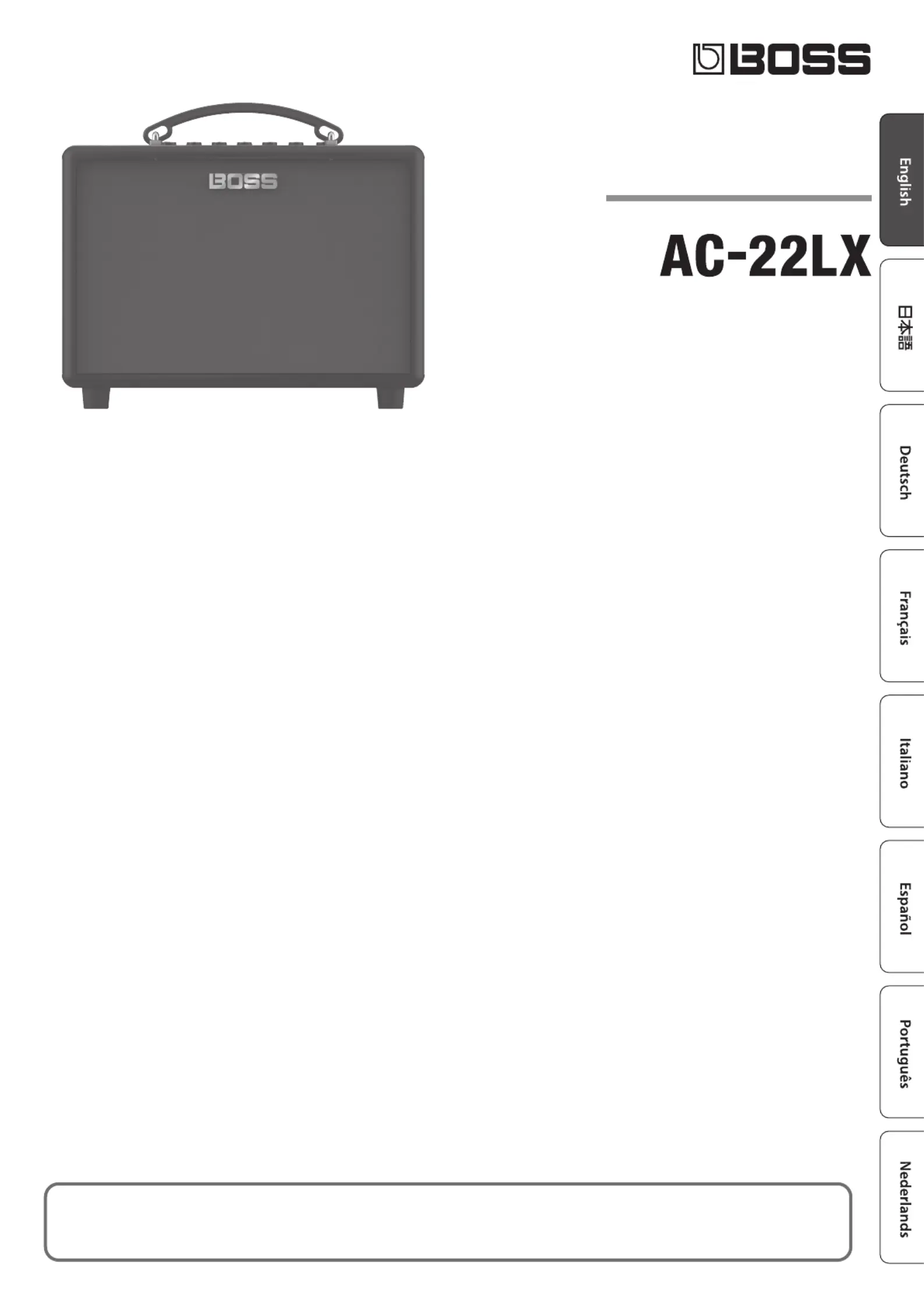
Owner’s Manual
Acoustic Amplier
Before using this unit, carefully read “USING THE UNIT SAFELY” and “IMPORTANT NOTES” (leaet “USING THE UNIT SAFELY” and Owner’s Manual (p. 12)). After reading, keep
the document(s) where it will be available for immediate reference.
© 2023 Roland Corporation
Produktspezifikationen
| Marke: | Boss |
| Kategorie: | Empfänger |
| Modell: | AC-22LX |
| Kopfhörer-Anschluss: | 6,3 mm |
| Akku-/Batteriebetriebsdauer: | 8 h |
| Breite: | 317 mm |
| Tiefe: | 210 mm |
| Gewicht: | 4000 g |
| AC-Netzadapter: | Ja |
| Produktfarbe: | Schwarz |
| Übertragungstechnik: | Kabelgebunden |
| Akku-/Batterietyp: | AA |
| Akku-/Batterietechnologie: | Alkali |
| Höhe: | 265 mm |
| Energiequelle: | AC, Battery |
| RMS-Leistung: | 10 W |
| AUX-Eingang: | Ja |
| Anzahl USB 2.0 Anschlüsse: | 1 |
| Anzahl der Lautsprecher: | 2 |
| Audio Kanäle: | 1.0 Kanäle |
| Anzahl unterstützter Akkus/Batterien: | 8 |
| Geeignet für: | Akustikgitarre |
| Netzkabel enthalten: | Ja |
| Leistungshöhepunkt pro Kanal: | 5 W |
| Lautsprechetreibergröße: | 5 " |
| Trageriemen: | Ja |
Brauchst du Hilfe?
Wenn Sie Hilfe mit Boss AC-22LX benötigen, stellen Sie unten eine Frage und andere Benutzer werden Ihnen antworten
Bedienungsanleitung Empfänger Boss

13 August 2025

13 August 2025

13 August 2025

12 August 2025

12 August 2025

12 August 2025

12 August 2025

12 August 2025

12 August 2025

12 August 2025
Bedienungsanleitung Empfänger
Neueste Bedienungsanleitung für -Kategorien-

21 Januar 2026

21 Januar 2026

21 Januar 2026

20 Januar 2026

20 Januar 2026

20 Januar 2026

18 Januar 2026

17 Januar 2026

16 Januar 2026

16 Januar 2026