Boss Space Echo RE-202 Bedienungsanleitung
Boss
Nicht kategorisiert
Space Echo RE-202
Lies die bedienungsanleitung für Boss Space Echo RE-202 (27 Seiten) kostenlos online; sie gehört zur Kategorie Nicht kategorisiert. Dieses Handbuch wurde von 17 Personen als hilfreich bewertet und erhielt im Schnitt 5.0 Sterne aus 9 Bewertungen. Hast du eine Frage zu Boss Space Echo RE-202 oder möchtest du andere Nutzer dieses Produkts befragen? Stelle eine Frage
Seite 1/27

RE-202
Reference Manual

Table of contents
2
Table of contents
Panel Descriptions .................................................................. 3
Top Panel 3...............................................................................
Rear Panel .............................................................................. 5
Connecting External Pedals 6.................................................
Turning the power on/off 7.....................................................
Head Combinations for Each Mode 8.....................................
Saving and Switching Between Memories ..................... 9
Various Settings .................................................................... 10
Setting the Expression Pedal Function .............................. 10
Setting the Footswitch Functions (CTL 1 FUNCTION, CTL 2
FUNCTION) ........................................................................... 11
Turning the Direct Sound Output On/Off (DIRECT ON/OFF)
.............................................................................................. 12
Switching Between Direct Sounds (DIRECT MODE) .......... 13
Preserving/Muting the Tail of an Effect when the Effect is
Switched Off (CARRYOVER) ................................................ 14
Setting the Operation Mode for the [REPEAT RATE] Knob
(TIME MODE) ........................................................................ 15
Switching Between Reverb Types (REVERB TYPE) ............ 16
Setting the Maximum Value of MEMORY (MEMORY
EXTENT) ............................................................................... 17
Switching Between TWIST Types (TWIST TYPE) ................ 18
Tap Settings (TAP SETTING) ............................................... 19
Set/Do Not Set the Reverb Type for Each Memory (REVERB
TYPE PREFERENCE) ............................................................. 20
MIDI Settings ....................................................................... 21
Restoring the Factory Default Settings (Factory Reset)
.................................................................................................... 24
Attaching the Rubber Feet ................................................ 25
Main Specifications .............................................................. 26

Panel Descriptions
3
Panel Descriptions
Top Panel
Name
Function
1
[MEMORY]
button
Switches between or saves memories (MANUAL, 1 4). The currently selected memory number is shown by –
the MANUAL and MEMORY 1– –127, 4 indicators. When using an external MIDI device to select memories 5
the indicators all remain dark.
2
[INPUT] button
Use this to select the device that’s connected to INPUT.
GUITAR: Use this when connecting a guitar or bass guitar.
LINE: Use this when connecting a synthesizer, mixer or similar equipment.
* These are system settings, which apply to all memories.
* Long- press the [INPUT] button to configure the expression pedal function.
3
[TAPE] button
Switches between the sounds of new tape and tape that’s been somewhat used. The tone and wavering of
the sound change.
* By long-pressing the [TAPE] button, you can switch between enabling (unlocking) or disabling
(locking) the knobs and buttons. If you attempt an operation while the unit is locked, the display
blinks.
4
[SATURATION]
knob
Adjusts the compressed feel, which is caused by preamp distortion and the magnetic saturation of the
tape.
5
[WOW &
FLUTTER] knob
Adjusts the wavering in tape speed, which occurs due to the friction resistance of the tape mechanism,
tape slippage and so on.
Turning this clockwise produces more wavering.
6
[MODE
SELECTOR] knob
Switches between modes 1–12. The combination of four different playback heads gives you 12 types of
echo.
1.5. Head Combinations for Each Mode(P.8)
7
[BASS] knob
Adjusts the echo’s low frequency range.
8
[TREBLE] knob
Adjusts the echo’s high frequency range.
9
[REVERB VOL]
knob
Adjusts the volume of the reverb. If the [ECHO VOL] knob is turned all the way counterclockwise, you can
use only reverb.
Produktspezifikationen
| Marke: | Boss |
| Kategorie: | Nicht kategorisiert |
| Modell: | Space Echo RE-202 |
Brauchst du Hilfe?
Wenn Sie Hilfe mit Boss Space Echo RE-202 benötigen, stellen Sie unten eine Frage und andere Benutzer werden Ihnen antworten
Bedienungsanleitung Nicht kategorisiert Boss

17 Juli 2025

17 Juli 2025

4 September 2024

3 September 2024

3 September 2024

31 August 2024

31 August 2024

28 August 2024

26 August 2024

26 August 2024
Bedienungsanleitung Nicht kategorisiert
- ProFlo
- Elna
- Matrox
- I-Tec
- Weasy
- Lexibook
- BLUEPALM
- SpyTec
- Aqua Joe
- Milan
- Stamm Bodyfit
- Westinghouse
- Icom
- TDK-Lambda
- Motrona
Neueste Bedienungsanleitung für -Kategorien-
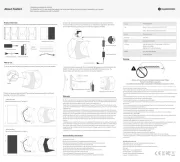
31 Juli 2025

31 Juli 2025

31 Juli 2025

31 Juli 2025

31 Juli 2025

31 Juli 2025

31 Juli 2025

31 Juli 2025

31 Juli 2025

31 Juli 2025