Brecknell GP100-USB Bedienungsanleitung
Lies die bedienungsanleitung für Brecknell GP100-USB (16 Seiten) kostenlos online; sie gehört zur Kategorie Waage. Dieses Handbuch wurde von 48 Personen als hilfreich bewertet und erhielt im Schnitt 4.3 Sterne aus 24.5 Bewertungen. Hast du eine Frage zu Brecknell GP100-USB oder möchtest du andere Nutzer dieses Produkts befragen? Stelle eine Frage
Seite 1/16

GP100-USB and GP250-USB
Electronic General Purpose Bench Scale
User Instructions
AWT 35-500825
Issue AC

GP100_GP250_u_en_fr_500825.book
Brecknell is a trademark of the Illinois Tool Works group of companies whose ultimate parent company is
Illinois Tool Works Inc (“Illinois Tool Works”). Copyright © 2016 Illinois Tool Works. All rights reserved.
No part of this publication may be reproduced by making a facsimile copy, by the making of a copy in three dimensions of a two-dimensional
work and the making of a copy in two dimensions of a three-dime by electronic means, or transnsional work, stored in any medium mitted in
any form or by any means, including electronic, mechanical, broadcasting, recording or otherwise without the prior written consent of the
copyright owner, under license, or as permitted by law.
This publication was correct at the time of going to print, however Avery Weigh-Tronix reserves the right to alter without notice the
specification, design, price or conditions of supply of any product or service at any time.

GP100 and GP250 User Instructions 3
Table of Contents
Chapter 1 General Information and Warnings ........................................................................................ 4
About this Manual .............................................................................................................. 4
Text Conventions ........................................................................................................ 4
Special Messages ....................................................................................................... 4
Specifications ..................................................................................................................... 5
Features ............................................................................................................................. 5
Installation .......................................................................................................................... 6
Battery Installation ............................................................................................................. 6
Routine Maintenance ......................................................................................................... 7
Warranty ............................................................................................................................ 7
Cleaning and Care ............................................................................................................. 7
Chapter 2 General Operation .................................................................................................................... 8
Key Functions .................................................................................................................... 8
Zero/ON-OFF .............................................................................................................. 8
Tare .............................................................................................................................8
Units ............................................................................................................................9
Hold ............................................................................................................................. 9
Auto Power Off Configuration ............................................................................................ 9
Unit Switching Configuration ............................................................................................ 10
Scale Calibration .............................................................................................................. 10
Connection with a PC ...................................................................................................... 11
Install / Update the USB Driver ................................................................................. 12
Scale Communications .................................................................................................... 13
Chapter 3 Troubleshooting ..................................................................................................................... 14
Produktspezifikationen
| Marke: | Brecknell |
| Kategorie: | Waage |
| Modell: | GP100-USB |
Brauchst du Hilfe?
Wenn Sie Hilfe mit Brecknell GP100-USB benötigen, stellen Sie unten eine Frage und andere Benutzer werden Ihnen antworten
Bedienungsanleitung Waage Brecknell

20 August 2024

20 August 2024

19 August 2024

19 August 2024

19 August 2024

19 August 2024

19 August 2024

18 August 2024

17 August 2024

23 Mai 2024
Bedienungsanleitung Waage
- Huawei
- Duronic
- Rowenta
- Edlund
- Thinner
- Balance
- Mebby
- CAS
- TrueLife
- Grunkel
- Vitek
- Heinner
- Profilo
- Melchioni
- Medel
Neueste Bedienungsanleitung für -Kategorien-

9 August 2025

8 August 2025
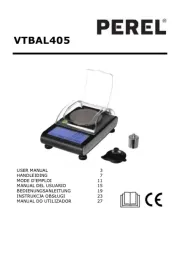
8 August 2025

7 August 2025

7 August 2025

7 August 2025

6 August 2025

3 August 2025

3 August 2025

1 August 2025