Brother ADS-4500W Bedienungsanleitung
Lies die bedienungsanleitung für Brother ADS-4500W (10 Seiten) kostenlos online; sie gehört zur Kategorie Scanner. Dieses Handbuch wurde von 43 Personen als hilfreich bewertet und erhielt im Schnitt 4.4 Sterne aus 22 Bewertungen. Hast du eine Frage zu Brother ADS-4500W oder möchtest du andere Nutzer dieses Produkts befragen? Stelle eine Frage
Seite 1/10
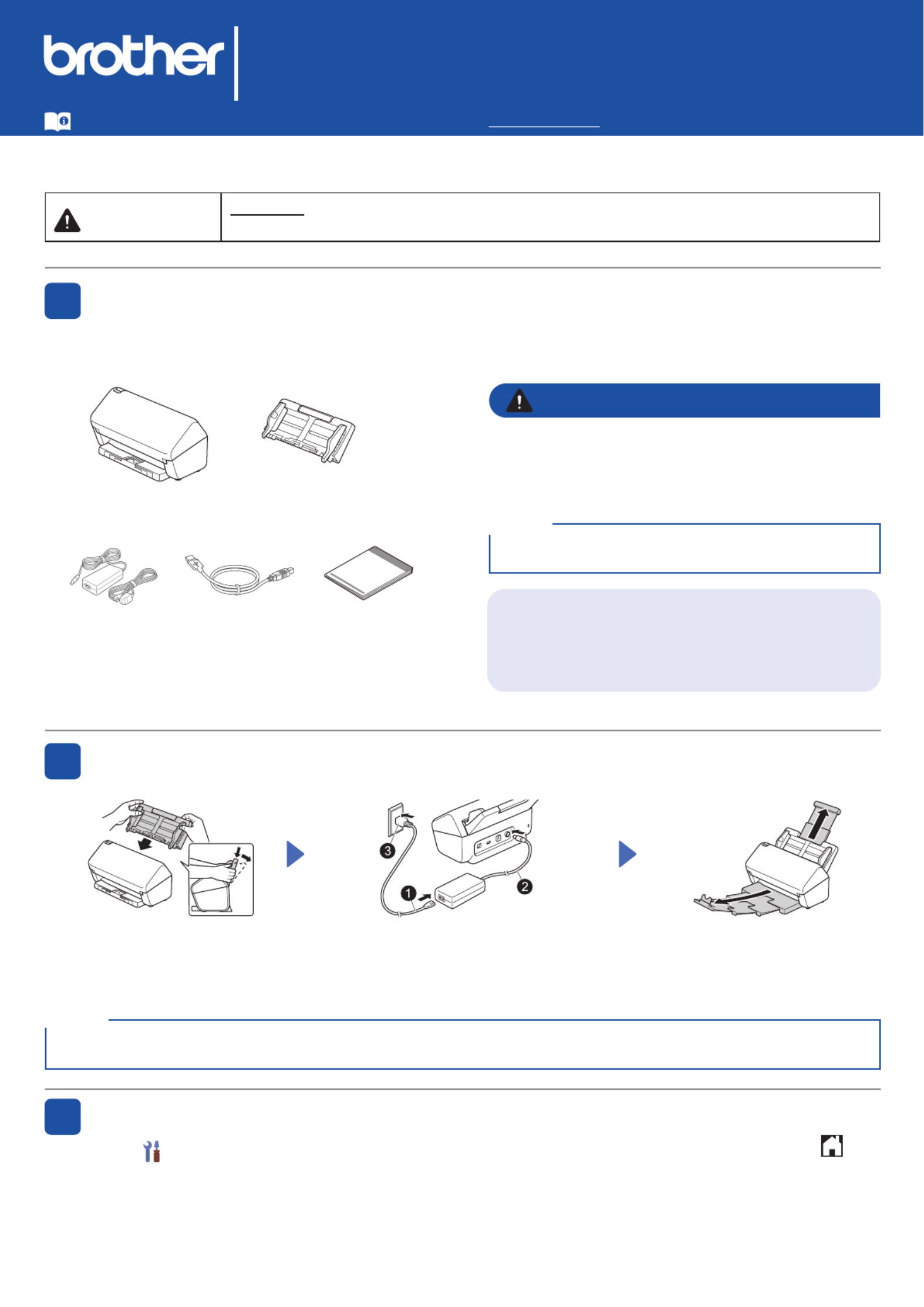
1
Not all models are available
in all countries.
Quick Setup Guide
ADS-4100/ADS-4300N/ADS-4500W/ADS-4700W/ADS-4900W
Please read the , located later in this document before you set up your machine.Product Safety Guide
WARNINGWARNING indicates a potentially hazardous situation which, if not avoided, could result in
death or serious injuries.
Unpack the machine and check the components
The components included in the box may differ depending on your country. Remove the protective tape
and lm covering the machine. Open the Front Cover and Roller Cover, and then remove the protective
tape.
Prepare your machine
• This product is packaged in a plastic bag. To avoid
suffocation, keep plastic bags away from babies and
children. The bag is not a toy.
• Use only the AC adapter supplied with this product.
1
2
Automatic Document
Feeder (ADF)
AC AdapterUSB Interface
Cable
WARNING
Select your language (ADS-4500W/ADS-4700W/ADS-4900W only)
Press > > and select your language. Press .[Settings][Initial Setup][Local Language]
3
Attach the Automatic
Document Feeder (ADF)
rmly until it locks into place.
Connect the AC adapter.Extend the trays.
The latest manuals and FAQs are available at the Brother support website: support.brother.com.
Quick Setup
Guide/Product
Safety Guide
We recommend saving the original packaging in case
you must ship your machine.
NOTE
When loading a document, always fan the paper and align its edges before loading it into the Automatic Document
Feeder (ADF).
NOTE
Secure Network Access
Your machine’s default password is on the label on the
back of the machine (preceded by “Pwd”). We strongly
recommend you change it to protect your machine
from unauthorised access.
Unless otherwise specied, illustrations in this guide show the ADS-4300N.
Produktspezifikationen
| Marke: | Brother |
| Kategorie: | Scanner |
| Modell: | ADS-4500W |
| Touchscreen: | Ja |
| Farbdisplay: | Ja |
| USB Anschluss: | Ja |
| WLAN: | Ja |
| WLAN-Standards: | 802.11b, 802.11g, Wi-Fi 4 (802.11n) |
| Breite: | 299 mm |
| Tiefe: | 190 mm |
| Gewicht: | 2680 g |
| Mitgelieferte Kabel: | AC, USB |
| Produktfarbe: | Black, White |
| Steuerung: | Buttons, Touch |
| Höhe: | 216 mm |
| Eingebautes Display: | Ja |
| Betriebstemperatur: | 5 - 35 °C |
| Relative Luftfeuchtigkeit in Betrieb: | 20 - 80 % |
| Verpackungsbreite: | 391 mm |
| Verpackungstiefe: | 320 mm |
| Verpackungshöhe: | 243 mm |
| Paketgewicht: | 3410 g |
| Unterstützte Sicherheitsalgorithmen: | AES, EAP-FAST, EAP-MD5, EAP-TLS, EAP-TTLS, HTTPS, PEAP, SMTP-AUTH, SNMPv3, SSL/TLS, TKIP, TLS, WEP, WPA-PSK, WPA2-PSK, WPA3 |
| Stromverbrauch (Standardbetrieb): | 25 W |
| Warentarifnummer (HS): | 84716070 |
| Stromverbrauch (Standby): | 7.3 W |
| Unterstützt Windows-Betriebssysteme: | Ja |
| Unterstützt Mac-Betriebssysteme: | Ja |
| Netzteiltyp: | AC |
| USB-Version: | 2.0 |
| Stromverbrauch (aus): | 0.1 W |
| Unterstützte Linux-Betriebssysteme: | Ja |
| Graustufen: | 256 |
| Maximale Papiergröße der ISO A-Serie: | A4 |
| IPv6-Unterstützung: | Ja |
| Unterstützte Server-Betriebssysteme: | Windows Server 2012, Windows Server 2012 R2, Windows Server 2016, Windows Server 2019 |
| Mediengewicht des automatischen Vorlageneinzugs (AVE): | 40 - 200 g/m² |
| Kapazität des automatischen Dokumenteneinzugs (ADF): | 60 Blätter |
| Optische Scan-Auflösung: | 600 x 600 DPI |
| Scanner-Typ: | ADF-Scanner |
| Duplex-Scan: | Ja |
| Stromverbrauch (Sleep-Modus): | 1.7 W |
| Ausgabe Farbtiefe: | 24 Bit |
| Maximale Scan-Abmessung: | 215.9 x 355.6 mm |
| Farbscannen: | Ja |
| ADF-Scangeschwindigkeit (s/w, A4): | 35 Seiten pro Minute |
| ADF-Scangeschwindigkeit (Farbe, A4): | 35 Seiten pro Minute |
| Tägliche Einschaltdauer (max): | - Seiten |
| Scan-Treiber: | SANE, WIA |
| Unterstützte Scan-Medientypen: | Business Card, Plain paper, Plastic Card, Recycled paper, Thick paper, Thin paper |
| verbesserte Scan-Auflösung: | 1200 x 1200 DPI |
| Kartenstärke (max.): | 1.1 mm |
| Scannerbetriebsgeräuschspegel: | 59 dB |
| Maximum scanweite: | 215.9 mm |
| Maximale Scanlänge: | 355.6 mm |
| Eingabe Farbtiefe: | 48 Bit |
| Scan to: | E-mail Server, FTP, Image, PC, SMB |
| Ethernet/LAN: | Ja |
Brauchst du Hilfe?
Wenn Sie Hilfe mit Brother ADS-4500W benötigen, stellen Sie unten eine Frage und andere Benutzer werden Ihnen antworten
Bedienungsanleitung Scanner Brother

3 Januar 2026

10 Oktober 2025

10 Oktober 2025

10 Oktober 2025

2 September 2025

3 August 2025

3 August 2025

23 Juni 2025

23 Juni 2025

25 August 2024
Bedienungsanleitung Scanner
Neueste Bedienungsanleitung für -Kategorien-

Canon imageFORMULA ScanFront 400 CAC/PIV Bedienungsanleitung
15 Januar 2026
15 Januar 2026

2 Dezember 2025

2 Dezember 2025

1 Dezember 2025

26 November 2025

28 Oktober 2025

12 Oktober 2025

11 Oktober 2025