Brother DS-640 Bedienungsanleitung
Lies die bedienungsanleitung für Brother DS-640 (164 Seiten) kostenlos online; sie gehört zur Kategorie Scanner. Dieses Handbuch wurde von 36 Personen als hilfreich bewertet und erhielt im Schnitt 3.5 Sterne aus 18.5 Bewertungen. Hast du eine Frage zu Brother DS-640 oder möchtest du andere Nutzer dieses Produkts befragen? Stelle eine Frage
Seite 1/164
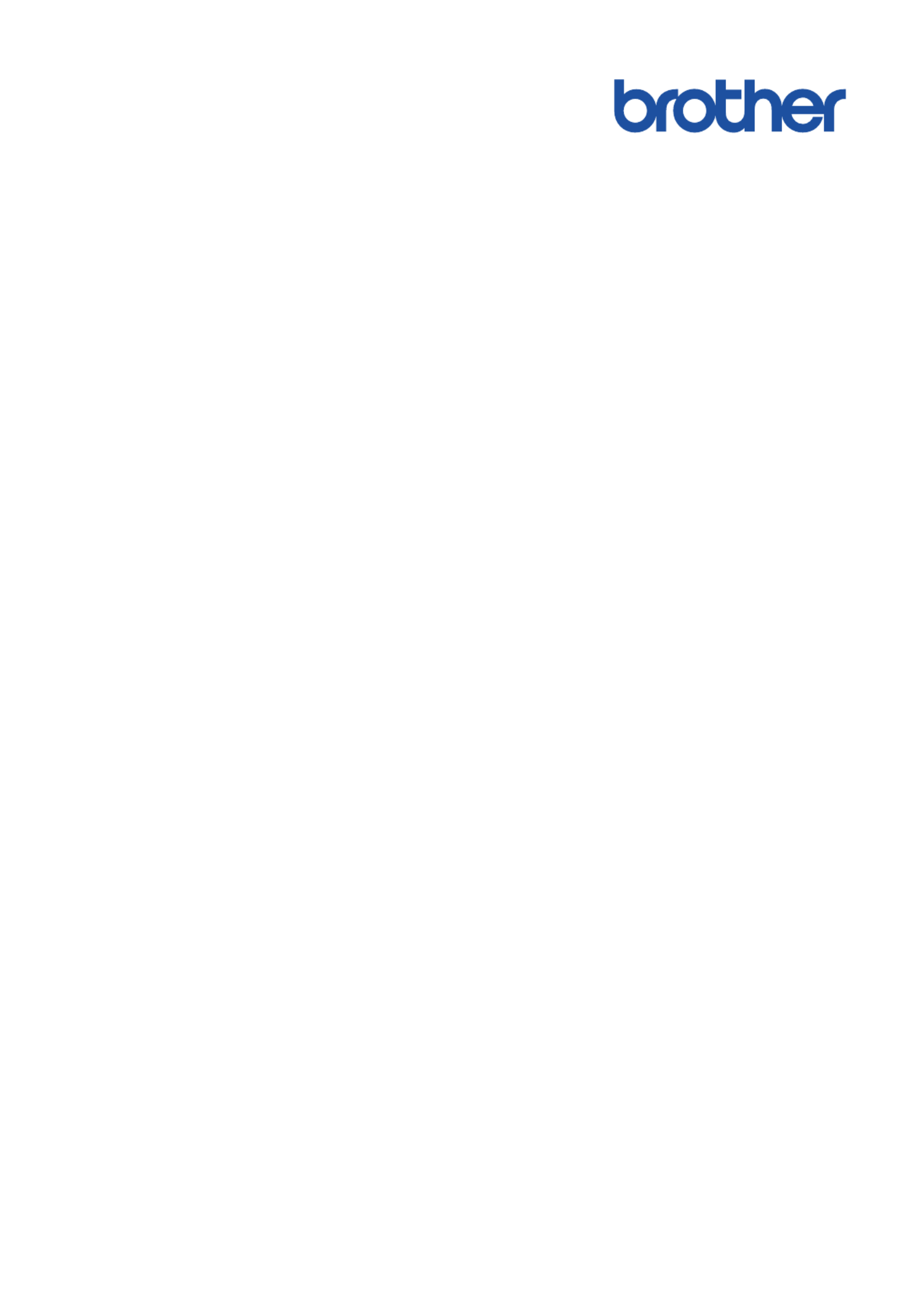
Online User's Guide
DSmobile DS-635
DSmobile DS-640
DSmobile DS-740D
DSmobile DS-940DW
© 2019 Brother Industries, Ltd. All rights reserved.
Produktspezifikationen
| Marke: | Brother |
| Kategorie: | Scanner |
| Modell: | DS-640 |
| USB Anschluss: | Ja |
| Breite: | 301 mm |
| Tiefe: | 50.6 mm |
| Gewicht: | 466 g |
| Mitgelieferte Kabel: | Mikro-USB |
| Produktfarbe: | Black,White |
| Höhe: | 36.8 mm |
| Garantiekarte: | Ja |
| Eingebautes Display: | Nein |
| Betriebstemperatur: | 5 - 35 °C |
| Relative Luftfeuchtigkeit in Betrieb: | 20 - 80 % |
| Verpackungsbreite: | 377 mm |
| Verpackungstiefe: | 162 mm |
| Verpackungshöhe: | 76 mm |
| Paketgewicht: | 845 g |
| Schnellstartübersicht: | Ja |
| Stromverbrauch (Standardbetrieb): | 2.3 W |
| Warentarifnummer (HS): | 84716070 |
| Stromverbrauch (Standby): | 1.3 W |
| Unterstützt Mac-Betriebssysteme: | Mac OS X 10.12 Sierra,Mac OS X 10.13 High Sierra,Mac OS X 10.14 Mojave |
| USB-Stecker: | Micro-USB B |
| Netzteiltyp: | USB |
| USB-Version: | 3.2 Gen 1 (3.1 Gen 1) |
| Sound Drucklevel (max): | 42 dB |
| Stromverbrauch (aus): | 0.01 W |
| Unterstützte Linux-Betriebssysteme: | Ja |
| Graustufen: | 256 |
| Maximale Papiergröße der ISO A-Serie: | A4 |
| Sensor-Typ: | CIS |
| Unterstützte Server-Betriebssysteme: | Windows Server 2012,Windows Server 2012 R2,Windows Server 2016,Windows Server 2019 |
| Mediengewicht des automatischen Vorlageneinzugs (AVE): | 35 - 270 g/m² |
| Optische Scan-Auflösung: | 1200 x 1200 DPI |
| Scanner-Typ: | Handheld-Scanner |
| Scannen zu: | E-mail,File,Image,OCR |
| Duplex-Scan: | Nein |
| Ausgabe Graustufentiefe: | 8 Bit |
| Ausgabe Farbtiefe: | 24 Bit |
| Maximale Scan-Abmessung: | 215.9 x 1828.8 mm |
| Farbscannen: | Ja |
| ADF-Scangeschwindigkeit (s/w, A4): | 15 Seiten pro Minute |
| ADF-Scangeschwindigkeit (Farbe, A4): | 15 Seiten pro Minute |
| Tägliche Einschaltdauer (max): | - Seiten |
| Scan-Treiber: | SANE,TWAIN,WIA |
| Unterstützte Scan-Medientypen: | Plain paper,Plastic Card |
| Ausgabe Monochromtiefe: | 1 Bit |
| Kartenstärke (max.): | 1.24 mm |
| Scannerbetriebsgeräuschspegel: | 53 dB |
| Scan to: | E-mail, File, Image, OCR |
Brauchst du Hilfe?
Wenn Sie Hilfe mit Brother DS-640 benötigen, stellen Sie unten eine Frage und andere Benutzer werden Ihnen antworten
Bedienungsanleitung Scanner Brother

3 Januar 2026

10 Oktober 2025

10 Oktober 2025

10 Oktober 2025

2 September 2025

3 August 2025

3 August 2025

23 Juni 2025

23 Juni 2025

25 August 2024
Bedienungsanleitung Scanner
- Creality
- Wolverine
- Lenco
- Pacific Image
- Cartrend
- Albrecht
- König
- Tevion
- Jay-Tech
- Kogan
- Genius
- CZUR
- Medion
- Custom
- Maginon
Neueste Bedienungsanleitung für -Kategorien-

Canon imageFORMULA ScanFront 400 CAC/PIV Bedienungsanleitung
15 Januar 2026
15 Januar 2026

5 Januar 2026

2 Dezember 2025

2 Dezember 2025

1 Dezember 2025

26 November 2025

28 Oktober 2025

12 Oktober 2025

11 Oktober 2025