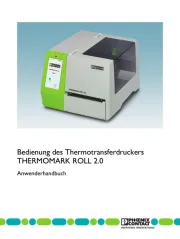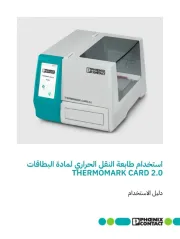Brother HL-1250 Bedienungsanleitung
Lies die bedienungsanleitung für Brother HL-1250 (123 Seiten) kostenlos online; sie gehört zur Kategorie Drucker. Dieses Handbuch wurde von 19 Personen als hilfreich bewertet und erhielt im Schnitt 3.9 Sterne aus 10 Bewertungen. Hast du eine Frage zu Brother HL-1250 oder möchtest du andere Nutzer dieses Produkts befragen? Stelle eine Frage
Seite 1/123

Brother Laser Printer
HL-1030/1240/1250
User’s Guide
Please read this manual thoroughly before using the printer. You can print or view this
manual from the CD-ROM at any time, please keep the CD-ROM in a convenient place for
quick and easy reference at all times.

TABLE OF CONTENTS
TABLE OF CONTENTS
Definitions of Warnings, Cautions, and Notes
To Use the Printer Safely
Shipment of the Printer
For technical and operational assistance
(For USA & CANADA Only)
CHAPTER1 ABOUT THIS PRINTER
What is included in the carto ................................ 1-1n .
Component .............................................................................. 1-1s .
About our printe .................................................. 1-2y r .
Features of our printe .......................................... 1-3y r .
What printer options are availabl .......................... 1-7e .
Place the printe ...................................................... 1-8r .
Power Suppl ............................................................................ 1-8y .
Environmen .............................................................................. 1-8t .
System Requirements for the Brother Printing Solution for
Window ................................................................................... 1-9s .
What kind of paper can I us ................................ 1-10e .
How to load paper into the Paper Cassett ........... 1-15e .
How to load a sheet of paper manuall ................ 1-18y .
How to print on both sides of the paper (Manual
Duplexing ............................................................ 1-24) .
What do the LED indications mea ...................... 1-27n .
Ready (Paper) LED indication .............................................. 1-28s .
Data (Toner) LED indication ................................................ 1-29s .
Drum LED indication ............................................................ 1-31s .
Alarm LED indication ........................................................... 1-31s .
Control Panel Button Operation ........................................... 1-32s .
Other Control Feature ........................................................... 1-33s .

CHAPTER 2 OPTIONS
Optional Accessories and Supplie ......................... 2-1s .
The Lower ray unit (For HL-1250 Onl ............. 2-2T y) .
How to use the SERIAL INTER ACE (RS-100M)F
Connection (For HL-1250 Onl ........................... 2-3y) .
How to select the RS-422A (Apple) or RS-232C (IBM) Serial
Interface (For HL-1250 Only .................................................. 2-4) .
How to set the Serial Interface Parameters............................... 2-5.
How to connect the Serial Interface Cabl ............................... 2-8e .
What is the Brother print server (NC-2010p ....... 2-10) .
Feature ................................................................................... 2-10s .
How to add extra Memory (For HL-1250 Onl .. 2- 1y) . 1
How to install additional SIMM memor .............................. 2-12y .
CHAPTER 3 MAINTENANCE
How to replace the oner Cartridge........................ 3-3T .
How to replace the Drum Uni ............................... 3-9t .
How to clean the printe ....................................... 3-14r .
Cleaning the printer exterio ................................................... 3-14r .
Cleaning the printer interior and Drum Uni .......................... 3-16t .
Produktspezifikationen
| Marke: | Brother |
| Kategorie: | Drucker |
| Modell: | HL-1250 |
| Prozessortaktfrequenz: | 66 MHz |
| WLAN: | Nein |
| Breite: | 360 mm |
| Tiefe: | 370 mm |
| Gewicht: | 9200 g |
| Produktfarbe: | Weiß |
| Höhe: | 235 mm |
| Eingebautes Display: | Ja |
| Eingebauter Ethernet-Anschluss: | Ja |
| Display: | LED |
| Farbe: | Nein |
| Stromverbrauch (max.): | 340 W |
| Stromverbrauch (Standby): | 80 W |
| Unterstützt Windows-Betriebssysteme: | Windows 2000,Windows 2000 Professional,Windows 3.x,Windows 95,Windows 98,Windows 98SE,Windows ME,Windows NT |
| Stromverbrauch (PowerSave): | 5 W |
| Prozessor: | MB86832 |
| RAM-Speicher: | 4 MB |
| RAM-Speicher maximal: | 36 MB |
| Maximale Auflösung: | 1200 x 600 DPI |
| Aufwärmzeit: | 45 s |
| Eingebauter Prozessor: | Ja |
| Netzwerkfähig: | Ja |
| Standard-Schnittstellen: | Ethernet,Parallel,USB 2.0 |
| Druckgeschwindigkeit (Schwarz, normale Qualität, A4/US Letter): | 12 Seiten pro Minute |
| Drucktechnologie: | Laser |
| Doppelseitiger Druck: | Nein |
| Gesamte Ausgabekapazität: | - Blätter |
| Gesamte Papierkapazität: | 250 Blätter |
| Schalldruckpegel (Druck): | 49 dB |
| Medientypen für das Papierfach: | Envelopes,Labels,Plain paper |
| ISO-A-Formate (A0...A9): | A4,A5,A6 |
| Maximale Papiergröße der ISO A-Serie: | A4 |
| Durchschnittlicher Stromverbrauch beim Drucken: | - W |
| Maximale Druckgröße: | 216 x 356 mm |
| Druck der ersten Seite (Schwarz, normal): | 15 s |
| Maximale monatliche Auslastung: | - Seiten pro Monat |
| Zahl der Druckpatronen: | 1 |
| Seitenbeschreibungssprachen: | Epson FX,IBM ProPrinter,PCL 6 |
| Druckfarben: | Schwarz |
| Gesamtzahl der Papierzuführungen: | 1 |
| Maximale Papierkapazität: | 500 Blätter |
| Mediengewichte für das Papierfach: | 64 - 105 g/m² |
| Mobile Drucktechnologien: | Nicht unterstützt |
| Unterstützte Netzprotokolle (IPv6): | TCP/IP, Appletalk, Netware, DEC LAT, Banyan VINES, NetBEUI, DLC/LLC |
| Schallleistungspegel (Standby): | 27 dB |
| ISO-B-Formate: | B5 |
Brauchst du Hilfe?
Wenn Sie Hilfe mit Brother HL-1250 benötigen, stellen Sie unten eine Frage und andere Benutzer werden Ihnen antworten
Bedienungsanleitung Drucker Brother

14 Juni 2025

14 Juni 2025

11 Juni 2025

11 Juni 2025

11 Juni 2025

15 Oktober 2024

7 Oktober 2024

3 Oktober 2024

2 Oktober 2024

2 Oktober 2024
Bedienungsanleitung Drucker
- Kyocera
- Konica-Minolta
- ZKTeco
- Samsung
- Oce
- Orient Technologies
- Citizen
- NEC
- D-Link
- Kodak
- Elite Screens
- Nisca
- Sony
- Polaroid
- KERN
Neueste Bedienungsanleitung für -Kategorien-

17 Juni 2025

17 Juni 2025
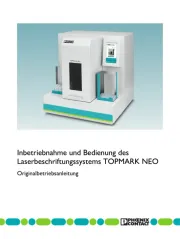
16 Juni 2025

16 Juni 2025

16 Juni 2025
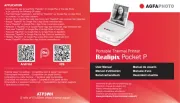
10 Juni 2025

9 Juni 2025

8 Juni 2025