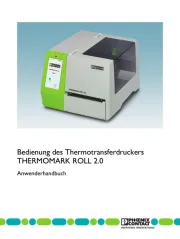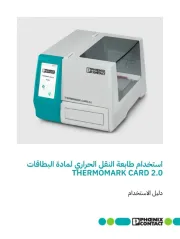Brother HL-2240 Bedienungsanleitung
Lies die bedienungsanleitung für Brother HL-2240 (156 Seiten) kostenlos online; sie gehört zur Kategorie Drucker. Dieses Handbuch wurde von 21 Personen als hilfreich bewertet und erhielt im Schnitt 4.5 Sterne aus 11 Bewertungen. Hast du eine Frage zu Brother HL-2240 oder möchtest du andere Nutzer dieses Produkts befragen? Stelle eine Frage
Seite 1/156

®
User s Guide’
User s Guide’
Safety and Legal
Basic User’s Guide

Version 0
UK/IRE
Symbols and
conventions used in
the documentation
A
The following symbols and conventions are
used throughout the documentation.
Follow all warnings
on the product.
Note
The illustrations
HL-2240D.
Bold Bold typeface identifies specific
button on the product’s control
panel, on the computer screen.
Italics Italicized typeface emphasizes
an important point or refers you
to a related topic.
Courier
New
Text in the Courier New font
identifies messages on the
LCD of the product.
WARNING indicates a potentially
hazardous situation which, if not avoided,
could result in death or serious injuries.
CAUTION indicates a potentially hazardous
situation which, if not avoided, may result in
minor or moderate injuries.
IMPORTANT indicates a potentially
hazardous situation which, if not avoided,
may result in damage to property or loss of
product functionality.
WARNING
CAUTION
IMPORTANT
Notes tell you how you should
respond to a situation that may arise
or give tips about how the operation
works with o
Electrical Ha
possible ele
Improper Se
devices and
compatible w
Hot Surface
touch produ

2
g p
Choosing a location A
Put your product on a flat, level, stable surface that is free of vibration and s
Put the product near a standard grounded electrical socket.
Choose a location where the temperature remains between 10C and 32.5
between 20% to 80% (without condensation).
WARNING
DO NOT expose the product to direct sunlight, excessive heat, open flam
gasses, moisture or dust.
DO NOT place the product near heaters, air conditioners, desk fan, refri
chemicals.
CAUTION
Avoid placing your product in a high-traffic area.
DO NOT put the product where the ventilation hole of the product is bloc
roughly 100 mm between the ventilation hole and the wall.
Produktspezifikationen
| Marke: | Brother |
| Kategorie: | Drucker |
| Modell: | HL-2240 |
Brauchst du Hilfe?
Wenn Sie Hilfe mit Brother HL-2240 benötigen, stellen Sie unten eine Frage und andere Benutzer werden Ihnen antworten
Bedienungsanleitung Drucker Brother

14 Juni 2025

14 Juni 2025

11 Juni 2025

11 Juni 2025

11 Juni 2025

15 Oktober 2024

7 Oktober 2024

3 Oktober 2024

2 Oktober 2024

2 Oktober 2024
Bedienungsanleitung Drucker
- Roland
- Kodak
- Argox
- Builder
- Lexmark
- Canon
- Sagem
- Equip
- Olympus
- NEC
- HiTi
- Raspberry Pi
- Nilox
- KERN
- Panasonic
Neueste Bedienungsanleitung für -Kategorien-

19 Juni 2025

17 Juni 2025

17 Juni 2025
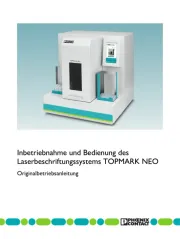
16 Juni 2025

16 Juni 2025

16 Juni 2025
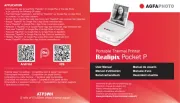
10 Juni 2025

9 Juni 2025