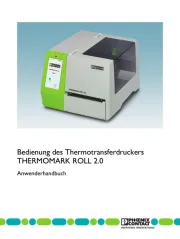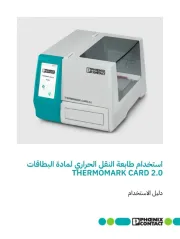Brother TD-4750TNWB Bedienungsanleitung
Lies die bedienungsanleitung für Brother TD-4750TNWB (73 Seiten) kostenlos online; sie gehört zur Kategorie Drucker. Dieses Handbuch wurde von 7 Personen als hilfreich bewertet und erhielt im Schnitt 4.6 Sterne aus 4 Bewertungen. Hast du eine Frage zu Brother TD-4750TNWB oder möchtest du andere Nutzer dieses Produkts befragen? Stelle eine Frage
Seite 1/73

User's Guide
TD-4650TNWB/4650TNWBR/TD 4750TNWB/4750TNWBR-
TD- 4650TNWB/4650TNWBR
TD-4750TNWB/4750TNWBR User's Guide (English)
User's Guide TD 4650TNWB/4650TNWBR/TD 4750TNWB/4750TNWBR- -
© 2020 Brother Industries, Ltd. All rights reserved.
Version 05
ENG

i
Copyright Information
The copyright in this manual, the software, and firmware in the printer described
therein owned by Brother. rights reserved. are All
Information this document subject to change without notice and does not in is
represent a commitment on the part of the company. No part of this manual may
be reproduced or transmitted any fo or any means, for any purpose in rm by
other than purchaser’s personal use, without the expressed written the
permission of the company.
Trademarks
The Bluetooth® word mark and logos are registered trademarks owned by the
Bluetooth SIG, Inc. and any use of such marks by Brother Industries, Ltd. is
under license.
Wi-Fi® -is a registered trademark of Wi Fi Alliance®.
CG Triumvirate is a trademark of Agfa Corporation. CG Triumvirate Bold
Condensed font is under license from the Monotype Corporation. other All
trademarks the property of their respective owners. are
Any trade names and product names of companies appearing on Brother
products, related documents and other materials trademarks or any are all
registered trademarks of those respective companies.

ii
Contents
1. Introduction ........................................................................................................ 1
1.1 Product Introduction .............................................................................................. 1
1.2 Additional Product Reference ............................................................................... 1
2. Operations Overview ......................................................................................... 2
2.1 Unpack the printer and check the components .................................................... 2
2.2 Printer Overview ................................................................................................... 3
2.2.1 Front View ................................................................................................ 3
2.2.2 Interior Vie w .............................................................................................. 4
2.2.3 Rear View ................................................................................................. 5
2.3 Connect the Power Cord ...................................................................................... 6
2.4 Control Panel ........................................................................................................ 7
2.5 LED Indicato r ........................................................................................................ 8
3. Set Up Your Printer ............................................................................................ 9
3.1 Load the Ribbon ................................................................................................... 9
3.2 Load the M edia ................................................................................................... 11
3. .1 Load Label2 Roll....................................................................................... 11
3. .2 Install the External Roll Holder (Optional) ..............................................2 14
3. Install the Label Roll When Using the Cutter Module (Dealers only)2.3 ...... 16
3. Install the Label Roll When Using the Label Peeler (Dealers 2.4 o nly) ........ 18
4. Printing............................................................................................................. 21
4.1 Printer Driver Installation ..................................................................................... 21
4.1.1 USB Connection (Windows/Mac/Linux) .................................................. 21
4.1.2 Bluetooth Connection (Windows) ........................................................... 22
4.1.3 Fi Network Connection (Windows) Wi- .................................................... 22
4.1.4 Network Connection (Windows) Wired ................................................... 23
4.2 Creating and Printing Labels Using BarTender ................................................. 24
5. Operation ......................................................................................................... 26
5.1 on Utilities Power- ................................................................................................ 26
5.1.1 Ribbon and Gap/Black Mark Sensor Calibration .................................... 27
5.1.2 Gap/Black Mark Sensor Calibration, Self -Test, and Entering
Dump Mode ............................................................................................ 27
5.1 .3 Printer Initialization ................................................................................. 31
5.1 .4 Media Sensor Calibration (for the Black Mark Sensor) .......................... 32
5.1.5 Media Sensor Calibration (for the Gap Sensor) ..................................... 32
5.1.6 Skip the AUTO.BAS program ................................................................. 32
Produktspezifikationen
| Marke: | Brother |
| Kategorie: | Drucker |
| Modell: | TD-4750TNWB |
| Bildschirmdiagonale: | 2.3 " |
| Farbdisplay: | Ja |
| USB Anschluss: | Ja |
| WLAN: | Ja |
| WLAN-Standards: | 802.11a, 802.11b, 802.11g, Wi-Fi 4 (802.11n) |
| Bluetooth: | Ja |
| Bluetooth-Version: | 4.2 |
| Breite: | 219 mm |
| Tiefe: | 285 mm |
| Gewicht: | 3000 g |
| AC-Netzadapter: | Ja |
| Mitgelieferte Kabel: | AC, USB |
| Produktfarbe: | Schwarz |
| Übertragungstechnik: | Verkabelt & Kabellos |
| Höhe: | 191 mm |
| Anzahl USB 2.0 Anschlüsse: | 1 |
| Betriebstemperatur: | -40 - 60 °C |
| Relative Luftfeuchtigkeit in Betrieb: | 5 - 40 % |
| Schnellstartübersicht: | Ja |
| Display: | LCD |
| Warentarifnummer (HS): | 84433210 |
| Farbe: | Nein |
| Temperaturbereich bei Lagerung: | 10 - 90 °C |
| Luftfeuchtigkeit bei Lagerung: | 25 - 85 % |
| Unterstützt Windows-Betriebssysteme: | Windows 10, Windows 7, Windows 8, Windows 8.1 |
| Unterstützte Sprachen: | DAN, DEU, DUT, ENG, ESP, FIN, FRE, ITA, NOR, POR, SLV |
| RS-232 port: | 1 |
| Unterstützt Mac-Betriebssysteme: | Mac OS X 10.10 Yosemite, Mac OS X 10.11 El Capitan, Mac OS X 10.12 Sierra, Mac OS X 10.13 High Sierra, Mac OS X 10.14 Mojave, Mac OS X 10.15 Catalina, Mac OS X 10.15.3 Catalina, Mac OS X 10.7 Lion, Mac OS X 10.8 Mountain Lion, Mac OS X 10.9 Mavericks |
| Speicherkapazität: | 128 MB |
| Maximale Auflösung: | 300 x 300 DPI |
| Mitgelieferte Software: | Bartender Ultra Lite Edition |
| Nachhaltigkeitszertifikate: | ENERGY STAR |
| Unterstützte Linux-Betriebssysteme: | Ja |
| Maximale Etikettenbreite: | 112 mm |
| Flash-Speicher: | 128 MB |
| Drucktechnologie: | Direkt Wärme/Wärmeübertragung |
| Druckgeschwindigkeit (metrisch): | 152 mm/sek |
| Maximaler Rollendurchmesser: | 127 mm |
| Unterstützte Server-Betriebssysteme: | Windows Server 2008, Windows Server 2008 R2, Windows Server 2012, Windows Server 2012 R2, Windows Server 2016 |
| Maximum Druckweite: | 105 mm |
| integrierte Barcodes: | AZTECCODE, CODABAR (NW-7), Code 11, Code 128 (A/B/C), Code 39, Code 49, Code 93, Code-128 Codabar Library, EAN128, EAN13, EAN8, GS1 DataBar, ITF-14, Interleaved 2/5, MaxiCode, MicroPDF417, PDF417, POSTNET, QR Code, UPC-A, UPC-E |
| Maximale Drucklänge: | 11.43 m |
| Software-Entwicklungs-Set: | Ja |
| Ethernet/LAN: | Ja |
Brauchst du Hilfe?
Wenn Sie Hilfe mit Brother TD-4750TNWB benötigen, stellen Sie unten eine Frage und andere Benutzer werden Ihnen antworten
Bedienungsanleitung Drucker Brother

14 Juni 2025

14 Juni 2025

11 Juni 2025

11 Juni 2025

11 Juni 2025

15 Oktober 2024

7 Oktober 2024

3 Oktober 2024

2 Oktober 2024

2 Oktober 2024
Bedienungsanleitung Drucker
- Evolis
- Samsung
- Olympia
- Raspberry Pi
- Godex
- Elite Screens
- Oce
- Royal Sovereign
- Kyocera
- Digitus
- Thomson
- Canon
- DTRONIC
- Ultimaker
- Paxar
Neueste Bedienungsanleitung für -Kategorien-

17 Juni 2025

17 Juni 2025
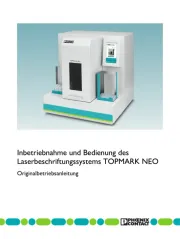
16 Juni 2025

16 Juni 2025

16 Juni 2025
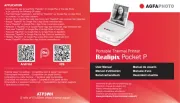
10 Juni 2025

9 Juni 2025

8 Juni 2025