BSS Audio FDS-334T Bedienungsanleitung
BSS Audio
Nicht kategorisiert
FDS-334T
Lies die bedienungsanleitung für BSS Audio FDS-334T (56 Seiten) kostenlos online; sie gehört zur Kategorie Nicht kategorisiert. Dieses Handbuch wurde von 22 Personen als hilfreich bewertet und erhielt im Schnitt 4.3 Sterne aus 11.5 Bewertungen. Hast du eine Frage zu BSS Audio FDS-334T oder möchtest du andere Nutzer dieses Produkts befragen? Stelle eine Frage
Seite 1/56

FDS-334T/336T
Minidrive Manual
Connect here first..

2
Contents
Safety Information ...................................................................................... 5
Warranty Information ................................................................................. 6
Getting Started ............................................................................ 7
Unpacking ........................................................................................................... 7
Mechanical Mounting..........................................................................................7
Introduction ................................................................................ 8
What does a Minidrive do? .................................................................................. 8
Controls and Metering .........................................................................................9
Security options ...................................................................................................9
User memories and MIDI capability..................................................................... 9
RS-232 Port .........................................................................................................9
FDS-334T/336T Minidrive Features ................................................................... 10
Rear Panel Connections .............................................................11
AC Power Connections ...................................................................................... 11
About earth loops .............................................................................................. 11
Audio Connections ............................................................................................12
Balanced wiring.................................................................................................12
Unbalanced wiring ............................................................................................ 13
Controller Connections ......................................................................................13
Front Panel Interface ................................................................. 14
Whats on the screen? ........................................................................................14
Navigation Control ............................................................................................ 15
The Navipad ......................................................................................................15
The Rotary Encoder ........................................................................................... 15
STORE/ENTER and RECALL ...............................................................................16
Output trim controls .......................................................................................... 16
Mute buttons .....................................................................................................16
Input and Utilities selection buttons ...................................................................16
LED Input Bargraphs .......................................................................................... 17
LED Output Bargraphs .......................................................................................17
Operating Principles ................................................................. 18
Input mode ........................................................................................................18
Output mode .....................................................................................................18
Utilities mode ....................................................................................................18
Quick Start................................................................................ 19

3
Contents
Screen Explanations ................................................................. 20
Programs ................................................................................... 20
Program Storing .................................................................................................20
Program Naming ...............................................................................................20
Program Lock .................................................................................................... 20
Program Recall ..................................................................................................21
Delete Program.................................................................................................. 21
Utilities
Configuration ................................................................................... 22
Mono mode .............................................................................................. 22
2 Channel x 3 way mode (FDS-336T only) ................................................ 23
LCR 2 way mode (FDS-336T only) ............................................................ 24
2 Channel x 2 way mode (FDS-334T only) ................................................ 25
Stereo Link........................................................................................ 26
Step and Offset .......................................................................................... 26
Crossover Mode ............................................................................... 27
Delay Units ...................................................................................... 27
Security Lock Outs............................................................................ 28
Security Settings ........................................................................................ 28
Lock Out ................................................................................................... 28
OEM Lock .................................................................................................28
Lock All ....................................................................................................28
Lock set up mode ......................................................................................29
Confirming the Lock selection ................................................................... 30
Owner Lock ..............................................................................................30
Contrast ............................................................................................ 31
Delete Program ................................................................................ 31
MIDI Operation ................................................................................ 32
MIDI Channel Number (1-16) ................................................................... 32
MIDI Mode (OFF, PROGRAM, MASTER, THRU, PC PORT) ....................... 32
MIDI Dump............................................................................................... 33
Inputs
Input Mode ........................................................................................................ 34
Input Delay........................................................................................................ 34
Input EQ ............................................................................................................ 34
Produktspezifikationen
| Marke: | BSS Audio |
| Kategorie: | Nicht kategorisiert |
| Modell: | FDS-334T |
Brauchst du Hilfe?
Wenn Sie Hilfe mit BSS Audio FDS-334T benötigen, stellen Sie unten eine Frage und andere Benutzer werden Ihnen antworten
Bedienungsanleitung Nicht kategorisiert BSS Audio

31 Juli 2025

31 Juli 2025
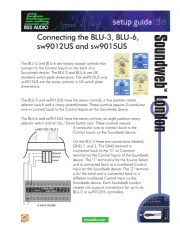
21 Juni 2025

27 August 2024

27 August 2024

27 August 2024

27 August 2024

27 August 2024

27 August 2024

27 August 2024
Bedienungsanleitung Nicht kategorisiert
- POWRUI
- Desview
- CRUX
- Mr. Beams
- HVMLAK
- Sun Joe
- Belva
- DJI
- Ednet
- Approx
- Daikin
- Scandomestic
- Majority
- Soltection
- Mophie
Neueste Bedienungsanleitung für -Kategorien-

15 August 2025

15 August 2025
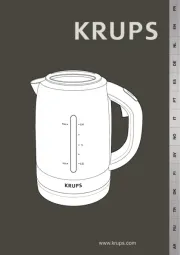
15 August 2025

15 August 2025

15 August 2025
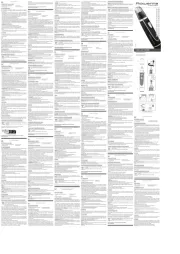
15 August 2025

15 August 2025

15 August 2025

15 August 2025
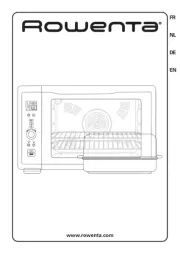
15 August 2025