Byron DIC-23216 Bedienungsanleitung
Byron
Türklingel
DIC-23216
Lies die bedienungsanleitung für Byron DIC-23216 (29 Seiten) kostenlos online; sie gehört zur Kategorie Türklingel. Dieses Handbuch wurde von 19 Personen als hilfreich bewertet und erhielt im Schnitt 4.5 Sterne aus 10 Bewertungen. Hast du eine Frage zu Byron DIC-23216 oder möchtest du andere Nutzer dieses Produkts befragen? Stelle eine Frage
Seite 1/29

DIC-23216
MANUAL

Installation
As the battery may not be fully charged out of the box, it is recommended to plug the doorbell into the
mains using the pre installed power cable and power supply during set up. The main button will light up - -
white during charging.
The power cable comes pre installed to easy up out of the box. You can keep this connected and - -set
keep the doorbell powered from use and charge the the mains or you can remove it for full wire free
doorbell -every 4 6 months depending on use. To remove the power cable unscrew the rear cover and
disconnect from the doorbell.
Alternatively, you can also charge the unit using -the Micro USB cable and connect this to the
charger port at the bottom of the doorbell when required.
Doorbell setup
1. Remove the wall fixing base by using the supplied screwdriver to loosen the security screw at
the base of the doorbell then slide the base plate down and off the doorbell.
2. Pull the charger port cover open.
3. help Pull the front cover off the doorbell by pulling the bottom first. You can use a blunt tool to
you with this. This will reveal the power and re set buttons at the bottom of the - doorbell.

4. At the bottom, press the right hand power button for 2 seconds to turn on the device. The main
button will start to flash blue and white.
5. Open the MicroSD card cover to reveal the MicroSD card slot.
Produktspezifikationen
| Marke: | Byron |
| Kategorie: | Türklingel |
| Modell: | DIC-23216 |
Brauchst du Hilfe?
Wenn Sie Hilfe mit Byron DIC-23216 benötigen, stellen Sie unten eine Frage und andere Benutzer werden Ihnen antworten
Bedienungsanleitung Türklingel Byron

9 Oktober 2024

5 Oktober 2024

4 Oktober 2024

2 Oktober 2024

27 September 2024

23 September 2024

22 September 2024

22 September 2024

4 September 2024

3 September 2024
Bedienungsanleitung Türklingel
- SilverCrest
- Hikvision
- Arlo
- DoorBird
- HQ
- Hombli
- König
- Tronic
- Denver
- Gira
- Philips
- Fagor
- Plieger
- Geemarc
- Meross
Neueste Bedienungsanleitung für -Kategorien-

8 August 2025

6 August 2025

6 August 2025

6 August 2025

5 August 2025

5 August 2025

4 August 2025
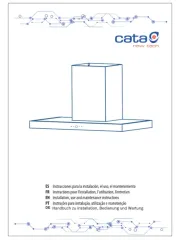
4 August 2025

4 August 2025

4 August 2025