Canon MS-15 Bedienungsanleitung
Lies die bedienungsanleitung für Canon MS-15 (2 Seiten) kostenlos online; sie gehört zur Kategorie Objektiv. Dieses Handbuch wurde von 31 Personen als hilfreich bewertet und erhielt im Schnitt 4.5 Sterne aus 16 Bewertungen. Hast du eine Frage zu Canon MS-15 oder möchtest du andere Nutzer dieses Produkts befragen? Stelle eine Frage
Seite 1/2
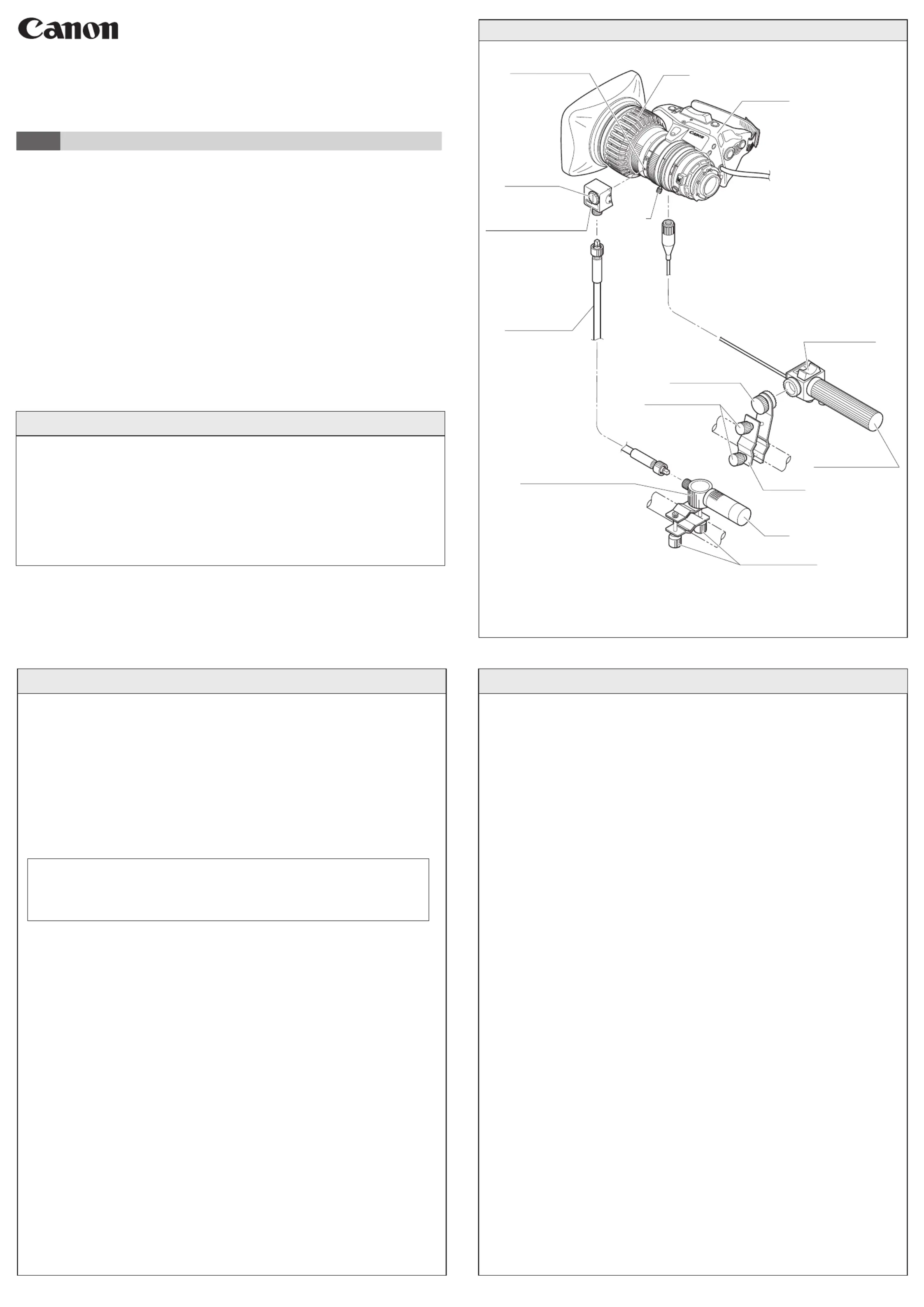
1/2
© 2022.10 CANON INC. BT1-D030-A-ENG
Lens Accessory
Studio Conversion Kit
MS-15
2. System conguration
[Attaching focusing group]
1.Inserttheguidepinorxingscrewoftheexiblefocusmodule<FM-12>into
theguideholeorxingscrewhole.Makecertainthegearonthefocusringof
thelensbodyengagestheoneontheexiblefocusmodule.
2.Loosen thetwo fastening knobs of the flexible focus controller
FFC-15
,
mountthemonthepanhandle,andtightentheknobs.
3.Makesure thefocusringonthelensbodyrotatesby rotatingthegripofthe
exiblefocuscontroller.
NOTE
Whenoperatingthelensusingtheexiblefocusmodule,removethezoom
lever.Besuretokeepitinasafeplacesoasnottolooseit.
[Attaching zooming group]
1.Loosenthetwofasteningknobsontheclamper,mounttheclamperonthepan
handle,andtighentheknobs.
2.Engage the rose jointofthe zoom demand <ZSD-15MII> and that of the
clamper,andthentighenthemwiththeclampermountingknob.
3.Connect the connector of the thezoom demand to the remoteconnector on
the lens body. Be sure to fit the positioning pin properly when plugging the
connectorin.
1. Product List
Zoomdemand(ZSD-15MII)
1
Flexiblefocuscontroller(FFC-15)
1
Flexiblefocusmodule(FM-12)
1
Flexiblecable(FC-40)
1
Clamper
1
OperationManual
OperationManual“Regulations”
[Focusing operation]
Tofocus,rotatethegripoftheexiblefocuscontroller.
Rightrotation:Tominimumobjectdistance
Leftrotation:Tomaximumobjectdistance
[Zooming operation]
Set the zoom operation change-over knob at the bottomof the lens drive
unittothe<SERVO>position.Thissettingoperationcanbeperformedmore
smoothlyiftheknobismovedwhilerotatingthezoomringslightly.
1. Basic Operation
< Zooming operation / Rocker seesaw operation >
Tocontrolthezoomingspeed,usetherockerseesawontheservozoomgrip.
Thezoomingspeedchangesaccordingtohowdeepyoupresstheseesaw.
Thedeeperyoupresstheseesaw,thefasterthezoomingspeedbecomes.
2. Applied operations
RETswitchandVTRswitch
OneRET switch and one VTR switch are installed on the zoom demand.
These switches are equivalent to those on the lens drive unit. While RET
switchishelddown,onairpicture/beingrecordedpicturecanbeseeninthe
viewnderthroughcameracontrolsystemwhenmulticamerasareconnected
toitssystem.
PressVTRswitchtoexecutetheoperationofVTR.
Beforeusingtheproduct,makesuretoreadthe""GENERALSAFETY
INFORMATION"andbesuretousetheproductcorrectly.
Thankyouforpurchasingastudioconversionkit<MS-15>.
ENG OPERATION MANUAL
3. Mounting and connecting 4. Operation
W
T
8
11
16
C
4
5.6
1.8
2.8
20
8.
5
80
170
40
1.7
2.5
4
7
m
4.5
8
6
20
50
f t
12
IRIS
RET
VTR
Shtl
Fixing Screw Hole
Lens
Drive Unit
Fixing Knob
Flexible Focus Module
Flexible Cable
《FC-40》
Mounting Knob
Rocker Seesaw
Grip
Fastening Knobs
Zoom Demand
Fastening Knobs
Flexible Focus Controller
《FFC-15》
Clamper
Zoom
Lever
《
FM-12》
《 II》ZSD-15M
Produktspezifikationen
| Marke: | Canon |
| Kategorie: | Objektiv |
| Modell: | MS-15 |
Brauchst du Hilfe?
Wenn Sie Hilfe mit Canon MS-15 benötigen, stellen Sie unten eine Frage und andere Benutzer werden Ihnen antworten
Bedienungsanleitung Objektiv Canon

10 Januar 2026

3 November 2025

7 Oktober 2025

1 Oktober 2025

21 September 2025

19 September 2025

16 September 2025

9 September 2025

8 September 2025

7 September 2025
Bedienungsanleitung Objektiv
- Sensei
- Tokina
- Yongnuo
- Sony
- Pelco
- Angénieux
- Hasselblad
- Optoma
- ARRI
- Zeiss
- NiSi
- Hanwha
- MSI
- DZOFilm
- Irix
Neueste Bedienungsanleitung für -Kategorien-

12 Januar 2026

2 Januar 2026

16 Dezember 2025

3 Dezember 2025

2 Dezember 2025

1 Dezember 2025

1 Dezember 2025

30 November 2025

30 November 2025

30 November 2025