Canon PIXMA G3560 Bedienungsanleitung
Lies die bedienungsanleitung für Canon PIXMA G3560 (46 Seiten) kostenlos online; sie gehört zur Kategorie Drucker. Dieses Handbuch wurde von 31 Personen als hilfreich bewertet und erhielt im Schnitt 4.4 Sterne aus 16 Bewertungen. Hast du eine Frage zu Canon PIXMA G3560 oder möchtest du andere Nutzer dieses Produkts befragen? Stelle eine Frage
Seite 1/46

. ) (
Спершу прочитайте документ Інформація щодо
безпеки й важливі відомості )додаток(.
Посібник для початку
роботи
В первую очередь прочтите документ Информация
о безопасности и важные сведения )приложение(.
Руководство по началу
работы
Commencez par lire Sécurité et informations
importantes )addendum(.
Démarrage
Leia Informações Importantes e Sobre
Segurança )adendo( primeiro.
Para Começar
Lea primero Información de seguridad
e información importante )apéndice(.
Guía de inicio
Getting Started
Read Safety and Important Information
)addendum( first.

Go
1 .......................................................................................................................................
4 ...............................................................
Як тримати принтер
Відеоінструкції
Підключення до комп’ютера, смартфона або планшета................................стор. 4
Установлення принтера........................................................................................................стор. 1
Удерживание принтера
Видеоинструкции
Подключение к компьютеру, смартфону или планшету стр. 4 ..................................
Установка принтера стр. 1 ....................................................................................................................
Manipulation de l'imprimante
Instructions vidéo
Connexion à un ordinateur, un smartphone ou une tablette page 4 .........................
Installation de l'imprimante page 1 ..................................................................................................
Segurando a impressora
Vídeos instrucionais
Conectando a um computador, smartphone ou tablet página 4 .................................
Instalando a impressora página 1 ......................................................................................................
Cómo sujetar la impresora
Vídeos instructivos
Conexión con un ordenador, teléfono inteligente o tableta página 4 .......................
Instalación de la impresora página 1 ...............................................................................................
Installing the Printer page 1 ...................................................................................................................
Connecting to a Computer, Smartphone or Tablet page 4 ...............................................
Instructional Videos
Holding the Printer

1
ENGLISH
Setting Up the Printer
1. Box Contents
•
Print Heads •
Ink Bottles
•
Power Cord
•
Setup CD-ROM
•
Safety and Important Information
•
Getting Started (this manual)
2. Removing Packing Materials
1 Remove and dispose of any packing materials
and orange tape.
2 Open the scanning unit / cover, remove and
dispose of the orange tape and protective
material inside.
a b
3. Installing the Print Heads
1 Open the print head locking cover.
2 Take out each print head from the package and
remove the label.
3 Remove the protective tape.
4 Insert the C )color( print head on the left and the
B )black( print head on the right.
5 Close the print head locking cover and press
down until it clicks.
6 Press down both joint buttons completely until
they click.
Check!
7 Close the scanning unit / cover.
• Open the scanning unit / cover fully and then close it.
b
a
Caution
Watch your ngers.
Produktspezifikationen
| Marke: | Canon |
| Kategorie: | Drucker |
| Modell: | PIXMA G3560 |
| Marktpositionierung: | Zuhause & Büro |
| Unterstützte mobile Betriebssysteme: | Android, iOS |
| USB Anschluss: | Ja |
| WLAN: | Ja |
| WLAN-Standards: | 802.11a, 802.11b, 802.11g, Wi-Fi 4 (802.11n) |
| Breite: | 445 mm |
| Tiefe: | 330 mm |
| Gewicht: | 6400 g |
| Produktfarbe: | Schwarz |
| Steuerung: | Tasten |
| Höhe: | 167 mm |
| AC Eingangsspannung: | 100 - 240 V |
| AC Eingangsfrequenz: | 50 - 60 Hz |
| Eingebautes Display: | Ja |
| Betriebstemperatur: | 5 - 35 °C |
| Relative Luftfeuchtigkeit in Betrieb: | 10 - 90 % |
| Unterstützte Sicherheitsalgorithmen: | WEP, WPA-PSK, WPA2-PSK |
| Eingebauter Ethernet-Anschluss: | Ja |
| Display: | LCD |
| Warentarifnummer (HS): | 84433100 |
| Stromverbrauch (Standby): | 0.7 W |
| Unterstützt Windows-Betriebssysteme: | Windows 10, Windows 7, Windows 8.1 |
| Unterstützt Mac-Betriebssysteme: | Mac OS X 10.12 Sierra, Mac OS X 10.15 Catalina |
| USB-Anschlusstyp: | USB Typ-B |
| Unterstützung anderer Betriebsysteme: | ChromeOS |
| RAM-Speicher: | - MB |
| Maximale Auflösung: | 4800 x 1200 DPI |
| Mitgelieferte Software: | Windows: 2.0GB or more\nMac: 1.0GB or more |
| Stromverbrauch (aus): | 0.2 W |
| Druckgeschwindigkeit (Schwarz, normale Qualität, A4/US Letter): | - Seiten pro Minute |
| Drucktechnologie: | Tintenstrahl |
| Drucken: | Farbdruck |
| Doppelseitiger Druck: | Ja |
| Verkleinerung/Vergrößerung: | 25 - 4000 % |
| Kopieren: | Farbkopieren |
| Gesamte Ausgabekapazität: | - Blätter |
| Gesamte Papierkapazität: | 100 Blätter |
| Medientypen für das Papierfach: | Card stock, Envelopes, Glossy paper, Heavy paper, High resolution paper, Iron-On Transfers, Matte paper, Photo paper, Plain paper, Semi-glossy paper |
| ISO-A-Formate (A0...A9): | A4, A5, A6 |
| Maximale Papiergröße der ISO A-Serie: | A4 |
| Stromverbrauch (durchschnittlicher Betrieb): | 15 W |
| Scannen: | Farbscan |
| Direktdruck: | Ja |
| Maximale monatliche Auslastung: | - Seiten pro Monat |
| Zahl der Druckpatronen: | 4 |
| Druckfarben: | Black, Green, Magenta, Yellow |
| Gesamtzahl der Papierzuführungen: | 1 |
| Energy Star Typischer Stromverbrauch (TEC): | 0.18 kWh/Woche |
| Unterstützte Server-Betriebssysteme: | Windows Server 2008, Windows Server 2012, Windows Server 2016, Windows Server 2019 |
| Nicht-ISO Druckmedienformate: | Executive (184 x 267mm), Legal (media size) |
| Mediengewichte für das Papierfach: | 65 - 105 g/m² |
| Mobile Drucktechnologien: | Apple AirPrint, Canon iEasy-PhotoPrint, Mopria Print Service |
| Patrone(n) enthalten: | Ja |
| ISO-B-Formate: | B5 |
| Umschlaggrößen: | C5 |
| Optische Scan-Auflösung: | 600 x 1200 DPI |
| Scanner-Typ: | Flachbettscanner |
| Max. Auflösung: | - DPI |
| Duplex Druckmodus: | Manuell |
| Ersatzpatronen: | GI-51 <PGBK>\nGI-51 <C>\nGI-51 <M>\nGI-51 <Y> |
| Randloser Druck: | Ja |
| Mediengrößen für Randlosdruck: | 10x15, 13x18, 17.5x25, 20x25, A4 |
| Scantechnologie: | CIS |
| Ausgabe Graustufentiefe: | 8 Bit |
| Ausgabe Farbtiefe: | 8 Bit |
| N-in-1 Kopie-Funktion (N=): | 2, 4 |
| Tintentanksystem: | Ja |
| Ausweiskopierfunktion: | Ja |
| N-in-1 Kopie-Funktion: | Ja |
| Schallleistungspegel (Druck): | 51 dB |
| Eingabe Farbtiefe: | 16 Bit |
| Mehrfach-Kopie (max.): | 99 Kopien |
| Fotopapiergrößen: | 10x15 cm |
| Eingabe Graustufentiefe: | 16 Bit |
Brauchst du Hilfe?
Wenn Sie Hilfe mit Canon PIXMA G3560 benötigen, stellen Sie unten eine Frage und andere Benutzer werden Ihnen antworten
Bedienungsanleitung Drucker Canon

5 August 2025

5 August 2025

4 August 2025

4 August 2025

4 August 2025

4 August 2025

4 August 2025

4 August 2025

4 August 2025

4 August 2025
Bedienungsanleitung Drucker
- Lexmark
- Approx
- ZKTeco
- Datamax-O'neil
- Phoenix Contact
- Fujifilm
- Nisca
- Argox
- DNP
- StarTech.com
- Bematech
- Badgy
- HP
- Frama
- Ricoh
Neueste Bedienungsanleitung für -Kategorien-

9 August 2025

8 August 2025

7 August 2025

7 August 2025

7 August 2025
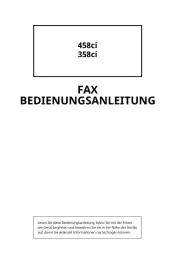
7 August 2025

7 August 2025

7 August 2025

7 August 2025

7 August 2025