Canon Pixma MP980 Bedienungsanleitung
Lies die bedienungsanleitung für Canon Pixma MP980 (71 Seiten) kostenlos online; sie gehört zur Kategorie Drucker. Dieses Handbuch wurde von 20 Personen als hilfreich bewertet und erhielt im Schnitt 4.5 Sterne aus 10.5 Bewertungen. Hast du eine Frage zu Canon Pixma MP980 oder möchtest du andere Nutzer dieses Produkts befragen? Stelle eine Frage
Seite 1/71

Make sure to read this manual before using the machine. Please keep it in hand for future reference.
MP980
Getting Started
=Read Me First=
series
Photo All-In-One

Symbols■
The following symbols are used to mark important instructions. Observe these instructions.
Instructions that, if ignored, could result in personal injury or material damage.
Instructions that must be observed for safe operation.
Additional explanations.
Descriptions for operations that take some time to complete.
Model Number: K10327(MP980)
Microsoft is a registered trademark of Microsoft Corporation.
Windows is a trademark or registered trademark of Microsoft Corporation in the U.S. and/or other countries.
Windows Vista is a trademark or registered trademark of Microsoft Corporation in the U.S. and/or other countries.
Macintosh, Mac, and AirPort are trademarks of Apple Inc., registered in the U.S. and other countries.
Wi-Fi is a registered trademark of the Wi-Fi Alliance.
The Wi-Fi CERTIFIED logo is a certication mark of the Wi-Fi Alliance.
•
•
•
•
•

1
Contents
Unlock the Scanning Unit (Cover)
Align the Print Head
After Installing the Machine
Loading Paper
Setup the Machine and the Computer
Conrming the Setup Flow
Install the Ink Tanks
Install the Print Head
Turn the Power On
Produktspezifikationen
| Marke: | Canon |
| Kategorie: | Drucker |
| Modell: | Pixma MP980 |
| Marktpositionierung: | Zuhause & Büro |
| WLAN: | Nein |
| Bluetooth: | Ja |
| Gewicht: | 10700 g |
| Betriebstemperatur: | 5 - 35 °C |
| Relative Luftfeuchtigkeit in Betrieb: | 10 - 90 % |
| Stromverbrauch (Standby): | 2.7 W |
| Mac-Kompatibilität: | Ja |
| Netzteiltyp: | AC 100-240V, 50/60Hz |
| Kompatible Betriebssysteme: | Windows Vista (32bit, 64bit) / Windows XP SP2 / Windows 2000 Professional SP4\nMac OS X v.10.3.9 - v.10.5 |
| Abmessungen (BxTxH): | 470 x 385 x 199 mm |
| Speicherkapazität: | - MB |
| Integrierter Kartenleser: | Ja |
| Maximale Auflösung: | 9600 x 2400 DPI |
| Mitgelieferte Software: | Canon MP Navigator EX, Canon Easy-PhotoPrint EX, Canon Easy-PhotoPrint Pro, CD-LabelPrint |
| Wireless-Technologien: | IEEE802.3u |
| Stromverbrauch (aus): | 0.8 W |
| Standard-Schnittstellen: | Bluetooth |
| Druckgeschwindigkeit (Schwarz, normale Qualität, A4/US Letter): | 26 Seiten pro Minute |
| Drucktechnologie: | Tintenstrahl |
| Drucken: | Farbdruck |
| Verkleinerung/Vergrößerung: | - % |
| Kopieren: | Farbkopieren |
| Gesamte Ausgabekapazität: | - Blätter |
| Gesamte Papierkapazität: | 150 Blätter |
| Schalldruckpegel (Druck): | 44.5 dB |
| Medientypen für das Papierfach: | Envelopes, Glossy paper, Photo paper, Plain paper |
| ISO-A-Formate (A0...A9): | A4, A5 |
| Maximale Papiergröße der ISO A-Serie: | A4 |
| All-in-one-Funktionen: | Copy, Scan |
| Farbe-Funktionen all-in-one: | copy, print |
| Stromverbrauch (durchschnittlicher Betrieb): | 27 W |
| Scannen: | Mono-Scannen |
| Faxen: | Nein |
| Digitaler Sender: | Nein |
| Direktdruck: | Nein |
| Maximale Druckgröße: | 210 x 297 mm |
| Druckgeschwindigkeit (Farbe, normale Qualität, A4/US Letter): | 21 Seiten pro Minute |
| Nicht-ISO Druckmedienformate: | Legal |
| Unterstützte Netzprotokolle (IPv4): | IEEE802.3u (100BASE-TX), IEEE802.3(10BASE-T) |
| ISO-B-Formate: | B5 |
| Umschlaggrößen: | DL |
| Unterstützte(s) Mediengewicht(e): | 105 g/m² |
| Scanner-Typ: | Flachbettscanner |
| Kopiergeschwindigkeit (schwarz, normale Qualität, A4): | 24 Kopien pro Minute |
| Kopiergeschwindigkeit (normale Qualität, farbe, A4): | 19 Kopien pro Minute |
| Eingabe Farbtiefe: | 48 Bit |
| Ethernet/LAN: | Ja |
Brauchst du Hilfe?
Wenn Sie Hilfe mit Canon Pixma MP980 benötigen, stellen Sie unten eine Frage und andere Benutzer werden Ihnen antworten
Bedienungsanleitung Drucker Canon

5 August 2025

5 August 2025

4 August 2025

4 August 2025

4 August 2025

4 August 2025

4 August 2025

4 August 2025

4 August 2025

4 August 2025
Bedienungsanleitung Drucker
- Royal Sovereign
- EC Line
- Ibm
- Raspberry Pi
- Nisca
- Colop
- Frama
- Star Micronics
- Elite Screens
- Huawei
- Thomson
- Panduit
- Citizen
- Fargo
- Ultimaker
Neueste Bedienungsanleitung für -Kategorien-

9 August 2025

8 August 2025

7 August 2025

7 August 2025

7 August 2025
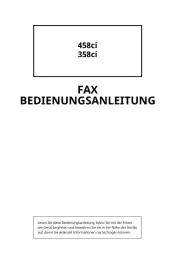
7 August 2025

7 August 2025

7 August 2025

7 August 2025

7 August 2025