Cello P65SFS4K Bedienungsanleitung
Lies die bedienungsanleitung für Cello P65SFS4K (18 Seiten) kostenlos online; sie gehört zur Kategorie Fernseher. Dieses Handbuch wurde von 2 Personen als hilfreich bewertet und erhielt im Schnitt 5.0 Sterne aus 1.5 Bewertungen. Hast du eine Frage zu Cello P65SFS4K oder möchtest du andere Nutzer dieses Produkts befragen? Stelle eine Frage
Seite 1/18

1
6 5” Super fast Android 7 Smart 4K TV
INSTRUCTION MANUAL
W ith b uil t in Soundb ar

2
Contents:
Preface/ Whats in the box/ Fixing the TV stand feet/ Wall mounting …………………………………………………………3
Front IR sensor & TV buttons / Rear view and connections ………………………………………………………………………..4
Remote control/ Inserting batteries/ Operating range ……………………………………………………………………………….5
Video & Audio connections/ Connecting AV devices/ Connecting Digital Audio Receiver …………………………..6
Powering on the TV for the first time/ First time install/ Smart TV tuning ………………………………………………….7
Factory reset/ Quick start function/ Source menu/ Channel selection options …………………………………………..8
Various TV options/ Volume adjust/ TV picture settings/ TV Sound settings ………………………………………………9
TV Timer/ Android Timer/ Smart TV settings …………………………………………………………………………………………….10
External Storage ………………………………………………………………………………………………………………………………………..11
Apps & APKs ………………………………………………………………………………………………………………………………………………12
App Installer/ Appearance Icon/ Power key definition/ Recording …………………………………………………………….13
EPG timer record/ Instant record/ Pause live TV/ Maintenance ………………………………………………………………..14
How to Install new TV software online……………………………………………………………………………………………………….15
Trouble shooting/ Technical specification/ Safety warnings ………………………………………………………………………16
Safety warnings …………………………………………………………………………………………………………………………………………16
Electronic waste recycling/ CE compliance ………………………………………………………………………………………………..18
Produktspezifikationen
| Marke: | Cello |
| Kategorie: | Fernseher |
| Modell: | P65SFS4K |
Brauchst du Hilfe?
Wenn Sie Hilfe mit Cello P65SFS4K benötigen, stellen Sie unten eine Frage und andere Benutzer werden Ihnen antworten
Bedienungsanleitung Fernseher Cello

21 Juni 2025
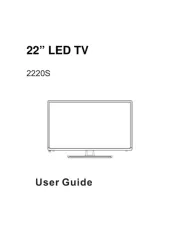
21 Juni 2025
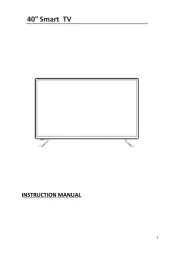
21 Juni 2025
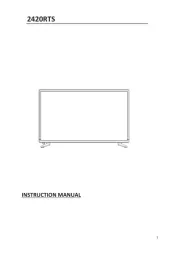
21 Juni 2025
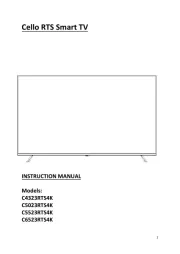
21 Juni 2025

21 Juni 2025
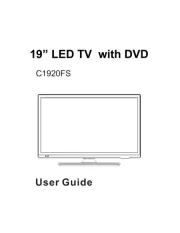
21 Juni 2025
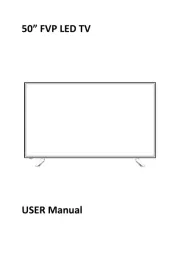
21 Juni 2025
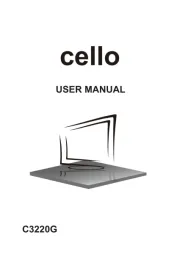
21 Juni 2025
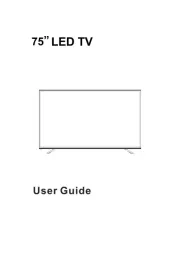
21 Juni 2025
Bedienungsanleitung Fernseher
- Palsonic
- RevolutionHD
- Lenco
- Metz
- Sweex
- Superior
- PEAQ
- Kivi
- Jensen
- Uniden
- GPX
- Allview
- Finlux
- Mitsubishi
- Infiniton
Neueste Bedienungsanleitung für -Kategorien-

21 Juni 2025
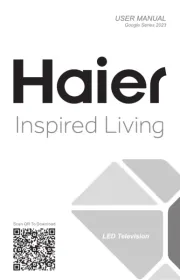
21 Juni 2025

21 Juni 2025

21 Juni 2025

21 Juni 2025
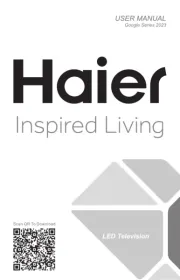
21 Juni 2025

21 Juni 2025

21 Juni 2025
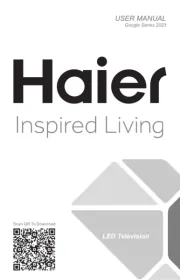
20 Juni 2025

20 Juni 2025