Coby Kyros MID7015B Bedienungsanleitung
Lies die bedienungsanleitung für Coby Kyros MID7015B (126 Seiten) kostenlos online; sie gehört zur Kategorie Tablette. Dieses Handbuch wurde von 20 Personen als hilfreich bewertet und erhielt im Schnitt 5.0 Sterne aus 10.5 Bewertungen. Hast du eine Frage zu Coby Kyros MID7015B oder möchtest du andere Nutzer dieses Produkts befragen? Stelle eine Frage
Seite 1/126
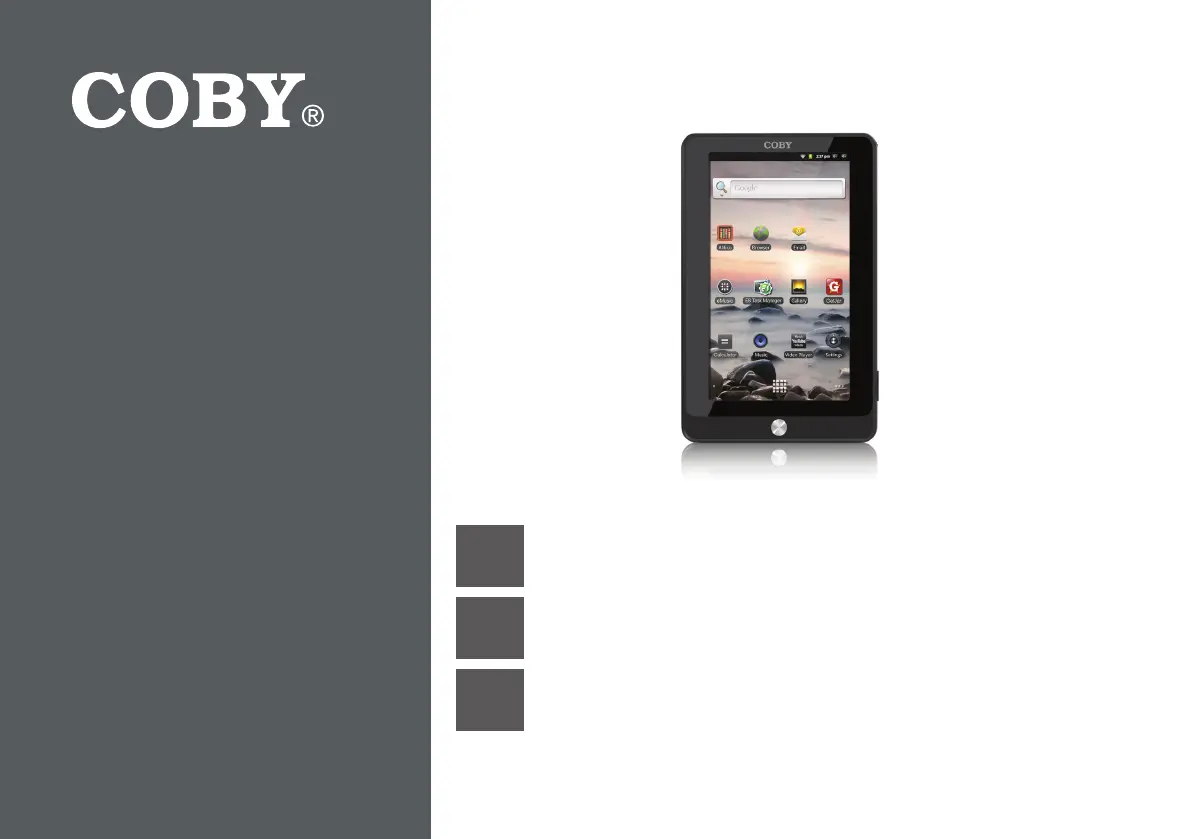
EN
Coby® Kyros™ Internet Tablet
Quick Start Guide ................................................ Page 2
ES
Tableta Internet con Pantalla Táctil
Guía de Inicio Rápido ....................................... Pagina 42
FR
Tablette Internet à Ecran Tactile
Guide de Démarrage Rapide ................................ Page 84
Please read carefully before use • Léa el manual antes de usar • Veuillez lire ce livret avant utilisation
For series /
Para la serie /
Pour la série
MID7015
Produktspezifikationen
| Marke: | Coby |
| Kategorie: | Tablette |
| Modell: | Kyros MID7015B |
| Bildschirmdiagonale: | 7 " |
| Eingebautes Mikrofon: | Ja |
| Eingebaute Lautsprecher: | Ja |
| Integrierte Kamera: | Nein |
| Installiertes Betriebssystem: | Android |
| GPS: | Nein |
| WLAN: | Ja |
| WLAN-Standards: | 802.11b, 802.11g |
| Bluetooth: | Nein |
| Kopfhörer-Anschluss: | 3,5 mm |
| Akku-/Batteriebetriebsdauer: | - h |
| Breite: | 122 mm |
| Tiefe: | 23 mm |
| Gewicht: | 380 g |
| Mitgelieferte Kabel: | USB |
| Produktfarbe: | Schwarz |
| Übertragungstechnik: | Verkabelt & Kabellos |
| Akku-/Batterietechnologie: | Lithium Polymer (LiPo) |
| Höhe: | 190.5 mm |
| Anzahl USB 2.0 Anschlüsse: | 1 |
| Zertifizierung: | ETL, FCC |
| Betriebsanleitung: | Ja |
| Natives Seitenverhältnis: | 16:9 |
| Kopfhörerausgang: | Ja |
| Mikrofon-Eingang: | Nein |
| Maximale Video-Auflösung: | - Pixel |
| Formfaktor: | Tablet |
| Prozessor-Taktfrequenz: | 0.8 GHz |
| Prozessorfamilie: | ARM |
| Standort-Position: | Nein |
| Interne Speicherkapazität: | 4 GB |
| Kompatible Speicherkarten: | microSDHC |
| Max. Speicherkartengröße: | 16 GB |
| Plattform: | Android |
| Speicherkapazität: | 0.25 GB |
| Integrierter Kartenleser: | Ja |
| Art des Touchscreens: | Widerständig |
| Top WLAN-Standard: | 802.11g |
| Anzahl Mini-HDMI-Anschlüsse: | 1 |
| LED-Hintergrundbeleuchtung: | Nein |
| Version des Betriebsystems: | 2.3 |
| Datennetzwerk: | Nicht unterstützt |
| Speichermedien: | Flash |
| Videoaufnahme: | Nein |
| Prozessor Architektur: | ARM11 |
| Wiederaufladbar: | Ja |
| Zweite Kamera: | Nein |
| Tasche enthalten: | Ja |
| Display-Auflösung: | 800 x 480 Pixel |
Brauchst du Hilfe?
Wenn Sie Hilfe mit Coby Kyros MID7015B benötigen, stellen Sie unten eine Frage und andere Benutzer werden Ihnen antworten
Bedienungsanleitung Tablette Coby

12 September 2025

12 September 2025

12 September 2025

12 September 2025

12 September 2025

12 September 2025

12 September 2025

12 September 2025

12 September 2025

12 September 2025
Bedienungsanleitung Tablette
- Vizio
- GOCLEVER
- Zipy
- Fujitsu
- Leotec
- Primux
- Nevir
- Hisense
- Electrovaya
- Olivetti
- Hema
- Durabook
- Salora
- Grundig
- Mediacom
Neueste Bedienungsanleitung für -Kategorien-

12 Januar 2026

29 Dezember 2026

29 Dezember 2026

28 Dezember 2025

28 Dezember 2025

28 Dezember 2025

20 Dezember 2025

16 Dezember 2025

6 Dezember 2025

1 Dezember 2025