Cooler Master GM27-CF Bedienungsanleitung
Cooler Master
Monitor
GM27-CF
Lies die bedienungsanleitung für Cooler Master GM27-CF (36 Seiten) kostenlos online; sie gehört zur Kategorie Monitor. Dieses Handbuch wurde von 35 Personen als hilfreich bewertet und erhielt im Schnitt 4.8 Sterne aus 18 Bewertungen. Hast du eine Frage zu Cooler Master GM27-CF oder möchtest du andere Nutzer dieses Produkts befragen? Stelle eine Frage
Seite 1/36
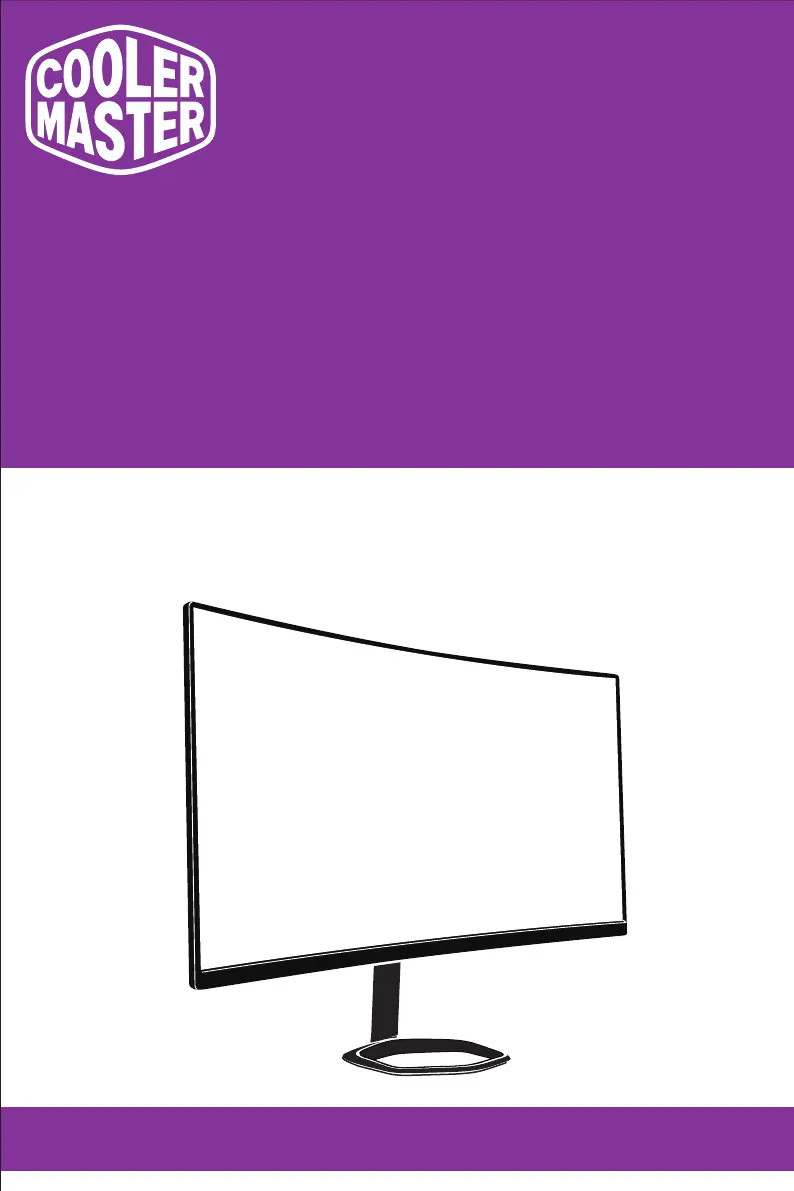
GM27-CF
Cooler Master 27" Curved Gaming Monitor
User Manual
【English】
Produktspezifikationen
| Marke: | Cooler Master |
| Kategorie: | Monitor |
| Modell: | GM27-CF |
| Touchscreen: | Nein |
| Bildschirmdiagonale: | 27 Zoll |
| Marktpositionierung: | Gaming |
| Eingebaute Lautsprecher: | Ja |
| Integrierte Kamera: | Nein |
| Mitgelieferte Kabel: | HDMI |
| Produktfarbe: | Schwarz |
| Höhenverstellung: | Ja |
| Neigungsverstellung: | Ja |
| RMS-Leistung: | 6 W |
| Verpackungsbreite: | 175 mm |
| Verpackungstiefe: | 702 mm |
| Verpackungshöhe: | 455 mm |
| Paketgewicht: | 6810 g |
| Warentarifnummer (HS): | 85285210 |
| HD-Typ: | Full HD |
| Bildschirmform: | Gebogen |
| Natives Seitenverhältnis: | 16:9 |
| Reaktionszeit: | 3 ms |
| Kontrastverhältnis: | 3000:1 |
| Bildwinkel, horizontal: | 178 ° |
| Anzahl HDMI-Anschlüsse: | 2 |
| Anzahl der Lautsprecher: | 2 |
| Stromverbrauch (Standby): | - W |
| Gewicht (ohne Ständer): | 5130 g |
| Breite (ohne Standfuß): | - mm |
| Tiefe (ohne Standfuß): | - mm |
| Höhe (ohne Standfuß): | - mm |
| VESA-Halterung: | Ja |
| Unterstützte Grafik-Auflösungen: | 1920 x 1080 (HD 1080) |
| 3D: | Nein |
| DVI Anschluss: | Nein |
| Panel-Montage-Schnittstelle: | 75 x 75 mm |
| Kopfhörerausgang: | Ja |
| Neigungswinkelbereich: | -5 - 15 ° |
| Maximale Bildwiederholrate: | 165 Hz |
| Seitenverhältnis: | 16:9 |
| Höheneinstellung: | 110 mm |
| Audioanschlüsse: | Nein |
| Panel-Typ: | VA |
| HDMI: | Ja |
| Anzahl DisplayPort Anschlüsse: | 1 |
| Helligkeit (typisch): | 300 cd/m² |
| RGB-Farbraum: | sRGB |
| AMD FreeSync: | Ja |
| Flimmerfreie Technologie: | Ja |
| Low-Blue-Light-Technologie: | Ja |
| Integrierter USB-Hub: | Nein |
| Farbskala: | 125 % |
| Schwenkbar: | Ja |
| Schwenkwinkelbereich: | -15 - 15 ° |
| Bewertung der Bildschirmkrümmung: | 1500R |
| Bildschirmkrümmung: | 1500 mm |
| VESA Adaptive Sync unterstützt: | Ja |
| Farbpalette DCI-P3: | 90 % |
| Display-Auflösung: | 1920 x 1080 Pixel |
Brauchst du Hilfe?
Wenn Sie Hilfe mit Cooler Master GM27-CF benötigen, stellen Sie unten eine Frage und andere Benutzer werden Ihnen antworten
Bedienungsanleitung Monitor Cooler Master

5 September 2025

1 September 2025

30 August 2025

19 Juni 2025

18 Juni 2025

17 Juni 2025

17 Juni 2025

30 November 2024

24 September 2024

27 August 2024
Bedienungsanleitung Monitor
- BOOX
- Danfoss
- Peerless-AV
- MOKA
- Vimar
- Pelco
- ANDYCINE
- Deltaco
- AVer
- Renkforce
- Brandson
- Elvid
- Dahua Technology
- Aputure
- Ernitec
Neueste Bedienungsanleitung für -Kategorien-

20 Januar 2026

20 Januar 2026

19 Januar 2026

19 Januar 2026

19 Januar 2026

18 Januar 2026

17 Januar 2026

17 Januar 2026

17 Januar 2026

16 Januar 2026