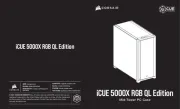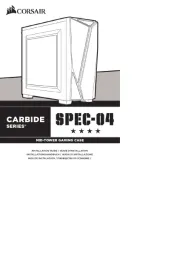Corsair Carbide Series SPEC-05 Bedienungsanleitung
Corsair
Nicht kategorisiert
Carbide Series SPEC-05
Lies die bedienungsanleitung für Corsair Carbide Series SPEC-05 (13 Seiten) kostenlos online; sie gehört zur Kategorie Nicht kategorisiert. Dieses Handbuch wurde von 2 Personen als hilfreich bewertet und erhielt im Schnitt 4.4 Sterne aus 1.5 Bewertungen. Hast du eine Frage zu Corsair Carbide Series SPEC-05 oder möchtest du andere Nutzer dieses Produkts befragen? Stelle eine Frage
Seite 1/13
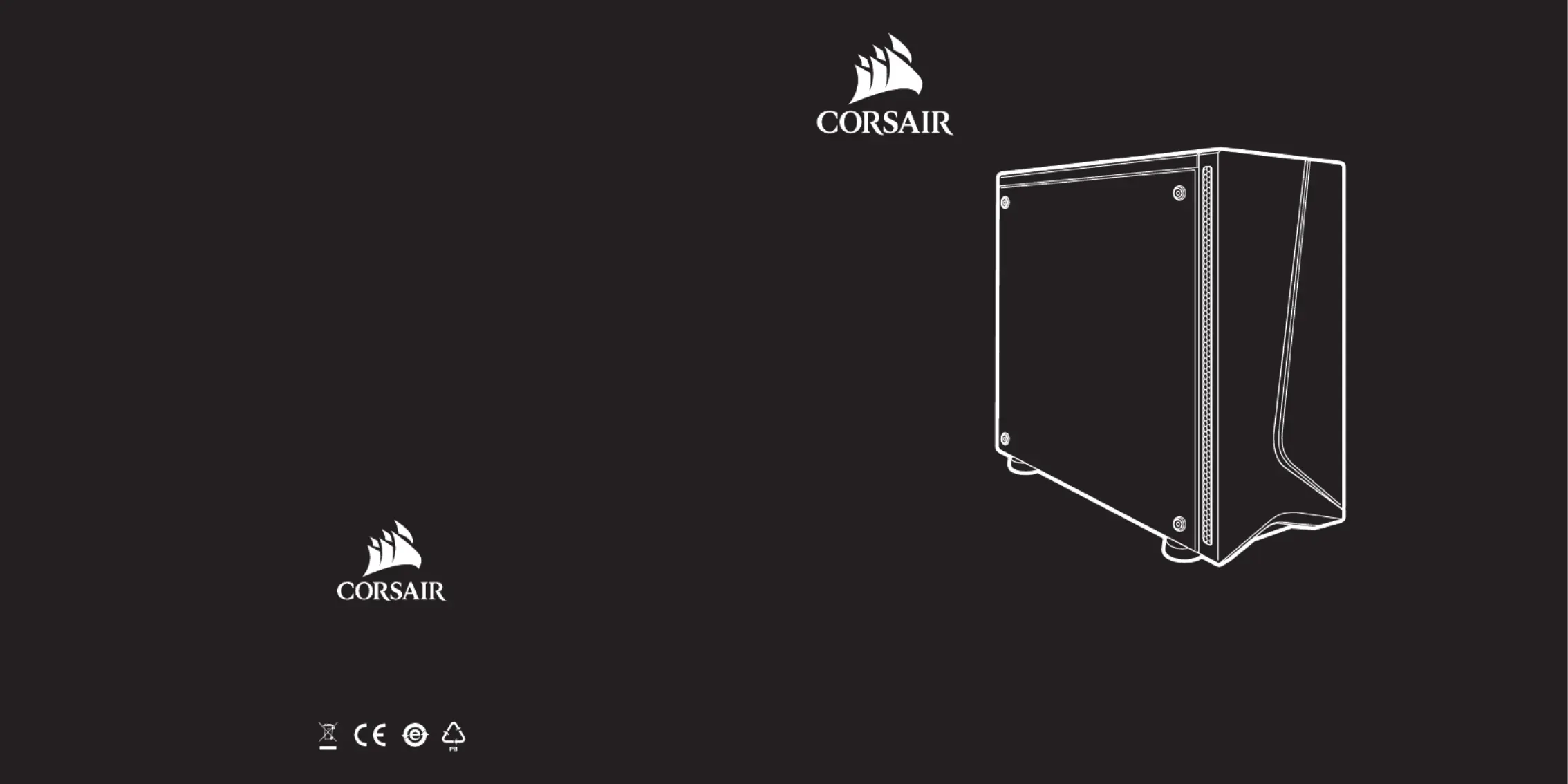
47100 Bayside Parkway • Fremont • California • 94538 • USA | corsair.com
© 2017 CORSAIR COMPONENTS, Inc.
All rights reserved. CORSAIR and the sails logo are registered trademarks of CORSAIR in the United States and/or other
countries. All other trademarks are the property of their respective owners. Product may vary slightly from those pictured.
49-001666 AA
SPEC 05
CARBIDE SERIES
®
CARBIDE SERIES
®

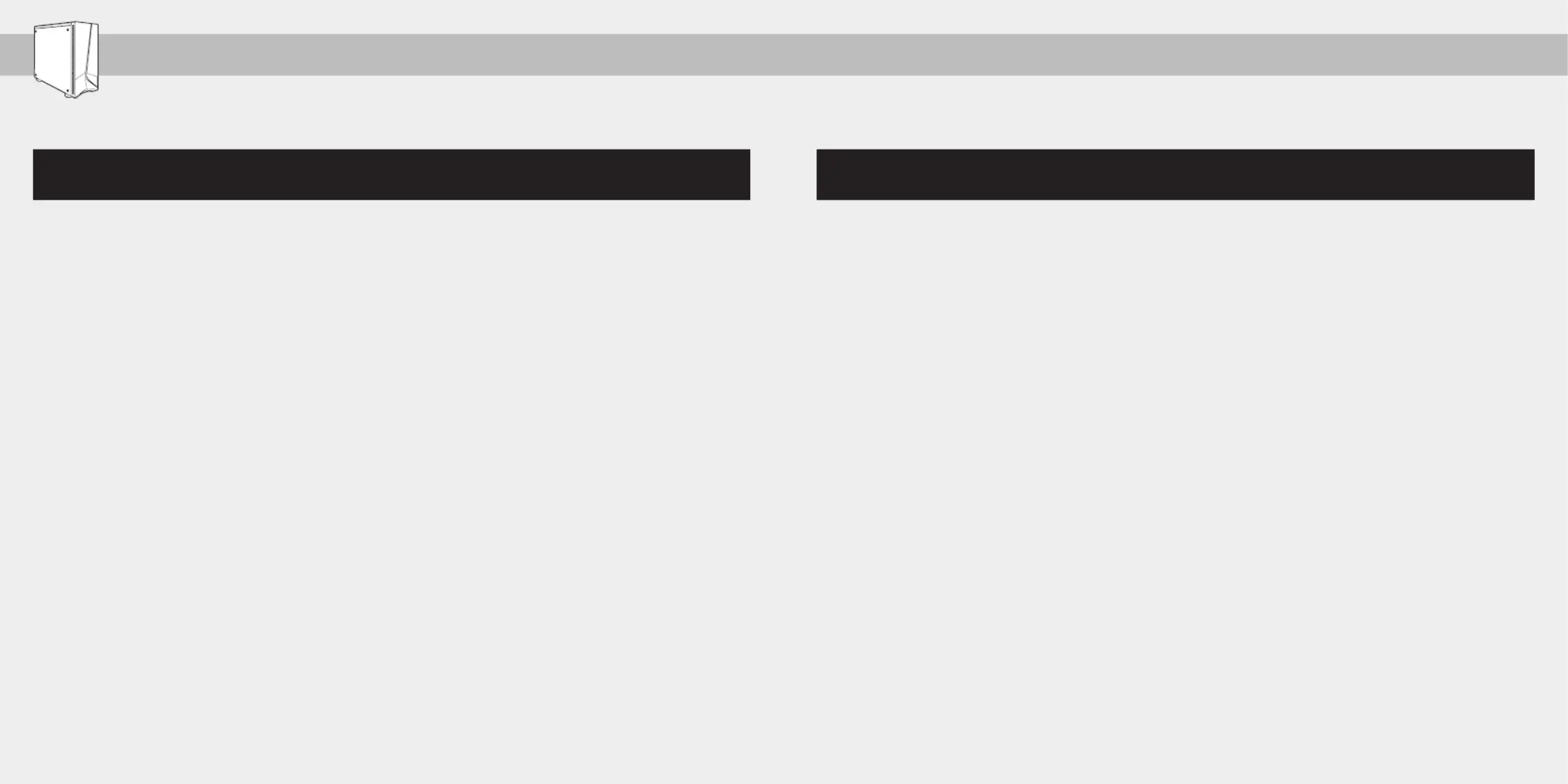
CARBIDE SERIES SPEC 05
Table des matières Inhaltsverzeichnis Contenidon n
Содержание Índice n
Table of Contents
Table des matières Inhaltsverzeichnis Contenidon n
Содержание Índice n
Table of Contents
Installing SSDs: ......................................................................................................................................................................................
InstallationdesSSD•InstallationvonSSD-Laufwerken•InstalacióndelasunidadesSSD
Установка твердотельных накопителей•InstalarSSDs
Installing PSU: ........................................................................................................................................................................................
Installationdublocd’alimentation•InstallationdesNetzteils(PSU)•InstalacióndelaPSU
Установка блока питания•InstalaraPSU
Installing PCI-e Card(s): .....................................................................................................................................................................
InstallationdescartesPCI-e•InstallierenvonPCI-e-Karten•InstalacióndelastarjetasPCI-e
Установка платPCI-e•InstalarplacasPCI-e
Removing the Front Bezel: ...............................................................................................................................................................
Retraitdupanneauavant•AbnehmendervorderenBlende•Retiradadelembellecedorfrontal
Снятие переднего ободка•Removerobiseldianteiro
Installing the Front I/O Connectors: ............................................................................................................................................
InstallationdesconnecteursESavant•InstallationdervorderenIO-Anschlüsse
InstalacióndelosconectoresdeESfrontales•Установка передних разъемов ввода-вывода
InstalarosconectoresdeESdianteiros
Frequently Asked Questions: ................................................................................................................................................... -
Foireauxquestions•HäufiggestellteFragen•Preguntasmásfrecuentes
Часто задаваемые вопросы•Perguntasfrequentes
Case Specifications: .......................................................................................................................................................................... -
Spécificationsduboîtier•TechnischeDatendesGehäuses•Especificacionesdelchasis
Технические характеристики корпуса•Especificaçõesdogabinete
Accessory Kit Contents: ................................................................................................................................................................... -
Contenudukitd’accessoires•InhaltdesZubehörkits•Contenidodelkitdeaccesorios
Содержимое комплекта аксессуаров•Conteúdodokitdeacessórios
Case Features: ...................................................................................................................................................................................... -
Caractéristiquesduboîtier•FunktionsmerkmaledesGehäuses•Característicasdelchasis
Особенности корпуса•Recursosdogabinete
Removing the Side Panels: .................................................................................................................................................................
Retraitdespanneauxlatéraux•AbnehmenderSeitenplatten•Retiradadelospaneleslaterales
Снятие боковых панелей•Removerospainéislaterais
Installing the Motherboard:................................................................................................................................................................
Installationdelacartemère•InstallationdesMotherboards•Instalacióndelaplacabase
Установка материнской платы•Instalaraplaca-mãe
Installing HDDs: .......................................................................................................................................................................................
Installationdesdisquesdurs•InstallationvonHDD-Laufwerken•InstalacióndelasunidadesHDD
Установка жестких дисков•InstalarHDDs
Produktspezifikationen
| Marke: | Corsair |
| Kategorie: | Nicht kategorisiert |
| Modell: | Carbide Series SPEC-05 |
Brauchst du Hilfe?
Wenn Sie Hilfe mit Corsair Carbide Series SPEC-05 benötigen, stellen Sie unten eine Frage und andere Benutzer werden Ihnen antworten
Bedienungsanleitung Nicht kategorisiert Corsair

17 Juli 2025

17 Juli 2025

17 Juli 2025
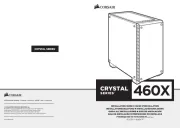
7 Juli 2025

7 Juli 2025
Bedienungsanleitung Nicht kategorisiert
- Abac
- Xterra
- Carmen
- Glem Gas
- Silent Knight
- Tecnoinox
- Husky
- Silicon Power
- LUXBIRD
- Aiwa
- Mercury
- Trio Lighting
- Hobby
- TC Helicon
- Discover
Neueste Bedienungsanleitung für -Kategorien-

18 Juli 2025
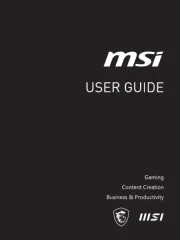
18 Juli 2025

18 Juli 2025
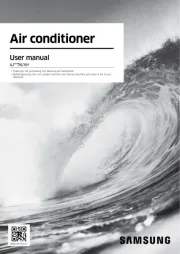
18 Juli 2025
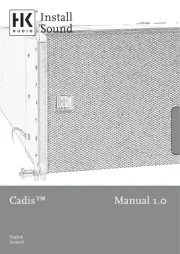
18 Juli 2025

18 Juli 2025