Corsair Vengeance K95 Bedienungsanleitung
Lies die bedienungsanleitung für Corsair Vengeance K95 (24 Seiten) kostenlos online; sie gehört zur Kategorie Tastatur. Dieses Handbuch wurde von 33 Personen als hilfreich bewertet und erhielt im Schnitt 3.8 Sterne aus 17 Bewertungen. Hast du eine Frage zu Corsair Vengeance K95 oder möchtest du andere Nutzer dieses Produkts befragen? Stelle eine Frage
Seite 1/24

Vengeance® Gaming Software K95
User Guide
Revision 1.0

Copyright 2013, Corsair Components, Inc. All Rights Reserved. Corsair, the Sails logo, and Vengeance are registered
trademarks of Corsair in the United States and/or other countries. All other trademarks and tradenames are the property of
their respective owners, who are not affiliated with Corsair.

Table of Contents
Table of Contents ......................................................................................................................... i
Introducing the Vengeance Gaming Software ............................................................................ 1
Welcome ................................................................................................................................... 1
Using This Guide 1 .....................................................................................................................
Compatible Products ............................................................................................................... 1
User Interface Overview .......................................................................................................... 2
A. The Activities Bar ....................................................................................................... 2
Assign Keys ...................................................................................................................... 2
Manage Profiles ................................................................................................................ 2
B. Help Buttons .............................................................................................................. 3
C. Device Navigation ...................................................................................................... 3
D. G-key Selection.......................................................................................................... 3
E. Cancel and Close 3 ..........................................................................................................
Other Important User Interface Elements ........................................................................... 3
Profile selector .................................................................................................................. 3
Macro Record button ........................................................................................................ 4
Backlighting Control ......................................................................................................... 4
Using the Vengeance Gaming Software ................................................................................. 5
Software versus Hardware Playback ...................................................................................... 5
Software Playback ................................................................................................................ 5
Advantages of software playback .................................................................................... 5
Disadvantages of software playback ............................................................................... 5
Hardware playback ............................................................................................................... 5
Advantages of hardware playback .................................................................................. 5
Disadvantages of hardware playback 5 .............................................................................
Manage Profiles Activity .......................................................................................................... 6
Manage Profiles screen........................................................................................................ 6
Lock Profile ....................................................................................................................... 7
Profile Name and Application 7 ..........................................................................................
Application ........................................................................................................................ 8
New .................................................................................................................................... 8
Delete ................................................................................................................................. 8
Import ................................................................................................................................ 8
Export ................................................................................................................................ 8
Notification ........................................................................................................................ 9
On-Screen Display ............................................................................................................ 9
Assign Buttons Activity ........................................................................................................... 9
Produktspezifikationen
| Marke: | Corsair |
| Kategorie: | Tastatur |
| Modell: | Vengeance K95 |
Brauchst du Hilfe?
Wenn Sie Hilfe mit Corsair Vengeance K95 benötigen, stellen Sie unten eine Frage und andere Benutzer werden Ihnen antworten
Bedienungsanleitung Tastatur Corsair

23 September 2024

1 September 2024

31 August 2024

14 August 2024

9 August 2024

5 August 2024

5 August 2024

5 August 2024

1 August 2024

1 August 2024
Bedienungsanleitung Tastatur
- Trust
- Ednet
- Ibm
- X-keys
- Apple
- Vultech
- Gamesir
- Nord Electro
- Hikvision
- Leotec
- Alogic
- HATOR
- Roland
- KRUX
- CTA Digital
Neueste Bedienungsanleitung für -Kategorien-

31 Juli 2025

30 Juli 2025

30 Juli 2025

30 Juli 2025
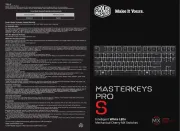
29 Juli 2025

29 Juli 2025

29 Juli 2025
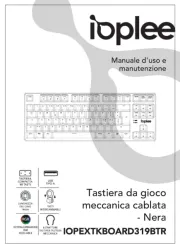
29 Juli 2025
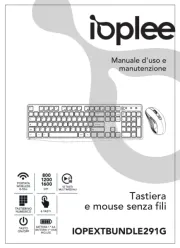
29 Juli 2025
