CTA Digital PAD-LOCUHW Bedienungsanleitung
CTA Digital Nicht kategorisiert PAD-LOCUHW
Lies die bedienungsanleitung für CTA Digital PAD-LOCUHW (1 Seiten) kostenlos online; sie gehört zur Kategorie Nicht kategorisiert. Dieses Handbuch wurde von 10 Personen als hilfreich bewertet und erhielt im Schnitt 3.5 Sterne aus 5.5 Bewertungen. Hast du eine Frage zu CTA Digital PAD-LOCUHW oder möchtest du andere Nutzer dieses Produkts befragen? Stelle eine Frage
Seite 1/1
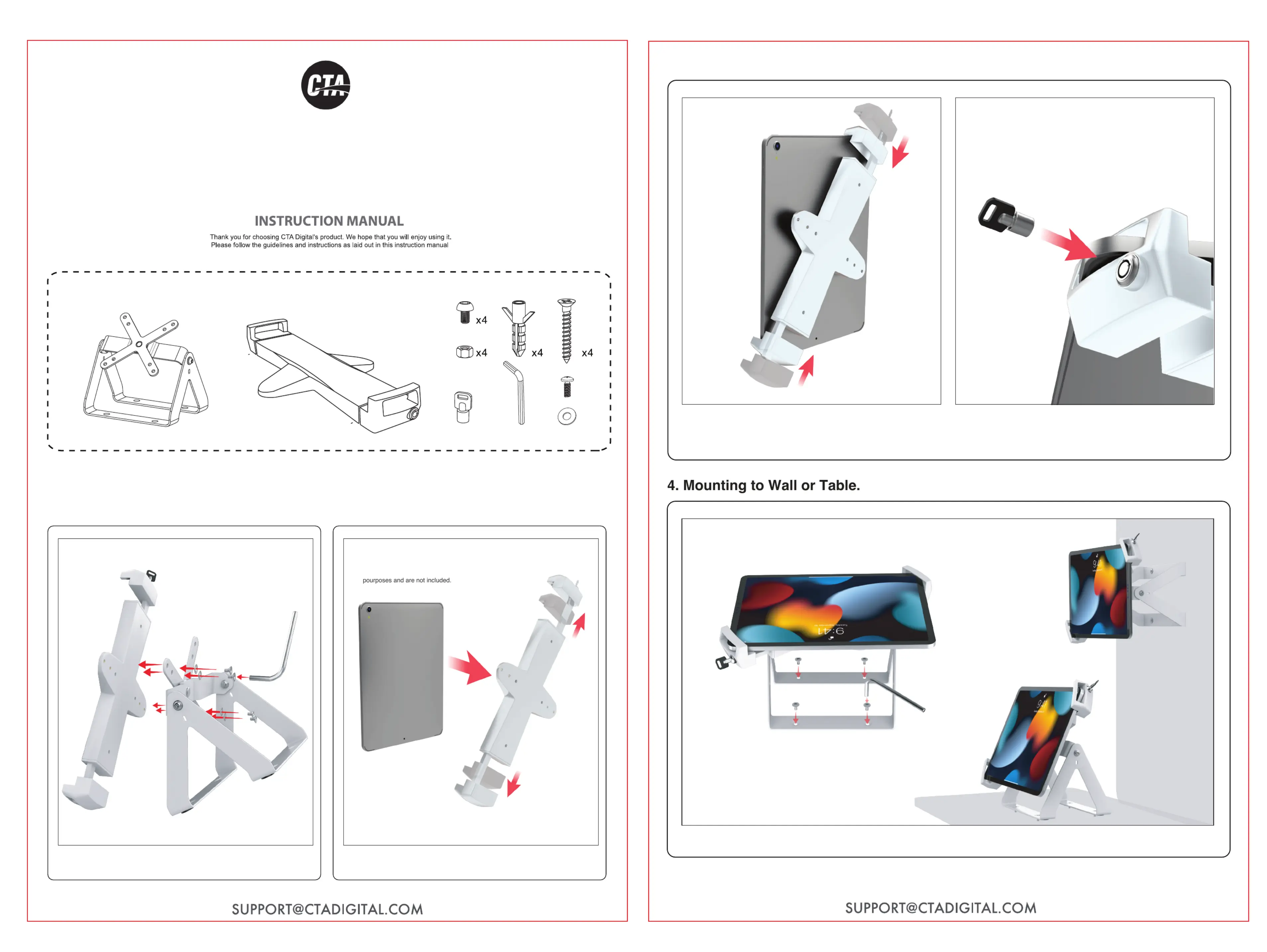
PAD-LOCUHW
Full Rotation Desk Mount
with Universal Security Holder for 8-12 inch Tablets (White)
PACKAGE CONTENTS:
INSTRUCTIONS:
B. Once the Tablet device is in place, insert the key and rotate it,
then remove the key to keep the Holder locked in place.
3. How to Lock Holder.
A. Screw in provided nails, washers and nuts as illustrated (Shown Above)
1. Assemble Holder to VESA.
2. How to Fit Tablet into a Holder.
A. Extend the Tablet Holder arms, and then insert Tablet
Device into Holder.
**Tablet is just for illustration
A. Adjust the Holder to Fit your Tablet Device.
x4
x4
x1
x1
A. Install Holder to VESA. Screw in provided nails, washers
and nuts as illustrated (Shown Above)
x1
x1
Produktspezifikationen
| Marke: | CTA Digital |
| Kategorie: | Nicht kategorisiert |
| Modell: | PAD-LOCUHW |
| Breite: | 177 mm |
| Tiefe: | 133 mm |
| Gewicht: | 2000 g |
| Produktfarbe: | Grau |
| Höhe: | 136 mm |
Brauchst du Hilfe?
Wenn Sie Hilfe mit CTA Digital PAD-LOCUHW benötigen, stellen Sie unten eine Frage und andere Benutzer werden Ihnen antworten
Bedienungsanleitung Nicht kategorisiert CTA Digital

24 September 2025

24 September 2025

11 September 2025

11 September 2025

11 September 2025

11 September 2025

28 August 2025

28 August 2025

27 August 2025

27 August 2025
Bedienungsanleitung Nicht kategorisiert
Neueste Bedienungsanleitung für -Kategorien-

21 Januar 2026

21 Januar 2026

21 Januar 2026

21 Januar 2026

21 Januar 2026

21 Januar 2026

21 Januar 2026

21 Januar 2026

21 Januar 2026

21 Januar 2026