D-Link DFW-500 Bedienungsanleitung
D-Link
Nicht kategorisiert
DFW-500
Lies die bedienungsanleitung für D-Link DFW-500 (40 Seiten) kostenlos online; sie gehört zur Kategorie Nicht kategorisiert. Dieses Handbuch wurde von 7 Personen als hilfreich bewertet und erhielt im Schnitt 5.0 Sterne aus 4 Bewertungen. Hast du eine Frage zu D-Link DFW-500 oder möchtest du andere Nutzer dieses Produkts befragen? Stelle eine Frage
Seite 1/40

3-PORT FIREWIRE PCI ADAPTER
DFW-500
Quick Installation Guide+
Installations-Anleitung+
Guide d’installation+
Guía de instalación+
Guida di Installazione+
Installatiehandleiding+
Instrukcja instalacji+
Instalační příručka+
Telepítési Segédlet+
Installasjonsveiledning+
Installationsvejledning+
Asennusopas+
Installationsguide+
Guia de Instalação+
Οδηγός Γρήγορης Εγκατάστασης το+
Vodič za brzu instalaciju+
Kratka navodila za uporabo+
Ghid de instalare rapidă+

1
Quick Installation Guide
DFW-500
3-Port FireWire PCI Adapter
Check Your Package Contents
DFW-500 CD with Manual and Drivers
A. Remove the outer cover of your computer. Refer to your computer manual if needed.
Remove the backplate (the small piece of metal that covers the opening for the PCI card).
B. Locate an available PCI slot and insert the DFW-500 carefully into the PCI slot.
Note: During installation of the FireWire card, make sure nothing is plugged into it. Verify
the card is installed properly before plugging in any FireWire devices.
C. Secure the DFW-500 with the screw from the backplate. Replace your computer's cover
and plug in the power cord.
Finishing the Installation
After physically installing the DFW-500 in your computer, Windows should detect that you have
added new hardware. If the computer has problems booting, or does not detect the new
hardware, then try moving the DFW-500 to another PCI slot in your computer. Windows
98SE/ME/2000/XP have the drivers built into the operating system for this card. Windows will
detect the card as a Texas Instruments IEEE 1394 Host Controller.
Caution: To avoid damage caused by static electricity, make sure to properly
ground yourself by first touching a metal part of your computer to discharge any
static electricity before working with the DFW-500 Ethernet Adapter.
TURN OFF the computer and unplug the
power cord.
Produktspezifikationen
| Marke: | D-Link |
| Kategorie: | Nicht kategorisiert |
| Modell: | DFW-500 |
| Übertragungstechnik: | Kabelgebunden |
| Maximale Datenübertragungsrate: | 400 Mbit/s |
| Kompatible Betriebssysteme: | Windows 98/2000/XP |
| Speicherkapazität: | 32 MB |
| Hostschnittstelle: | PCI |
Brauchst du Hilfe?
Wenn Sie Hilfe mit D-Link DFW-500 benötigen, stellen Sie unten eine Frage und andere Benutzer werden Ihnen antworten
Bedienungsanleitung Nicht kategorisiert D-Link

4 August 2025

25 Juli 2025

25 Juli 2025

25 Juli 2025

9 Juli 2025

8 Juli 2025

8 Juli 2025

8 Juli 2025

8 Juli 2025

8 Juli 2025
Bedienungsanleitung Nicht kategorisiert
- Generation
- Closer Pets
- MX Select
- Roadinger
- Marshall Electronics
- Lantronix
- Scott
- Hugo Muller
- Brainstorm
- Foxconn
- Chefman
- Innr
- Fostex
- Vileda
- Quik Lok
Neueste Bedienungsanleitung für -Kategorien-

15 August 2025

15 August 2025

15 August 2025

15 August 2025

15 August 2025
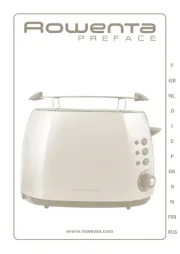
15 August 2025

15 August 2025
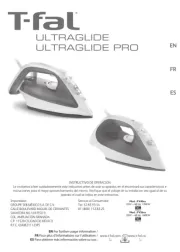
15 August 2025
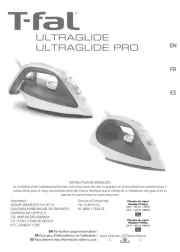
15 August 2025

15 August 2025