D-Link DP-101P+ Bedienungsanleitung
D-Link
Nicht kategorisiert
DP-101P+
Lies die bedienungsanleitung für D-Link DP-101P+ (26 Seiten) kostenlos online; sie gehört zur Kategorie Nicht kategorisiert. Dieses Handbuch wurde von 23 Personen als hilfreich bewertet und erhielt im Schnitt 4.3 Sterne aus 12 Bewertungen. Hast du eine Frage zu D-Link DP-101P+ oder möchtest du andere Nutzer dieses Produkts befragen? Stelle eine Frage
Seite 1/26

DP-101P+
Multi-protocol Ethernet
Pocket Size Print Server
User’s Manual
Rev. 01 (June, 2001)
Made In Taiwan
RECYCLABLE

DP-101P+ Print Server User’s Manual
2 About this Guide
TABLE OF CONTENTS
0 ABOUT THIS GUIDE ............................................................................... 3
1 INTRODUCTION ...................................................................................... 4
S FERVICE EATURES....................................................................................... 4
EXTERNAL FEATURES ................................................................................... 6
Front End.................................................................................................. 6
Rear End ................................................................................................... 7
2 UNPACKING AND INSTALLATION..................................................... 9
UNPACKING AND INSPECTING ....................................................................... 9
I -NSTALLING THE DP 101P+ ........................................................................ 10
P SOWER-UP AND ELF-TEST ......................................................................... 11
LED Test Series ....................................................................................... 11
Component Test Series............................................................................ 11
Operational Test .....................................................................................12
3 PRODUCT SPECIFICATIONS.............................................................. 13
4 PORT PINOUTS ...................................................................................... 15
5

DP-101P+ Print Server User’s Manual
About this Guide 3
0 ABOUT THIS GUIDE
This manual describes the D- -Link DP 101P+ Multiprotocol
Ethernet Print Server, including full descriptions of its features,
detailed installation procedures, and troubleshooting information.
Your DP-101P+ package includes important software components,
and additional user manuals. The software components, and
procedures for installation and setup of the software, are covered
in the PS Admin User’s Guide.
Produktspezifikationen
| Marke: | D-Link |
| Kategorie: | Nicht kategorisiert |
| Modell: | DP-101P+ |
| Betriebstemperatur: | 0 - 70 °C |
| Relative Luftfeuchtigkeit in Betrieb: | 5 - 95 % |
| Zertifizierung: | CE, FCC Class A, VCCI Class 1, AS/NZ 3548:1995 |
| Energiebedarf: | External Power Adapter ( 7.5VDC/ 500mA) |
| Management-Protokolle: | TCP/ IP Web based, SNMP (MIB-II, RFC 1213) |
| Unterstützte Protokolle: | BOOTP, SNMP, Telnet, TFTP, FTP, lpd, RARP, DHCP\nTCP/ IP, NetBEUI, AppleTalk/EtherTalk\n |
| Sicherheit: | UL (UL 1950), CSA (CSA950), TUV/GS (EN60950) |
| Weitere Anschlüsse: | 1 RJ-45 (Ethernet Network connection) \n1 36-pin Centronics (Parallel Printer connection), IEEE 802.3, IEEE 1284 |
| Netzwerkfunktionen: | Ethernet |
| Network Connection Typ: | Ethernet-LAN |
Brauchst du Hilfe?
Wenn Sie Hilfe mit D-Link DP-101P+ benötigen, stellen Sie unten eine Frage und andere Benutzer werden Ihnen antworten
Bedienungsanleitung Nicht kategorisiert D-Link

4 August 2025

25 Juli 2025

25 Juli 2025

25 Juli 2025

9 Juli 2025

8 Juli 2025

8 Juli 2025

8 Juli 2025

8 Juli 2025

8 Juli 2025
Bedienungsanleitung Nicht kategorisiert
- Princeton Tec
- Novis
- Simrad
- Tema
- Flaem-Nuova
- Zuiver
- Husky
- GMB Gaming
- Kipor
- Tektronix
- Clage
- SureFlap
- Liteline
- VAVA
- Ford
Neueste Bedienungsanleitung für -Kategorien-

15 August 2025

15 August 2025

15 August 2025

15 August 2025

15 August 2025
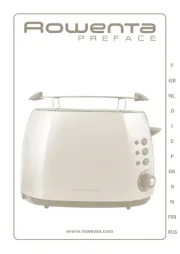
15 August 2025

15 August 2025
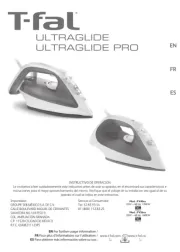
15 August 2025
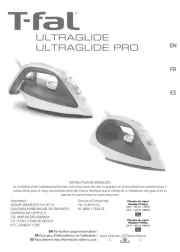
15 August 2025

15 August 2025