D-Link DUB-2332 Bedienungsanleitung
D-Link
Nicht kategorisiert
DUB-2332
Lies die bedienungsanleitung für D-Link DUB-2332 (2 Seiten) kostenlos online; sie gehört zur Kategorie Nicht kategorisiert. Dieses Handbuch wurde von 31 Personen als hilfreich bewertet und erhielt im Schnitt 4.8 Sterne aus 16 Bewertungen. Hast du eine Frage zu D-Link DUB-2332 oder möchtest du andere Nutzer dieses Produkts befragen? Stelle eine Frage
Seite 1/2

USB-C/USB to Gigabit Ethernet Adapter with 3 USB 3.0 Ports
DUB-2332
The DUB-2332 provides an easy way to add three USB 3.0 ports and Gigabit connectivity to
your Windows and macOS computers, Chromebooks and iPad Pro. USB 3.0 lets you reach Super
Speed data transfer rates of 5 Gbps, while Gigabit Ethernet provides fast and reliable wired
connection to your network. If your computer does not have a USB-C port, you can plug the
included adapter into your USB 3.0 Type-A port to connect.
Gigabit Ethernet Connectivity
The DUB-2332 supports Gigabit Ethernet, providing data rates of up to 1000 Mbps. This adapter
provides reliable wired network connectivity to devices that do not have Ethernet ports, such
as tablets and ultraportable laptops. The DUB-2332 eliminates the need to open your computer
to install a network card for desktop computers.
Connect More Devices
With DUB-2332, you can conveniently add more USB 3.0 ports to any computer, connect up
to three more USB pheripherals such as smart phones, tablets, external hard drives and ash
drives.SuperSpeed USB 3.0 support means you can transfer les or backup faster from multiple
devices.
Easy to Install and Use
The DUB-2332 network adapter connects to your computer’s USB-C or USB-A port and is ready
to run almost as soon as it’s plugged in. The integrated installation software allows you to get
up and running quickly without having to insert a CD or download additional software.
Included USB-A to USB-C Adapter
The included USB-A to USB-C adapter provides additional exibility for the DUB-2332 to be
used on computers with USB 3.0 Type-A ports only.
Features
Gigabit Ethernet Connectivity
• Achieve transfer speeds of up to 1 Gbps
• Status LEDs for connection status and data
transfer speed
• Auto 10/100/1000 Mbps speed detection with
auto-negotiation to always use the highest
available speed
Versatile and Convenient
• Three USB 3.0 SuperSpeed 5 Gbps ports
• Simply plug-and-play, no software required
• Compact design
• Compatible with Windows and macOS
computers, Chromebooks and iPad Pro
• Includes USB-A to USB-C adapter
Gigabit Network Connectivity
Create a fast, reliable wired connection to your
network by simply plugging the adapter into your
Windows and macOS computers, Chromebooks and
iPad Pro
Easy Expansion
Easily add three USB 3.0 ports to any laptop or
computer with a spare USB-C port. Simply plug in, no
need to install additional software
Super Speed USB 3.0
Transfer les at 5 Gbps, ten times faster than USB
2.0 Multiple ports for simultaneous le transfers.
Backwards compatible with USB 2.0/1.1/1.0
Product Highlights

DUB-2332
USB-C/USB to Gigabit Ethernet Adapter with 3 USB 3.0 Ports
D-Link (Deutschland) GmbH, Schwalbacher Strasse 74, 65760 Eschborn, Germany
D-Link (Europe) Ltd, Artemis Building, Odyssey Business Park, West End Road, South Ruislip HA4 6QE, United Kingdom
Specications are subject to change without notice. D-Link is a registered trademark of D-Link Corporation and its overseas subsidiaries.
All other trademarks belong to their respective owners. ©2019 D-Link Corporation. All rights reserved. E&OE.
Updated April 2022
For more information: eu.dlink.com
Technical Specications
Hardware
Interfaces • RJ-45 Ethernet port (10/100/1000 Mbps)
• Three USB 3.0 Type-A ports
• USB Type-C connector
• USB Type-C port (additional adapter)
• USB 3.0 Type-A connector (additional adapter)
LED • Speed 1
• Flashing red - data transmission at 10 Mbps or 100 Mbps
• Speed 2
• Flashing green - data transmission at 1000 Mbps
Functionality
Standards and Functions USB 3.0•
• USB 2.0
• USB 1.1
• IEEE 802.3 10Base-T
• IEEE 802.3u 100Base-TX
• IEEE 802.3ab 1000Base-T
• Pause mode
• Wake-on-LAN
Data rate Up to 5 Gbps (USB 3.0)•
• Up to 1000 Mbps (Ethernet)
General
Minimum System Requirements Available USB Type-C or USB 3.0 Type-A port•
1
• Windows 7/8/8.1/10 and above, macOS (OS X 10.8 and above)
• Chromebook, iPad Pro
Physical
Dimensions (W x H x D) 83.7 x 24 x 16.5 mm •
Weight • 40 g
Power • Input: Bus-powered
Temperature • Operating: 0 to 40 °C
• Storage: -10 to 70 °C
Humidity • Operating: up to 85% non-condensing
• Storage: up to 85% non-condensing
Certifications • CE
1 Using a USB 1.1 or USB 2.0 port will aect device performance. USB 3.0 port is recommended.
Produktspezifikationen
| Marke: | D-Link |
| Kategorie: | Nicht kategorisiert |
| Modell: | DUB-2332 |
Brauchst du Hilfe?
Wenn Sie Hilfe mit D-Link DUB-2332 benötigen, stellen Sie unten eine Frage und andere Benutzer werden Ihnen antworten
Bedienungsanleitung Nicht kategorisiert D-Link

4 August 2025

25 Juli 2025

25 Juli 2025

25 Juli 2025

9 Juli 2025

8 Juli 2025

8 Juli 2025

8 Juli 2025

8 Juli 2025

8 Juli 2025
Bedienungsanleitung Nicht kategorisiert
- Craftfull
- Emeril Everyday
- Pulsar
- MantelMount
- Crestron
- Promate
- Seagate
- Sodapop
- Helix
- Amplicom
- Cuisinart
- Stokke
- Maytronics
- Tanaka
- Cropico
Neueste Bedienungsanleitung für -Kategorien-

15 August 2025

15 August 2025

15 August 2025

15 August 2025

15 August 2025
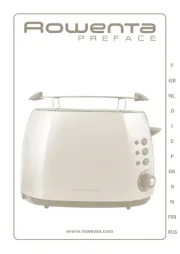
15 August 2025

15 August 2025
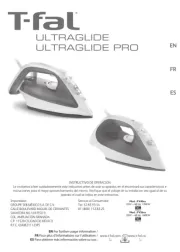
15 August 2025
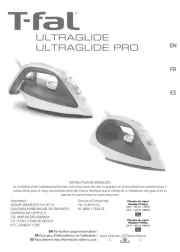
15 August 2025

15 August 2025