D-Link DWM-314-G Bedienungsanleitung
D-Link
Nicht kategorisiert
DWM-314-G
Lies die bedienungsanleitung für D-Link DWM-314-G (62 Seiten) kostenlos online; sie gehört zur Kategorie Nicht kategorisiert. Dieses Handbuch wurde von 11 Personen als hilfreich bewertet und erhielt im Schnitt 3.8 Sterne aus 6 Bewertungen. Hast du eine Frage zu D-Link DWM-314-G oder möchtest du andere Nutzer dieses Produkts befragen? Stelle eine Frage
Seite 1/62

5G Multi-Connect Modem
DWM-314-G
User Manual
Version 1.00 | 06/13/2024

5G Multi-Connect Modem
2
Chapter 1 Introduction ........................................................................................................................................ 4
1.1 Introduction ............................................................................................................................................ 4
1.2 Contents List .......................................................................................................................................... 5
1.2.1 Package Contents ...................................................................................................................... 5
1.3 Hardware Configuration ...................................................................................................................... 6
1.4 LED Indication ........................................................................................................................................ 8
1.5 Installation& MaintenanceNotice ....................................................................................................... 8
1.5.1 SYSTEM REQUIREMENTS ....................................................................................................... 8
1.5.2 WARNING .................................................................................................................................. 9
1.5.3 HOT SURFACE CAUTION ..................................................................................................... 11
1.5.4 Product Information for CE RED Requirements ............................................................... 12
1.6 Hardware Installation ......................................................................................................................... 13
1.6.1 Mount the Unit ......................................................................................................................... 13
1.6.2 Insert the SIM Card ................................................................................................................. 13
1.6.3 Connecting to the Network or a Host ................................................................................. 14
1.6.4 Setup by Configuring WEB UI ............................................................................................... 14
Chapter 2 Status .................................................................................................................................................. 15
2.1Cellular .................................................................................................................................................... 15
2.1.1.Network ..................................................................................................................................... 15
2.1.2Modem ........................................................................................................................................ 16
2.1.3 Signal .......................................................................................................................................... 19
2.1.4 Data Usage (Refer to 3.3.4) .................................................................................................... 20
2.2 Network ................................................................................................................................................. 20
2.3 Security .................................................................................................................................................. 20
2.3.1 VPN ............................................................................................................................................. 20
Chapter 3 Setup .................................................................................................................................................. 21
3.1 Network ................................................................................................................................................ 21
3.1.1 Device Mode ............................................................................................................................ 22
3.1.2 Cellular ....................................................................................................................................... 22
3.1.3 Ethernet ..................................................................................................................................... 25
3.1.4 Port Forwarding ........................................................................................................................ 27
3.1.5 DDNS ......................................................................................................................................... 30
3.2 Routing ................................................................................................................................................... 31
3.2.1 Static Routing ............................................................................................................................ 31
Produktspezifikationen
| Marke: | D-Link |
| Kategorie: | Nicht kategorisiert |
| Modell: | DWM-314-G |
Brauchst du Hilfe?
Wenn Sie Hilfe mit D-Link DWM-314-G benötigen, stellen Sie unten eine Frage und andere Benutzer werden Ihnen antworten
Bedienungsanleitung Nicht kategorisiert D-Link

4 August 2025

25 Juli 2025

25 Juli 2025

25 Juli 2025

9 Juli 2025

8 Juli 2025

8 Juli 2025

8 Juli 2025

8 Juli 2025

8 Juli 2025
Bedienungsanleitung Nicht kategorisiert
- Command
- Foppapedretti
- NVEESHOX
- AmpliVox
- Hayward
- AV Tool
- Ambient Weather
- Scancool
- Renkforce
- JCB
- Megger
- Cooper & Quint
- Efbe-Schott
- Walkstool
- BIOS Living
Neueste Bedienungsanleitung für -Kategorien-

15 August 2025

15 August 2025

15 August 2025

15 August 2025

15 August 2025
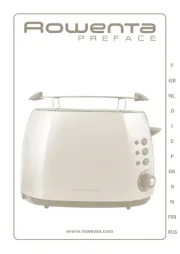
15 August 2025

15 August 2025
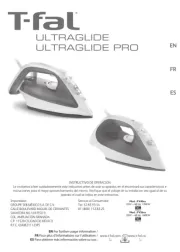
15 August 2025
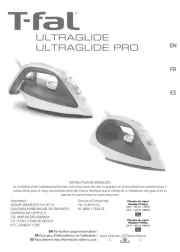
15 August 2025

15 August 2025