Dahua Technology DHL22-F600 Bedienungsanleitung
Dahua Technology
Nicht kategorisiert
DHL22-F600
Lies die bedienungsanleitung für Dahua Technology DHL22-F600 (5 Seiten) kostenlos online; sie gehört zur Kategorie Nicht kategorisiert. Dieses Handbuch wurde von 49 Personen als hilfreich bewertet und erhielt im Schnitt 3.9 Sterne aus 25 Bewertungen. Hast du eine Frage zu Dahua Technology DHL22-F600 oder möchtest du andere Nutzer dieses Produkts befragen? Stelle eine Frage
Seite 1/5

Manual for the DHL22 (F600 series) LCD monitor
DHL22 (F600 series)
Manual for the LCD monitor
2015 V1.0
Zhejiang Dahua Technology Co., Ltd.

Manual for the DHL22 (F600 series) LCD monitor
1. Service environment requirements
The equipment is designed for indoor use, therefore, it cannot be used in wet or dusty environment.
It is not allowed to block the ventilation hole inside the equipment or hamper air circulation around it.
If the ventilation hole of the equipment is blocked, the temperature inside it will rise, easily resulting
in a re.
2. Accessory inspection
Refer to the following table to check whether accessories are complete (note: the list is congured
according to the standard congurations of the system, the lists for special users are subject to the
packing list).
Accessory name
Qty
LCD monitor
1 unit
AC power cord
1 piece
VGA cable
1 piece
Audio cable
1 piece
Manual plus warranty card
1 piece
Base
1 piece
3. Port schematic diagram
Sequence
number
Name
1
AC input outlet
2
HDMI input
3
VGA input
4
Audio input
4. Installation instructions
4.1 Installation means
Unpack the package to take out the monitor.
As shown above, assemble the monitor with its stand and base.
Inspect the stand and base to ensure that it is fully tted so that the monitor can be firmly installed
on the base.

Manual for the DHL22 (F600 series) LCD monitor
4.2 Disassembling means
As shown above, disassemble the monitor stand while pressing the stuck point at the back of the
stand.
As shown above, disassemble the monitor base while pressing the hook of the base.
4.3 Control and connection
1
Power cord socket
2
HDMI signal line socket
3
D-SUB signal line socket
4
Audio cable socket
4.4 Signal line connection
Identify that the power switches of the monitor and the PC are turned o. Connect the HDMI cable
from the PC HDMI output to the monitor HDMI input
Connect one end of the D SUB signal line of the 15-pin plug to the D SUB signal output of the PC ‐ ‐
video card, connect the other end to the D SUB signal input to the LCD. ‐
Insert one end of the audio cable to the audio output of the PC, insert the other end to the audio
input of the monitor.
4.5 Power cord connection
Connect one end of the power cord to your LCD monitor power input connector, connect the other
end to the outlet on the wall or on the PC.
5. Front panel operation instructions
Power switch: Press the power switch key to turn on/o the monitor pow . er
Power indicator: Blue-ON, Orange-Standby state
Menu/selection: Activate the OSD menu or identify adjusted functions.
6. Parameter settings
6.1 Key description
1
Display the main menu/exit
2
Brightness/contrast, scroll down/down
3
Manual image adjustment, scroll up/up
4
Input signal selection/identify selection
5
Power indicator
6
Power switch
Produktspezifikationen
| Marke: | Dahua Technology |
| Kategorie: | Nicht kategorisiert |
| Modell: | DHL22-F600 |
Brauchst du Hilfe?
Wenn Sie Hilfe mit Dahua Technology DHL22-F600 benötigen, stellen Sie unten eine Frage und andere Benutzer werden Ihnen antworten
Bedienungsanleitung Nicht kategorisiert Dahua Technology

7 August 2025

10 Juli 2025

10 Juli 2025
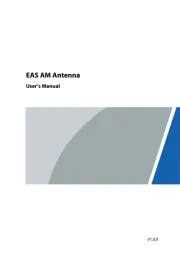
10 Juli 2025

10 Juli 2025

9 Juli 2025

9 Juli 2025

9 Juli 2025
Bedienungsanleitung Nicht kategorisiert
- Kahayan
- Garden Lights
- Tudor
- Bopita
- AJA
- Elite
- HiRO
- ESYLUX
- RGBlink
- DreamGEAR
- Blustream
- Xunzel
- Aarke
- Russound
- Mesa Boogie
Neueste Bedienungsanleitung für -Kategorien-
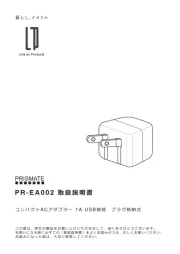
21 August 2025

Cambro Camshelving Premium CPSK1442V1480 Bedienungsanleitung
21 August 2025
21 August 2025

21 August 2025
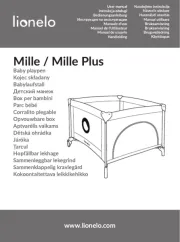
21 August 2025
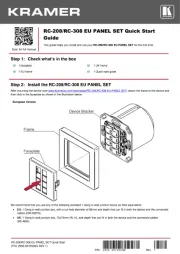
21 August 2025
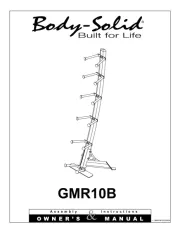
21 August 2025
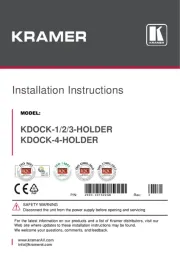
21 August 2025
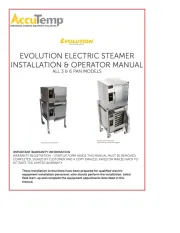
21 August 2025
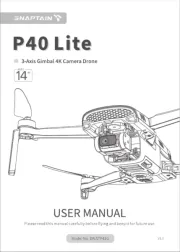
21 August 2025

