Daikin EWSAX06UDA9W Bedienungsanleitung
Daikin
Nicht kategorisiert
EWSAX06UDA9W
Lies die bedienungsanleitung für Daikin EWSAX06UDA9W (64 Seiten) kostenlos online; sie gehört zur Kategorie Nicht kategorisiert. Dieses Handbuch wurde von 25 Personen als hilfreich bewertet und erhielt im Schnitt 4.8 Sterne aus 13 Bewertungen. Hast du eine Frage zu Daikin EWSAX06UDA9W oder möchtest du andere Nutzer dieses Produkts befragen? Stelle eine Frage
Seite 1/64

User reference guide
Daikin Altherma 3 WS
EWSAH06D 9W▲ ▼
EWSAH06UD 9W▲ ▼
EWSAX06D 9W▲ ▼
EWSAX06UD 9W▲ ▼
▲= A, B, C, …, Z
▼= , , 1, 2, 3, …, 9

Table of contents
User reference guide
2
EWSAH/X06(U)D
Daikin Altherma 3 WS
4P675766-1 – 2022.04
Table of contents
1 Installer settings: Tables to be filled in by installer 4
1.1 Configuration wizard....................................................................................................................................................... 4
1.2 Settings menu ................................................................................................................................................................. 4
2 Quick guide 6
2.1 User permission level...................................................................................................................................................... 6
2.2 Space heating/cooling..................................................................................................................................................... 7
2.3 Domestic hot water ........................................................................................................................................................ 10
3 General information 11
3.1 General safety precautions............................................................................................................................................. 11
3.1.1 For the user .................................................................................................................................................... 11
3.2 About the documentation .............................................................................................................................................. 12
3.2.1 About this document...................................................................................................................................... 12
3.2.2 Meaning of warnings and symbols ................................................................................................................ 14
3.3 About the system............................................................................................................................................................ 15
3.3.1 Components in a typical system layout ......................................................................................................... 15
4 Operation 17
4.1 User interface: Overview ................................................................................................................................................ 17
4.2 Menu structure: Overview user settings........................................................................................................................ 19
4.3 Possible screens: Overview............................................................................................................................................. 20
4.3.1 Home screen................................................................................................................................................... 20
4.3.2 Main menu screen.......................................................................................................................................... 22
4.3.3 Setpoint screen............................................................................................................................................... 23
4.3.4 Detailed screen with values ........................................................................................................................... 24
4.4 Turning operation ON or OFF ......................................................................................................................................... 25
4.4.1 Visual indication.............................................................................................................................................. 25
4.4.2 To turn ON or OFF .......................................................................................................................................... 26
4.5 Reading out information................................................................................................................................................. 26
To read out information................................................................................................................................. 26
Possible read-out information ....................................................................................................................... 27
4.6 Space heating/cooling control........................................................................................................................................ 27
4.6.1 About space heating/cooling control............................................................................................................. 27
4.6.2 Setting the space operation mode................................................................................................................. 27
4.6.3 Determining which temperature control you are using................................................................................ 29
4.6.4 To change the desired room temperature .................................................................................................... 29
4.6.5 To change the desired leaving water temperature ....................................................................................... 30
4.7 Domestic hot water control............................................................................................................................................ 31
4.7.1 About domestic hot water control................................................................................................................. 31
4.7.2 Reheat mode .................................................................................................................................................. 32
4.7.3 Scheduled mode............................................................................................................................................. 33
4.7.4 Scheduled + reheat mode .............................................................................................................................. 33
4.7.5 To change the domestic hot water temperature .......................................................................................... 34
4.7.6 Using DHW powerful operation..................................................................................................................... 34
4.8 Preset values and schedules........................................................................................................................................... 35
4.8.1 Using preset values......................................................................................................................................... 35
4.8.2 Setting the energy prices................................................................................................................................ 35
4.8.3 Using and programming schedules................................................................................................................ 37
4.8.4 Schedule screen: Example.............................................................................................................................. 40
4.9 Weather-dependent curve ............................................................................................................................................. 44
4.9.1 What is a weather-dependent curve? ........................................................................................................... 44
4.9.2 2-points curve................................................................................................................................................. 45
4.9.3 Slope-offset curve........................................................................................................................................... 46
4.9.4 Using weather-dependent curves.................................................................................................................. 47
4.10 Other functionalities....................................................................................................................................................... 49
4.10.1 To configure time and date............................................................................................................................ 49
4.10.2 Using quiet mode ........................................................................................................................................... 49
4.10.3 Using holiday mode ........................................................................................................................................ 50
5 Energy saving tips 52
6 Maintenance and service 53
6.1 Overview: Maintenance and service .............................................................................................................................. 53
7 Troubleshooting 55

Table of contents
User reference guide
3
EWSAH/X06(U)D
Daikin Altherma 3 WS
4P675766-1 – 2022.04
7.1 To display the help text in case of a malfunction........................................................................................................... 55
7.2 To check the malfunction history ................................................................................................................................... 55
7.3 Symptom: You are feeling too cold (hot) in your living room........................................................................................ 56
7.4 Symptom: The water at the tap is too cold.................................................................................................................... 56
7.5 Symptom: Heat pump failure ......................................................................................................................................... 57
7.6 Symptom: The system is making gurgling noises after commissioning......................................................................... 57
8 Relocation 59
8.1 Overview: Relocation...................................................................................................................................................... 59
9 Disposal 60
10 Glossary 61
Produktspezifikationen
| Marke: | Daikin |
| Kategorie: | Nicht kategorisiert |
| Modell: | EWSAX06UDA9W |
Brauchst du Hilfe?
Wenn Sie Hilfe mit Daikin EWSAX06UDA9W benötigen, stellen Sie unten eine Frage und andere Benutzer werden Ihnen antworten
Bedienungsanleitung Nicht kategorisiert Daikin

8 Juli 2025

8 Juli 2025
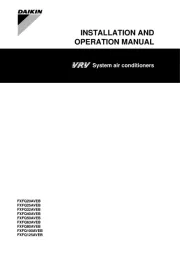
8 Juli 2025

8 Juli 2025

7 Juli 2025

7 Juli 2025
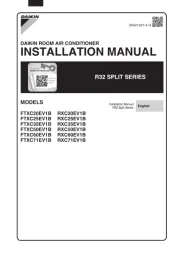
6 Juli 2025
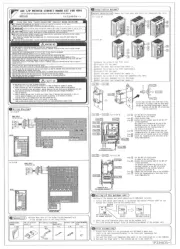
26 Juni 2025
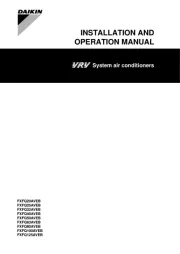
26 Juni 2025
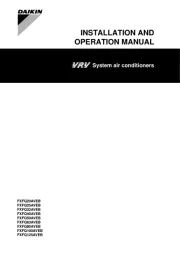
26 Juni 2025
Bedienungsanleitung Nicht kategorisiert
- Handy Lux
- Russell Hobbs
- SIG Sauer
- BYD
- Create
- BeefEater
- Keurig
- Majella
- ViewSonic
- Master
- Livington
- Tristar
- GODO
- Taga Harmony
- Evenflo
Neueste Bedienungsanleitung für -Kategorien-

29 Juli 2025

29 Juli 2025
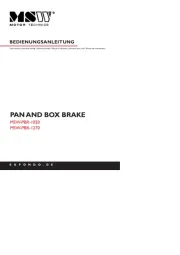
29 Juli 2025

29 Juli 2025

29 Juli 2025

29 Juli 2025

29 Juli 2025

29 Juli 2025

29 Juli 2025
