Dell AW3418DW Bedienungsanleitung
Lies die bedienungsanleitung für Dell AW3418DW (56 Seiten) kostenlos online; sie gehört zur Kategorie Monitor. Dieses Handbuch wurde von 24 Personen als hilfreich bewertet und erhielt im Schnitt 4.5 Sterne aus 12.5 Bewertungen. Hast du eine Frage zu Dell AW3418DW oder möchtest du andere Nutzer dieses Produkts befragen? Stelle eine Frage
Seite 1/56

Alienware
AW3418DW/AW3418HW Monitor
User’s Guide
Model: AW3418DW/AW3418HW
Regulatory model: AW3418DWb/AW3418HWb

Notes, cautions, and warnings
NOTE: A NOTE indicates important information that helps you make
better use of your computer.
CAUTION: A CAUTION indicates potential damage to hardware or loss
of data if instructions are not followed.
WARNING: A WARNING indicates a potential for property damage,
personal injury, or death.
Copyright © 2017 Dell Inc. All rights reserved. This product is protected by U.S. and international
copyright and intellectual property laws. Dell™ and the Dell logo are trademarks of Dell Inc. in the
United States and/or other jurisdictions. All other marks and names mentioned herein may be
trademarks of their respective companies.
2017 - 09
Rev. A00

| 3
Contents
About your monitor . . . . . . . . . . . . . . . . . . . . . . . . . . . . . 5
Package contents . . . . . . . . . . . . . . . . . . . . . . . . . . . . . . . . . . . . 5
Product features . . . . . . . . . . . . . . . . . . . . . . . . . . . . . . . . . . . . . 7
Identifying parts and controls . . . . . . . . . . . . . . . . . . . . . . . . . . 8
Front view . . . . . . . . . . . . . . . . . . . . . . . . . . . . . . . . . . . . . . . . . . . . . . . . . .8
Back view. . . . . . . . . . . . . . . . . . . . . . . . . . . . . . . . . . . . . . . . . . . . . . . . . . .9
Rear and bottom view . . . . . . . . . . . . . . . . . . . . . . . . . . . . . . . . . . . . . . .10
Monitor specifications . . . . . . . . . . . . . . . . . . . . . . . . . . . . . . . 11
Flat panel specifications. . . . . . . . . . . . . . . . . . . . . . . . . . . . . . . . . . . . . .11
Resolution specifications . . . . . . . . . . . . . . . . . . . . . . . . . . . . . . . . . . . . .13
Supported video modes . . . . . . . . . . . . . . . . . . . . . . . . . . . . . . . . . . . . . .13
Preset display modes . . . . . . . . . . . . . . . . . . . . . . . . . . . . . . . . . . . . . . . .13
Electrical specifications . . . . . . . . . . . . . . . . . . . . . . . . . . . . . . . . . . . . . .16
Physical characteristics . . . . . . . . . . . . . . . . . . . . . . . . . . . . . . . . . . . . . .16
Environmental characteristics. . . . . . . . . . . . . . . . . . . . . . . . . . . . . . . . .17
Power management modes . . . . . . . . . . . . . . . . . . . . . . . . . . . . . . . . . . .18
Pin assignments . . . . . . . . . . . . . . . . . . . . . . . . . . . . . . . . . . . . . . . . . . . .19
Plug and Play capability. . . . . . . . . . . . . . . . . . . . . . . . . . . . . .20
Universal Serial Bus (USB) interface . . . . . . . . . . . . . . . . . . . 21
USB upstream connector. . . . . . . . . . . . . . . . . . . . . . . . . . . . . . . . . . . . .21
USB downstream connector . . . . . . . . . . . . . . . . . . . . . . . . . . . . . . . . . 22
USB ports. . . . . . . . . . . . . . . . . . . . . . . . . . . . . . . . . . . . . . . . . . . . . . . . . 22
LCD monitor quality and pixel policy. . . . . . . . . . . . . . . . . . .23
Maintenance guidelines . . . . . . . . . . . . . . . . . . . . . . . . . . . . . . 23
Cleaning your monitor . . . . . . . . . . . . . . . . . . . . . . . . . . . . . . . . . . . . . . 23
Setting up the monitor. . . . . . . . . . . . . . . . . . . . . . . . . .24
Attaching the stand . . . . . . . . . . . . . . . . . . . . . . . . . . . . . . . . .24
Produktspezifikationen
| Marke: | Dell |
| Kategorie: | Monitor |
| Modell: | AW3418DW |
Brauchst du Hilfe?
Wenn Sie Hilfe mit Dell AW3418DW benötigen, stellen Sie unten eine Frage und andere Benutzer werden Ihnen antworten
Bedienungsanleitung Monitor Dell

29 Juli 2025
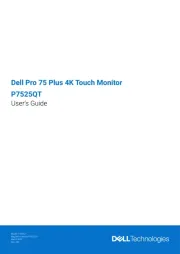
28 Juli 2025
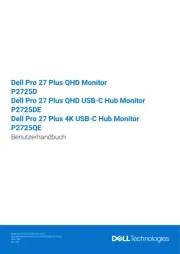
28 Juli 2025

28 Juli 2025
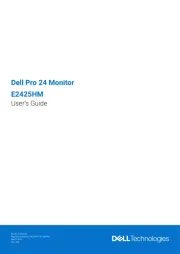
28 Juli 2025

28 Juli 2025

28 Juli 2025
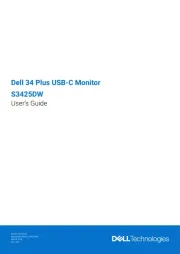
28 Juli 2025
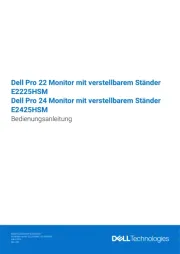
28 Juli 2025
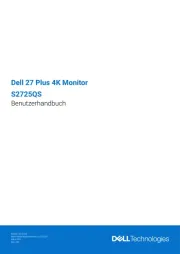
28 Juli 2025
Bedienungsanleitung Monitor
- RGBlink
- KTC
- Blue Sea
- MicroTouch
- Positivo
- SmallHD
- Wohler
- CSL
- Barco
- Alogic
- American Dynamics
- Innocn
- Acer
- Renkforce
- Cooler Master
Neueste Bedienungsanleitung für -Kategorien-

29 Juli 2025

29 Juli 2025

29 Juli 2025

29 Juli 2025

29 Juli 2025

29 Juli 2025

29 Juli 2025
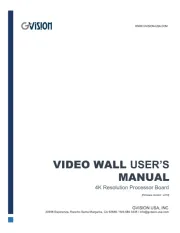
29 Juli 2025

29 Juli 2025
