Dell CW6Y7 Bedienungsanleitung
Lies die bedienungsanleitung für Dell CW6Y7 (60 Seiten) kostenlos online; sie gehört zur Kategorie Monitor. Dieses Handbuch wurde von 17 Personen als hilfreich bewertet und erhielt im Schnitt 3.7 Sterne aus 9 Bewertungen. Hast du eine Frage zu Dell CW6Y7 oder möchtest du andere Nutzer dieses Produkts befragen? Stelle eine Frage
Seite 1/60

Dell P2217H/P2317H/P2317HWH/
P2417H/P2717H Monitor
User’s Guide
Model: P2217H/P2317H/P2317HWH/P2417H/P2717H
Regulatory model: P2217Hb, P2217Hc, P2317Hb, P2317Hf,
P2317Ht, P2317HWHb, P2417Hb, P2417Hc, P2717Ht

Notes, cautions, and warnings
NOTE: A NOTE indicates important information that helps you make better
use of your computer.
CAUTION: A CAUTION indicates potential damage to hardware or loss of
data if instructions are not followed.
WARNING: A WARNING indicates a potential for property damage,
personal injury, or death.
____________________
Copyright © 2016-2018 Dell Inc. All rights reserved.
This product is protected by U.S. and international copyright and intellectual property laws.
Dell™ and the Dell logo are trademarks of Dell Inc. in the United States and/or other
jurisdictions. All other marks and names mentioned herein may be trademarks of their
respective companies.
2018 - 01 Rev. A05

Contents | 3
Contents
About Your Monitor . . . . . . . . . . . . . . . . . . . . . . . . . . . . . . . . . . . . 5
Package Contents . . . . . . . . . . . . . . . . . . . . . . . . . . . . . . . . . . . . . . . . . . . . .5
Product Features . . . . . . . . . . . . . . . . . . . . . . . . . . . . . . . . . . . . . . . . . . . . . .7
Identifying Parts and Controls . . . . . . . . . . . . . . . . . . . . . . . . . . . . . . . . . .8
Monitor Specifications . . . . . . . . . . . . . . . . . . . . . . . . . . . . . . . . . . . . . . . .12
Plug and Play Capability. . . . . . . . . . . . . . . . . . . . . . . . . . . . . . . . . . . . . . 23
Universal Serial Bus (USB) Interface . . . . . . . . . . . . . . . . . . . . . . . . . . . 24
LCD Monitor Quality and Pixel Policy . . . . . . . . . . . . . . . . . . . . . . . . . . 26
Maintenance Guidelines. . . . . . . . . . . . . . . . . . . . . . . . . . . . . . . . . . . . . . 26
Setting Up the Monitor . . . . . . . . . . . . . . . . . . . . . . . . . . . . . . . . 27
Attaching the Stand. . . . . . . . . . . . . . . . . . . . . . . . . . . . . . . . . . . . . . . . . . 27
Connecting Your Monitor . . . . . . . . . . . . . . . . . . . . . . . . . . . . . . . . . . . . 29
Organizing Your Cables . . . . . . . . . . . . . . . . . . . . . . . . . . . . . . . . . . . . . . .31
Removing the Monitor Stand . . . . . . . . . . . . . . . . . . . . . . . . . . . . . . . . . .31
Wall Mounting (Optional) . . . . . . . . . . . . . . . . . . . . . . . . . . . . . . . . . . . . 32
Operating the Monitor. . . . . . . . . . . . . . . . . . . . . . . . . . . . . . . . . 33
Power On the Monitor . . . . . . . . . . . . . . . . . . . . . . . . . . . . . . . . . . . . . . . 33
Using the Front-Panel Controls . . . . . . . . . . . . . . . . . . . . . . . . . . . . . . . 33
Using the On-Screen Display (OSD) Menu . . . . . . . . . . . . . . . . . . . . . 35
Produktspezifikationen
| Marke: | Dell |
| Kategorie: | Monitor |
| Modell: | CW6Y7 |
| Touchscreen: | Nein |
| Bildschirmdiagonale: | 23.8 " |
| Bildschirmtechnologie: | LCD |
| Anzahl der Farben des Displays: | 16,78 Millionen Farben |
| Marktpositionierung: | Business |
| Eingebaute Lautsprecher: | Nein |
| Integrierte Kamera: | Nein |
| Mitgelieferte Kabel: | AC, DisplayPort, USB, VGA |
| Produktfarbe: | Schwarz |
| Höhenverstellung: | Ja |
| Neigungsverstellung: | Ja |
| AC Eingangsspannung: | 100 - 240 V |
| AC Eingangsfrequenz: | 50 - 60 Hz |
| On-Screen-Display (OSD): | Ja |
| Betriebstemperatur: | 0 - 40 °C |
| Relative Luftfeuchtigkeit in Betrieb: | 10 - 80 % |
| Paketgewicht: | 7630 g |
| Schnellstartübersicht: | Ja |
| Zertifizierung: | TCO, RoHS |
| Display: | LED |
| Stromverbrauch (Standardbetrieb): | 19 W |
| Stromverbrauch (max.): | 39 W |
| HD-Typ: | Full HD |
| Bildschirmform: | Flach |
| Natives Seitenverhältnis: | 16:9 |
| Reaktionszeit: | 6 ms |
| Kontrastverhältnis: | 1000:1 |
| Bildwinkel, horizontal: | 178 ° |
| Bildwinkel, vertikal: | 178 ° |
| Anzahl HDMI-Anschlüsse: | 1 |
| Stromverbrauch (Standby): | 0.3 W |
| Energieeffizienzklasse (alt): | A+ |
| LED-Anzeigen: | Ja |
| Temperaturbereich bei Lagerung: | -20 - 60 °C |
| Luftfeuchtigkeit bei Lagerung: | 5 - 90 % |
| Jährlicher Energieverbrauch: | 25 kWh |
| Sichtbare Größe (diagonal): | 604.52 mm |
| Kontrastverhältnis (dynamisch): | 4000000:1 |
| Gewicht (ohne Ständer): | 3330 g |
| Breite (ohne Standfuß): | 549.8 mm |
| Tiefe (ohne Standfuß): | 50.3 mm |
| Höhe (ohne Standfuß): | 326 mm |
| VESA-Halterung: | Ja |
| Unterstützte Grafik-Auflösungen: | 1920 x 1080 (HD 1080) |
| 3D: | Nein |
| DVI Anschluss: | Nein |
| Panel-Montage-Schnittstelle: | 100 x 100 mm |
| Stromverbrauch (PowerSave): | 18.5 W |
| Gerätebreite (inkl. Fuß): | 549.8 mm |
| Gerätetiefe (inkl. Fuß): | 180 mm |
| Gerätehöhe (inkl. Fuß): | 492.1 mm |
| Ein-/Ausschalter: | Ja |
| Kopfhörerausgang: | Nein |
| USB-Version: | 2.0/3.2 Gen 1 (3.1 Gen 1) |
| Neigungswinkelbereich: | -5 - 21 ° |
| Kabelsperre-Slot: | Ja |
| Maximale Bildwiederholrate: | 60 Hz |
| Pixeldichte: | 93 ppi |
| Anzahl VGA (D-Sub) Anschlüsse: | 1 |
| Seitenverhältnis: | 16:9 |
| Nachhaltigkeitszertifikate: | EPEAT Gold, ENERGY STAR |
| Eingangsstrom: | 1.5 A |
| Stromverbrauch (aus): | 0.3 W |
| Höheneinstellung: | 130 mm |
| Audioanschlüsse: | Nein |
| Panel-Typ: | IPS |
| Höhe bei Betrieb: | 0 - 5000 m |
| NVIDIA G-SYNC: | Nein |
| Anzahl DisplayPort Anschlüsse: | 1 |
| Helligkeit (typisch): | 250 cd/m² |
| Sichtbare Größe (horizontal): | 527.04 mm |
| Sichtbare Größe (vertikal): | 296.46 mm |
| Pixel Abstand: | 0.275 x 0.275 mm |
| AMD FreeSync: | Nein |
| Integrierter USB-Hub: | Ja |
| Vertikaler Scanbereich: | 56 - 76 Hz |
| Horizontaler Scanbereich: | 30 - 83 kHz |
| Stromeingang: | Ja |
| TV Tuner integriert: | Nein |
| Typ der Hintergrundbeleuchtung: | W-LED |
| Farbskala: | 82 % |
| Fußfarbe: | Schwarz/Silber |
| USB-Hub-Version: | 3.2 Gen 1 (3.1 Gen 1) |
| USB-Upstream-Porttyp: | USB Typ-B |
| Anzahl der vorgeschalteten Steckplätze: | 1 |
| Anzahl der nachgeschalteten Steckplätze vom Typ USB-A: | 4 |
| Pivot: | Ja |
| Pivot Winkel: | 0 - 90 ° |
| Schwenkbar: | Ja |
| Schwenkwinkelbereich: | -45 - 45 ° |
| Ständer enthalten: | Ja |
| Thin Client installiert: | Nein |
| Höhe bei Lagerung: | 0 - 12191 m |
| Dell E-Value Code: | P2417H |
| Display-Auflösung: | 1920 x 1080 Pixel |
Brauchst du Hilfe?
Wenn Sie Hilfe mit Dell CW6Y7 benötigen, stellen Sie unten eine Frage und andere Benutzer werden Ihnen antworten
Bedienungsanleitung Monitor Dell

29 Juli 2025
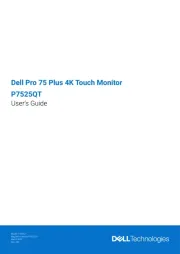
28 Juli 2025
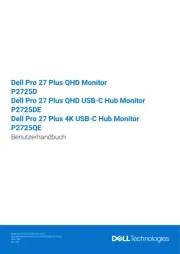
28 Juli 2025

28 Juli 2025
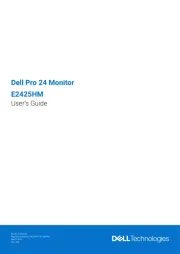
28 Juli 2025

28 Juli 2025

28 Juli 2025
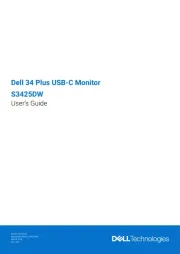
28 Juli 2025
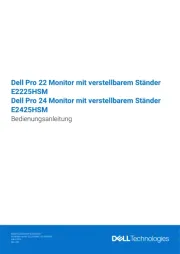
28 Juli 2025
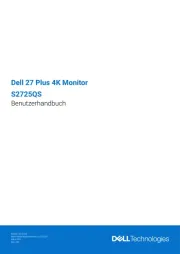
28 Juli 2025
Bedienungsanleitung Monitor
- X-Rite
- HKC
- Iadea
- Peerless-AV
- ODYS
- Peerless
- Sony
- EC Line
- Delvcam
- SWIT
- Citizen
- Allsee
- Philips
- JVC
- PEAQ
Neueste Bedienungsanleitung für -Kategorien-

29 Juli 2025

29 Juli 2025

29 Juli 2025

29 Juli 2025

29 Juli 2025

29 Juli 2025

29 Juli 2025
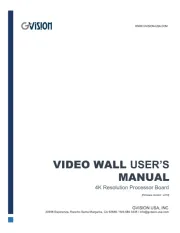
29 Juli 2025

29 Juli 2025
