Dell U2724D Bedienungsanleitung
Lies die bedienungsanleitung für Dell U2724D (23 Seiten) kostenlos online; sie gehört zur Kategorie Monitor. Dieses Handbuch wurde von 26 Personen als hilfreich bewertet und erhielt im Schnitt 4.6 Sterne aus 13.5 Bewertungen. Hast du eine Frage zu Dell U2724D oder möchtest du andere Nutzer dieses Produkts befragen? Stelle eine Frage
Seite 1/23

- 1 -
Service Manual–U2724DB
Version: 01
Date:2023/08/09

- 2 -
Content Index
1. General Safety Instructions ....................................................................................... 3
1.1 SAFETY: General Safety ...................................................................................... 3
1.2 SAFETY: General Power Safety ........................................................................... 5
2. Exploded view diagram with list of items ................................................................. 6
3. Wiring connectivity diagram ...................................................................................... 8
4. How to connect and disconnect power cable/ connectivity cable ......................... 9
5. Disassembly and Assembly Procedures ................................................................. 11
5.1 Disassembly SOP ................................................................................................ 11
5.2 Assembly SOP .................................................................................................... 15
6. Trouble shooting instructions ................................................................................. 18

- 3 -
1. General Safety Instructions
Use the following safety guidelines to help ensure your own personal safety and to help protect your
equipment and working environment from potential damage.
NOTE: In this section, equipment refers to monitors.
IMPORTANT NOTICE FOR USE IN HEALTHCARE ENVIRONMENTS:
Dell products are not medical devices and are not listed under UL or IEC 60601 (or equivalent). As a
result, they must not be used within 6 feet of a patient or in a manner that directly or indirectly
contacts a patient
1.1 SAFETY: General Safety
WARNING: To prevent the spread of fire, keep candles or other open flames away from this product
at all times.
When setting up the equipment for use:
Place the equipment on a hard, level surface. Leave 10.2 cm (4 in) minimum of clearance on
all vented sides of the computer to permit the airflow required for proper ventilation.
Restricting airflow can damage the computer or cause a fire.
Do not stack equipment or place equipment so close together that it is subject to
recalculated or preheated air.
NOTE: Review the weight limits referenced in your computer documentation before placing
a monitor or other devices on top of your computer.
Ensure that nothing rests on your equipment's cables and that the cables are not located
where they can be stepped on or tripped over.
Ensure that all cables are connected to the appropriate connectors. Some connectors have
a similar appearance and may be easily confused (for example, do not plug a telephone
cable into the network connector).
Do not place your equipment in a closed-in wall unit or on a bed, sofa, or rug.
Keep your device away from radiators and heat sources.
Keep your equipment away from extremely hot or cold temperatures to ensure that it is used
within the specified operating range.
Do not push any objects into the air vents or openings of your equipment. Doing so can
cause fire or electric shock by shorting out interior components.
Avoid placing loose papers underneath your device. Do not place your device in a closed-in
wall unit, or on a soft, fabric surface such as a bed, sofa, carpet, or a rug.
Produktspezifikationen
| Marke: | Dell |
| Kategorie: | Monitor |
| Modell: | U2724D |
| Touchscreen: | Nein |
| Bildschirmdiagonale: | 27 " |
| Bildschirmtechnologie: | LCD |
| Anzahl der Farben des Displays: | 1,07 Milliarden Farben |
| Marktpositionierung: | Business |
| Eingebaute Lautsprecher: | Nein |
| Integrierte Kamera: | Nein |
| WLAN: | Nein |
| Kopfhörer-Anschluss: | 3,5 mm |
| Mitgelieferte Kabel: | AC, DisplayPort, USB Type-A to USB Type-C |
| Produktfarbe: | Schwarz, Silber |
| Höhenverstellung: | Ja |
| Neigungsverstellung: | Ja |
| AC Eingangsspannung: | 100 - 240 V |
| AC Eingangsfrequenz: | 50/60 Hz |
| Kopfhörerausgänge: | 1 |
| On-Screen-Display (OSD): | Ja |
| Betriebstemperatur: | 0 - 40 °C |
| Relative Luftfeuchtigkeit in Betrieb: | 10 - 80 % |
| Paketgewicht: | 9400 g |
| Fernbedienung enthalten: | Nein |
| Schnellstartübersicht: | Ja |
| Stromverbrauch (Standardbetrieb): | 23.9 W |
| Stromverbrauch (max.): | 85 W |
| Plug & Play: | Ja |
| HD-Typ: | Quad HD |
| Bildschirmform: | Flach |
| Natives Seitenverhältnis: | 16:9 |
| Bildschirmdiagonale (cm): | 68.47 cm |
| Reaktionszeit: | 8 ms |
| Kontrastverhältnis: | 2000:1 |
| Bildwinkel, horizontal: | 178 ° |
| Bildwinkel, vertikal: | 178 ° |
| Anzahl HDMI-Anschlüsse: | 1 |
| Energieeffizienzklasse (SDR): | F |
| Energieverbrauch (SDR) pro 1.000 Stunden: | 24 kWh |
| Energieverbrauch (HDR) pro 1.000 Stunden: | - kWh |
| Stromverbrauch (Standby): | 0.5 W |
| Temperaturbereich bei Lagerung: | -20 - 60 °C |
| Luftfeuchtigkeit bei Lagerung: | 5 - 90 % |
| PC Audio-Eingang: | Nein |
| HDCP: | Ja |
| Gewicht (ohne Ständer): | 4490 g |
| Breite (ohne Standfuß): | 612.24 mm |
| Tiefe (ohne Standfuß): | 50.12 mm |
| Höhe (ohne Standfuß): | 352.51 mm |
| VESA-Halterung: | Ja |
| Unterstützte Video-Modi: | 480p, 576p, 720p, 1080i, 1080p |
| Unterstützte Grafik-Auflösungen: | 640 x 480 (VGA),720 x 400,800 x 600 (SVGA),1024 x 768 (XGA),1152 x 864 (XGA+),1280 x 1024 (SXGA),1280 x 720 (HD 720),1600 x 1200 (UXGA),1600 x 900,1920 x 1080 (HD 1080),2048 x 1080,2560 x 1440 |
| Panel-Montage-Schnittstelle: | 100 x 100 mm |
| Gerätebreite (inkl. Fuß): | 612.24 mm |
| Gerätetiefe (inkl. Fuß): | 192.28 mm |
| Gerätehöhe (inkl. Fuß): | 535.58 mm |
| Gewicht (mit Ständer): | 6240 g |
| Kopfhörerausgang: | Ja |
| Mikrofon-Eingang: | Nein |
| Netzteiltyp: | Intern |
| Neigungswinkelbereich: | -5 - 21 ° |
| Kabelsperre-Slot: | Ja |
| Slot-Typ Kabelsperre: | Kensington |
| Maximale Bildwiederholrate: | 120 Hz |
| Pixeldichte: | 108.97 ppi |
| Energieeffizienzklasse (HDR): | Nicht verfügbar |
| High Dynamic Range Video (HDR) Unterstützung: | Nein |
| HDMI-Version: | 2.1 |
| Nachhaltigkeitskonformität: | Ja |
| Nachhaltigkeitszertifikate: | ENERGY STAR, RoHS, TCO |
| Eingangsstrom: | 1.6 A |
| Stromverbrauch (aus): | 0.3 W |
| Höheneinstellung: | 150 mm |
| Schwermetallfrei: | Hg (Quecksilber) |
| Panel-Typ: | IPS |
| Höhe bei Betrieb: | 0 - 5000 m |
| HDMI: | Ja |
| NVIDIA G-SYNC: | Nein |
| Anzahl DisplayPort Anschlüsse: | 2 |
| Helligkeit (typisch): | 350 cd/m² |
| Sichtbare Größe (horizontal): | 596.74 mm |
| Sichtbare Größe (vertikal): | 335.66 mm |
| Pixel Abstand: | 0.2331 x 0.2331 mm |
| RGB-Farbraum: | DCI-P3 |
| sRGB Abdeckung (klassisch): | 100 % |
| Digital horizontale Frequenz: | 30 - 178 kHz |
| Digital vertikale Frequenz: | 48 - 120 Hz |
| AMD FreeSync: | Nein |
| Flimmerfreie Technologie: | Ja |
| Low-Blue-Light-Technologie: | Ja |
| DisplayPorts-Version: | 1.4 |
| Integrierter USB-Hub: | Ja |
| Stromeingang: | Ja |
| Typ der Hintergrundbeleuchtung: | Seiten-LED |
| Blendfreier Bildschirm: | Ja |
| Farbtiefe: | 8 Bit |
| Farbskala: | 98 % |
| Fußfarbe: | Silber |
| USB-Hub-Version: | 3.2 Gen 2 (3.1 Gen 2) |
| USB-Upstream-Porttyp: | USB Typ-C |
| Anzahl der vorgeschalteten Steckplätze: | 1 |
| Anzahl der Upstream-Ports USB Typ-C: | 1 |
| Anzahl der nachgeschalteten Steckplätze vom Typ USB-A: | 3 |
| HDCP-Version: | 1.4 |
| Pivot: | Ja |
| Pivot Winkel: | -90 - 90 ° |
| Schwenkbar: | Ja |
| Schwenkwinkelbereich: | -45 - 45 ° |
| Ständer enthalten: | Ja |
| Stylus enthalten: | Nein |
| Reaktionszeit (schnell): | 5 ms |
| Höhe bei Lagerung: | 5000 - 12192 m |
| Vorderer Rahmen: | Schwarz |
| Enthält nicht: | PVC/BFR |
| Anzahl der nachgeschalteten Ports vom Typ USB-C: | 1 |
| Stromadapter enthalten: | Ja |
| DisplayPort Kabellänge: | 1.8 m |
| Oberflächenhärte: | 3H |
| Verbessertes Kabelmanagement: | Ja |
| Display-Auflösung: | 2560 x 1440 Pixel |
| Rahmenbreite (Seite): | 7.75 mm |
| Rahmenbreite (oben): | 7.75 mm |
| Rahmenbreite (unten): | 9.1 mm |
| Gesamter Kohlenstoff-Fußabdruck: | 605 Kilogramm CO2 |
Brauchst du Hilfe?
Wenn Sie Hilfe mit Dell U2724D benötigen, stellen Sie unten eine Frage und andere Benutzer werden Ihnen antworten
Bedienungsanleitung Monitor Dell

29 Juli 2025
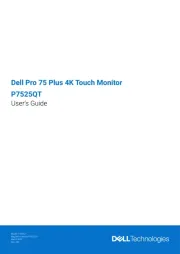
28 Juli 2025
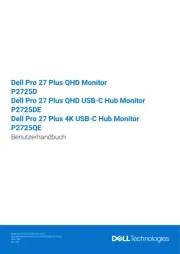
28 Juli 2025

28 Juli 2025
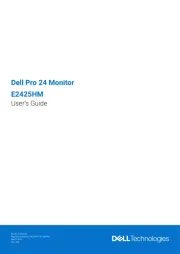
28 Juli 2025

28 Juli 2025

28 Juli 2025
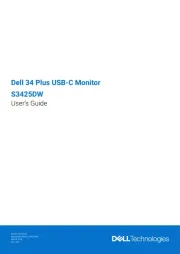
28 Juli 2025
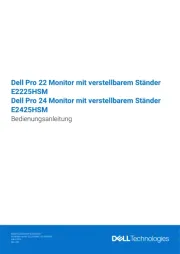
28 Juli 2025
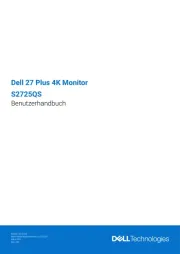
28 Juli 2025
Bedienungsanleitung Monitor
- Kogan
- ARRI
- Planar
- EC Line
- Genelec
- GeoVision
- Cisco
- HP
- I3-Technologies
- ADS-TEC
- Yiynova
- M-Audio
- Neumann
- Hyundai
- ODYS
Neueste Bedienungsanleitung für -Kategorien-

29 Juli 2025

29 Juli 2025

29 Juli 2025

29 Juli 2025

29 Juli 2025

29 Juli 2025

29 Juli 2025
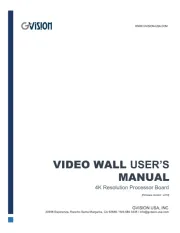
29 Juli 2025

29 Juli 2025
