Digitus DN-80064-1 Bedienungsanleitung
Lies die bedienungsanleitung für Digitus DN-80064-1 (5 Seiten) kostenlos online; sie gehört zur Kategorie Schalter. Dieses Handbuch wurde von 12 Personen als hilfreich bewertet und erhielt im Schnitt 4.7 Sterne aus 6.5 Bewertungen. Hast du eine Frage zu Digitus DN-80064-1 oder möchtest du andere Nutzer dieses Produkts befragen? Stelle eine Frage
Seite 1/5
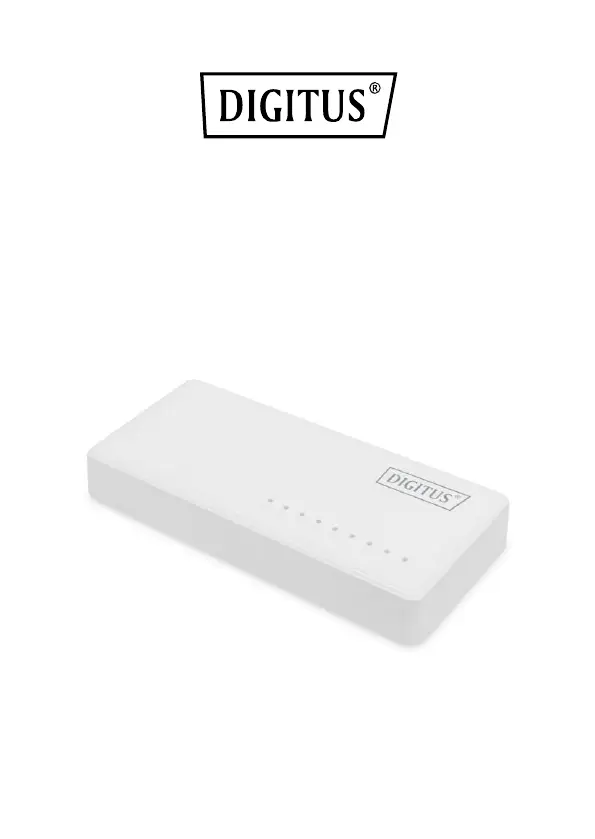
Gigabit Ethernet
Switch 8-port, unmanaged,
Desktop
Quick Installation Guide
DN-80064-1
Produktspezifikationen
| Marke: | Digitus |
| Kategorie: | Schalter |
| Modell: | DN-80064-1 |
| Produktfarbe: | Weiß |
| Energiequelle: | Gleichstrom |
| Verpackungsbreite: | 85 mm |
| Verpackungstiefe: | 195 mm |
| Verpackungshöhe: | 45 mm |
| Paketgewicht: | 204.6 g |
| Netzstandard: | IEEE 802.3, IEEE 802.3ab, IEEE 802.3u |
| Schnellstartübersicht: | Ja |
| Power over Ethernet (PoE): | Nein |
| Ursprungsland: | China |
| Ethernet LAN Datentransferraten: | 10,1000,100 Mbit/s |
| LED-Anzeigen: | Ja |
| Switch-Typ: | Unmanaged |
| Anzahl der basisschaltenden RJ-45 Ethernet Ports: | 8 |
| Basic Switching RJ-45 Ethernet Ports-Typ: | Gigabit Ethernet (10/100/1000) |
| Netzstecker: | DC-Anschluss |
| Auto MDI/MDI-X: | Ja |
| 10G-Unterstützung: | Nein |
| MAC-Adressentabelle: | - Eintragungen |
| Routing-/Switching-Kapazität: | - Gbit/s |
| Rack-Einbau: | Nein |
| Anzahl Gigabit Ethernet (Kupfer) Anschlüsse: | 8 |
| Verpackungsvolumen: | 745.875 cm³ |
| Stapelbar: | Nein |
| VK Zolltarifcode: | 85176200 |
| Auto-Negotiation-Funktion: | Ja |
| Netzteil enthalten: | Ja |
| Ventilatorlos: | Ja |
Brauchst du Hilfe?
Wenn Sie Hilfe mit Digitus DN-80064-1 benötigen, stellen Sie unten eine Frage und andere Benutzer werden Ihnen antworten
Bedienungsanleitung Schalter Digitus

7 Oktober 2025

15 September 2025

30 August 2025

25 August 2025

11 August 2025

11 August 2025

11 August 2025

11 August 2025

11 August 2025

10 August 2025
Bedienungsanleitung Schalter
- AMX
- Noble
- Panasonic
- Trotec
- DataVideo
- Grässlin
- Grandstream
- Schneider
- Schwaiger
- Televes
- CYP
- Lorex
- Schabus
- Schellenberg
- Elro
Neueste Bedienungsanleitung für -Kategorien-

16 Januar 2026

13 Januar 2026

11 Januar 2026

10 Januar 2026

10 Januar 2026

10 Januar 2026

9 Januar 2026

5 Januar 2026

2 Januar 2026

28 Dezember 2025